Looking for a way to send free text messages.
Forum Thread: How Can You Text for Free on a Samsung Galaxy S3
- Hot
- Active
-
 Forum Thread:
Microphone Issues
3
Replies
Forum Thread:
Microphone Issues
3
Replies
1 yr ago -
 Forum Thread:
Ultra Power Saving
0
Replies
Forum Thread:
Ultra Power Saving
0
Replies
4 yrs ago -
 Forum Thread:
Excel for Android
0
Replies
Forum Thread:
Excel for Android
0
Replies
6 yrs ago -
 Forum Thread:
Unknown Baseband, No IMEI, No EFS Backup
31
Replies
Forum Thread:
Unknown Baseband, No IMEI, No EFS Backup
31
Replies
7 yrs ago -
 Forum Thread:
How Can I Merge My Contacts Data (From Various Different Accounts) ==> into MS Exchange (For PC Use)
2
Replies
Forum Thread:
How Can I Merge My Contacts Data (From Various Different Accounts) ==> into MS Exchange (For PC Use)
2
Replies
8 yrs ago -
 Forum Thread:
Can It Be Fix???
8
Replies
Forum Thread:
Can It Be Fix???
8
Replies
8 yrs ago -
 Forum Thread:
How to avoid the pop up window on whatsapp
1
Replies
Forum Thread:
How to avoid the pop up window on whatsapp
1
Replies
8 yrs ago -
 Forum Thread:
How to Turn All the Notification Sounds Except Text Message on S Samsung Note 3
2
Replies
Forum Thread:
How to Turn All the Notification Sounds Except Text Message on S Samsung Note 3
2
Replies
8 yrs ago -
 Forum Thread:
How to make chrome default browser for galaxy 3
7
Replies
Forum Thread:
How to make chrome default browser for galaxy 3
7
Replies
8 yrs ago -
 Forum Thread:
Error Code 97
6
Replies
Forum Thread:
Error Code 97
6
Replies
8 yrs ago -
 Forum Thread:
How to Download Pictures in My Computer Window 7
0
Replies
Forum Thread:
How to Download Pictures in My Computer Window 7
0
Replies
8 yrs ago -
 Forum Thread:
Contacts Has Stopped Working on My Samsung Galaxy Note 2; Requires a Restart
5
Replies
Forum Thread:
Contacts Has Stopped Working on My Samsung Galaxy Note 2; Requires a Restart
5
Replies
8 yrs ago -
 Forum Thread:
How to I Need to Know if I Want to Be Able to Change Carries Instead of Sprint on My Samsung Galaxy Note 5 Can I Unlock
1
Replies
Forum Thread:
How to I Need to Know if I Want to Be Able to Change Carries Instead of Sprint on My Samsung Galaxy Note 5 Can I Unlock
1
Replies
8 yrs ago -
 Forum Thread:
Note 3 SM-N900 Exynos IMEI Null Baseband Unknown
3
Replies
Forum Thread:
Note 3 SM-N900 Exynos IMEI Null Baseband Unknown
3
Replies
8 yrs ago -
 Forum Thread:
How to unlock galaxy s7
0
Replies
Forum Thread:
How to unlock galaxy s7
0
Replies
8 yrs ago -
 Forum Thread:
Why Is Samsung Teasing So Much?
1
Replies
Forum Thread:
Why Is Samsung Teasing So Much?
1
Replies
8 yrs ago -
 Forum Thread:
How Do I Bypass Cm Locker App.
4
Replies
Forum Thread:
How Do I Bypass Cm Locker App.
4
Replies
8 yrs ago -
 Forum Thread:
How to Galaxy Note 3
2
Replies
Forum Thread:
How to Galaxy Note 3
2
Replies
8 yrs ago -
 Forum Thread:
How to Clear Cache and Cookies for Faster Browsing in Samsung Galaxy S5
3
Replies
Forum Thread:
How to Clear Cache and Cookies for Faster Browsing in Samsung Galaxy S5
3
Replies
8 yrs ago
-
 How To:
Clone Any Android App on Your Samsung Galaxy Phone Without Using Any Third-Party Tools
How To:
Clone Any Android App on Your Samsung Galaxy Phone Without Using Any Third-Party Tools
-
 How To:
Test Your Samsung Phone by Using Secret Code *#0*#
How To:
Test Your Samsung Phone by Using Secret Code *#0*#
-
 How To:
Secretly Call & Message Contacts Using an Innocent-Looking Android Calculator
How To:
Secretly Call & Message Contacts Using an Innocent-Looking Android Calculator
-
 How To:
Root the Samsung Galaxy S7 or S7 Edge
How To:
Root the Samsung Galaxy S7 or S7 Edge
-
 How To:
Activate Your Samsung Galaxy's Vault to Keep Your Apps, Files, and History Safe from Prying Eyes and Hackers
How To:
Activate Your Samsung Galaxy's Vault to Keep Your Apps, Files, and History Safe from Prying Eyes and Hackers
-
 How To:
Turn Your Samsung Galaxy Smartphone or Tablet into a Second Display for Your Computer
How To:
Turn Your Samsung Galaxy Smartphone or Tablet into a Second Display for Your Computer
-
 How To:
This Innocent Calculator Is Really a Secret App Safe for Android
How To:
This Innocent Calculator Is Really a Secret App Safe for Android
-
 How To:
Disable App Icon Badges and Unread Notification Counts on Your Samsung Galaxy Smartphone
How To:
Disable App Icon Badges and Unread Notification Counts on Your Samsung Galaxy Smartphone
-
 How To:
Install the Android Debug Bridge (ADB) Utility on a Windows PC
How To:
Install the Android Debug Bridge (ADB) Utility on a Windows PC
-
 How To:
Remove the Annoying “Wi-Fi Connected” Notification on Android
How To:
Remove the Annoying “Wi-Fi Connected” Notification on Android
-
 How To:
Add Floating Song Lyrics to Your Galaxy S4 to Sing Along from Any Screen
How To:
Add Floating Song Lyrics to Your Galaxy S4 to Sing Along from Any Screen
-
 How To:
8 Ways to Cool Down & Prevent Your Samsung Galaxy S5 from Overheating
How To:
8 Ways to Cool Down & Prevent Your Samsung Galaxy S5 from Overheating
-
 How To:
Monitor System Resources Right from the Notification Tray on Your Samsung Galaxy S3
How To:
Monitor System Resources Right from the Notification Tray on Your Samsung Galaxy S3
-
 How To:
Hide Apps on Your Samsung Galaxy's Home Screen, App Tray, and Search
How To:
Hide Apps on Your Samsung Galaxy's Home Screen, App Tray, and Search
-
 How To:
Automatically Silence Your Phone When You're Wearing Your Galaxy Watch
How To:
Automatically Silence Your Phone When You're Wearing Your Galaxy Watch
-
 How To:
Root the Samsung Galaxy S6 & S6 Edge
How To:
Root the Samsung Galaxy S6 & S6 Edge
-
 How To:
Root ANY Samsung Galaxy Note 3 Variant in Just One Easy Click
How To:
Root ANY Samsung Galaxy Note 3 Variant in Just One Easy Click
-
 How To:
See What Your Android Emojis Look Like on iPhones Before Sending Them
How To:
See What Your Android Emojis Look Like on iPhones Before Sending Them
-
 How To:
Automatically Change Keyboards for Specific Apps on Android
How To:
Automatically Change Keyboards for Specific Apps on Android
-
 How To:
Auto-Reply to Missed Calls & Texts on Android When You’re Busy
How To:
Auto-Reply to Missed Calls & Texts on Android When You’re Busy















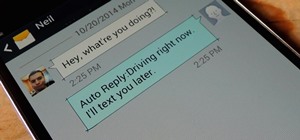
9 Responses
Do you have service and/or wifi?
Wifi can't add to contract at this time. I messed up my phone type it's a galaxy note 3. Forgot the note part.
Try an app called Viber.
With that app you have to connect to other using the same app. I was looking for a way to text to family and friends without making them download an app. Thanks
If you have a phone that works, you're paying SOMEWHERE to send that text.
Not necessarily. If you have WIFI (paying for), you can use services that offer ad-supported service.
Which one's are those?
Little tricky, but functional:
First you need a google account (gmail account, etc) once you have that you will need to setup a google voice number via voice.google.com
If you reside in the united states, google voice will offer you the option to setup a google voice number on the left hand column of the page, if you do not.. you will have to visit the page via a standard proxy or TOR network to appear as if you are in the united states. (You will still require a US telephone number for confirmation, easy enough to acquire if you don't have one, from many free providers or a friend who has one.)
Once you set it up, you will have to confirm your account, google will call an existing telephone number and give you a code.. all pretty straight forward.
Then just install the google voice application on your mobile device and login. Now you can text all you want within north america.
As an added bonus, gv integrates with the existing dialer and has other useful features (voice mailbox, etc)
You can even go as far as to install an app called Spare Phone 5, to make free calls using your gv number over wifi although that ability will not function in the near future..
Something like SMSBackup+ saves your SMSs to your gmail account, and you can then restore them to any phone you like (you can also access your texts in gmail itself, which is really useful).
http://www.transphone.net/phone-transfer/sms-from-android-to-android.html
Share Your Thoughts