My buddy has a different keyboard on his phone, know of any alternative keyboards for my phone?
Forum Thread: Alternatives to the S3 Keyboard?
- Hot
- Active
-
 Forum Thread:
Microphone Issues
3
Replies
Forum Thread:
Microphone Issues
3
Replies
1 yr ago -
 Forum Thread:
Ultra Power Saving
0
Replies
Forum Thread:
Ultra Power Saving
0
Replies
4 yrs ago -
 Forum Thread:
Excel for Android
0
Replies
Forum Thread:
Excel for Android
0
Replies
6 yrs ago -
 Forum Thread:
Unknown Baseband, No IMEI, No EFS Backup
31
Replies
Forum Thread:
Unknown Baseband, No IMEI, No EFS Backup
31
Replies
7 yrs ago -
 Forum Thread:
How Can I Merge My Contacts Data (From Various Different Accounts) ==> into MS Exchange (For PC Use)
2
Replies
Forum Thread:
How Can I Merge My Contacts Data (From Various Different Accounts) ==> into MS Exchange (For PC Use)
2
Replies
8 yrs ago -
 Forum Thread:
Can It Be Fix???
8
Replies
Forum Thread:
Can It Be Fix???
8
Replies
8 yrs ago -
 Forum Thread:
How to avoid the pop up window on whatsapp
1
Replies
Forum Thread:
How to avoid the pop up window on whatsapp
1
Replies
8 yrs ago -
 Forum Thread:
How to Turn All the Notification Sounds Except Text Message on S Samsung Note 3
2
Replies
Forum Thread:
How to Turn All the Notification Sounds Except Text Message on S Samsung Note 3
2
Replies
8 yrs ago -
 Forum Thread:
How to make chrome default browser for galaxy 3
7
Replies
Forum Thread:
How to make chrome default browser for galaxy 3
7
Replies
8 yrs ago -
 Forum Thread:
Error Code 97
6
Replies
Forum Thread:
Error Code 97
6
Replies
8 yrs ago -
 Forum Thread:
How to Download Pictures in My Computer Window 7
0
Replies
Forum Thread:
How to Download Pictures in My Computer Window 7
0
Replies
8 yrs ago -
 Forum Thread:
Contacts Has Stopped Working on My Samsung Galaxy Note 2; Requires a Restart
5
Replies
Forum Thread:
Contacts Has Stopped Working on My Samsung Galaxy Note 2; Requires a Restart
5
Replies
8 yrs ago -
 Forum Thread:
How to I Need to Know if I Want to Be Able to Change Carries Instead of Sprint on My Samsung Galaxy Note 5 Can I Unlock
1
Replies
Forum Thread:
How to I Need to Know if I Want to Be Able to Change Carries Instead of Sprint on My Samsung Galaxy Note 5 Can I Unlock
1
Replies
8 yrs ago -
 Forum Thread:
Note 3 SM-N900 Exynos IMEI Null Baseband Unknown
3
Replies
Forum Thread:
Note 3 SM-N900 Exynos IMEI Null Baseband Unknown
3
Replies
8 yrs ago -
 Forum Thread:
How Can You Text for Free on a Samsung Galaxy S3
9
Replies
Forum Thread:
How Can You Text for Free on a Samsung Galaxy S3
9
Replies
8 yrs ago -
 Forum Thread:
How to unlock galaxy s7
0
Replies
Forum Thread:
How to unlock galaxy s7
0
Replies
8 yrs ago -
 Forum Thread:
Why Is Samsung Teasing So Much?
1
Replies
Forum Thread:
Why Is Samsung Teasing So Much?
1
Replies
8 yrs ago -
 Forum Thread:
How Do I Bypass Cm Locker App.
4
Replies
Forum Thread:
How Do I Bypass Cm Locker App.
4
Replies
8 yrs ago -
 Forum Thread:
How to Galaxy Note 3
2
Replies
Forum Thread:
How to Galaxy Note 3
2
Replies
8 yrs ago -
 Forum Thread:
How to Clear Cache and Cookies for Faster Browsing in Samsung Galaxy S5
3
Replies
Forum Thread:
How to Clear Cache and Cookies for Faster Browsing in Samsung Galaxy S5
3
Replies
8 yrs ago
-
 How To:
Clone Any Android App on Your Samsung Galaxy Phone Without Using Any Third-Party Tools
How To:
Clone Any Android App on Your Samsung Galaxy Phone Without Using Any Third-Party Tools
-
 How To:
Test Your Samsung Phone by Using Secret Code *#0*#
How To:
Test Your Samsung Phone by Using Secret Code *#0*#
-
 How To:
Turn Your Samsung Galaxy Smartphone or Tablet into a Second Display for Your Computer
How To:
Turn Your Samsung Galaxy Smartphone or Tablet into a Second Display for Your Computer
-
 How To:
Adjust Your Samsung Galaxy Note's S-Pen Sensitivity for Better Touch Response
How To:
Adjust Your Samsung Galaxy Note's S-Pen Sensitivity for Better Touch Response
-
 How To:
Secretly Call & Message Contacts Using an Innocent-Looking Android Calculator
How To:
Secretly Call & Message Contacts Using an Innocent-Looking Android Calculator
-
 How To:
Activate Your Samsung Galaxy's Vault to Keep Your Apps, Files, and History Safe from Prying Eyes and Hackers
How To:
Activate Your Samsung Galaxy's Vault to Keep Your Apps, Files, and History Safe from Prying Eyes and Hackers
-
 How To:
Root the Samsung Galaxy S7 or S7 Edge
How To:
Root the Samsung Galaxy S7 or S7 Edge
-
 How To:
This Innocent Calculator Is Really a Secret App Safe for Android
How To:
This Innocent Calculator Is Really a Secret App Safe for Android
-
 How To:
Disable App Icon Badges and Unread Notification Counts on Your Samsung Galaxy Smartphone
How To:
Disable App Icon Badges and Unread Notification Counts on Your Samsung Galaxy Smartphone
-
 How To:
Install the Android Debug Bridge (ADB) Utility on a Windows PC
How To:
Install the Android Debug Bridge (ADB) Utility on a Windows PC
-
 How To:
Remove the Annoying “Wi-Fi Connected” Notification on Android
How To:
Remove the Annoying “Wi-Fi Connected” Notification on Android
-
 How To:
Add Floating Song Lyrics to Your Galaxy S4 to Sing Along from Any Screen
How To:
Add Floating Song Lyrics to Your Galaxy S4 to Sing Along from Any Screen
-
 How To:
8 Ways to Cool Down & Prevent Your Samsung Galaxy S5 from Overheating
How To:
8 Ways to Cool Down & Prevent Your Samsung Galaxy S5 from Overheating
-
 How To:
Monitor System Resources Right from the Notification Tray on Your Samsung Galaxy S3
How To:
Monitor System Resources Right from the Notification Tray on Your Samsung Galaxy S3
-
 How To:
Hide Apps on Your Samsung Galaxy's Home Screen, App Tray, and Search
How To:
Hide Apps on Your Samsung Galaxy's Home Screen, App Tray, and Search
-
 How To:
Automatically Silence Your Phone When You're Wearing Your Galaxy Watch
How To:
Automatically Silence Your Phone When You're Wearing Your Galaxy Watch
-
 How To:
Root the Samsung Galaxy S6 & S6 Edge
How To:
Root the Samsung Galaxy S6 & S6 Edge
-
 How To:
See What Your Android Emojis Look Like on iPhones Before Sending Them
How To:
See What Your Android Emojis Look Like on iPhones Before Sending Them
-
 How To:
Automatically Change Keyboards for Specific Apps on Android
How To:
Automatically Change Keyboards for Specific Apps on Android
-
 How To:
Auto-Reply to Missed Calls & Texts on Android When You’re Busy
How To:
Auto-Reply to Missed Calls & Texts on Android When You’re Busy















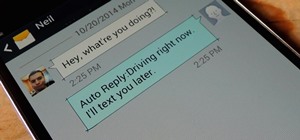
6 Responses
I found a list of keyboards you can try out. Stock JellyBean keyboard, SmartKeyboard, Adaptxt, SwiftKey, TouchPal, SlideIT, Swipe, GoKeyboard, Thumb Keyboard or 8pen.
I recommend SwiftKey if you're into features and great predictive text typing. Definitely give that one a try. Highly recommend it. It can't be beat!
I love Swiftkey. It was one of the first apps I paid for and I have zero regrets. Here's a copy of Swiftkey Flow; same awesomeness of Swiftkey, but with the ability to swipe. It's a beta, and it will expire, but you can at least test it out.
Thanks, I'll give SwiftKey a go. Seems to be a popular one on Google Play. What do you guys prefer as your method of typing? Swiping or traditional?
I like swiping keyboards as my choice. It's a different way of typing but it works very well once you get the hang of just tracing over the keys you wanna press.
Quick Update
Swiftkey released a new beta today, grab it directly here.
Share Your Thoughts