All the info about the new S4 is making me think about leaving my iphone behind, only problem is that I have a lot of contacts and messages that I can't lose.
They can transfer between iphones at the apple store, but I'm worried that I won't be able to for the Galaxy. Is there any way that I could transfer my data?




































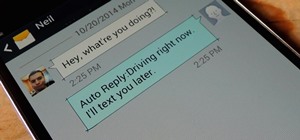



2 Responses
Samsung has you covered here. In the past, you had to take your phone into a retailer to transfer things like contacts, messages, pictures, etc. It was imperfect at best, especially if you went from iPhone/Blackberry to Android.
With the S4, you can use software called Smart Switch. With this software, you simply plug in your iPhone to your computer, transfer everything to want to keep, then plug in your S4 and transfer it in. Simple, easy, pain free!
Open Settings, then go to "Accounts & Sync", and ten tap on the Google account (note: if you don't have a Google account, tap on "Add Account" to set up a new one for this purpose)
Tap on "Sync Contacts"and let the syncing process complete, this may take a few minutes if you have a very large address book. Now that the contacts have been synced between Android phone to Google's servers, you can now sync the same contacts from Google to the iPhone.
http://www.transphone.net/phone-transfer/contacts-between-samsung-galaxy-iphone.html
Share Your Thoughts