In previous guides, we showed you how to easily tweak your Google Keyboard by using various colors and shapes, installing an Android L theme, or adding a convenient number row to its main display. And now, you can add another Google Keyboard theme to your arsenal by making it look like your iOS friend's iPad or iPhone keyboard.
All you'll need to get started is a modded version of the Google Keyboard from Android dev Shaftamle.
Step 1: Uninstall Any Existing Google Keyboard
In order to acquire this new Google Keyboard, you will need to uninstall any existing version you may have first. On a Samsung Galaxy S4 or other non-Nexus device, simply uninstall the app as you normally would.
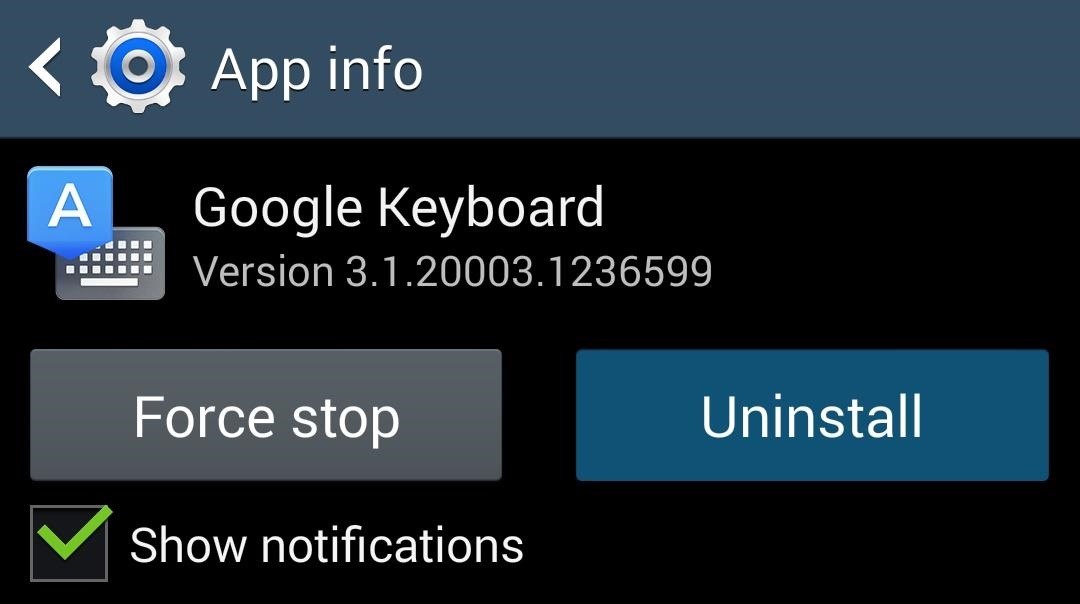
Step 2: Install the iOS-Styled Keyboard
Now, make sure to enable Unknown sources, then download and install the iOS-Style Google Keyboard.
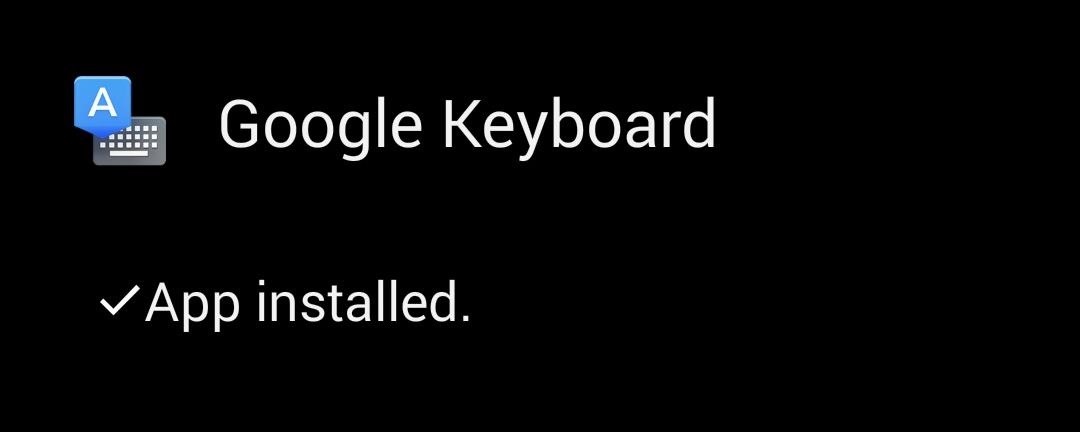
Step 3: Activate Your New Keyboard
After installation, select Open and follow the quick three-step prompt that will ensure that this keyboard is both configured and functional.
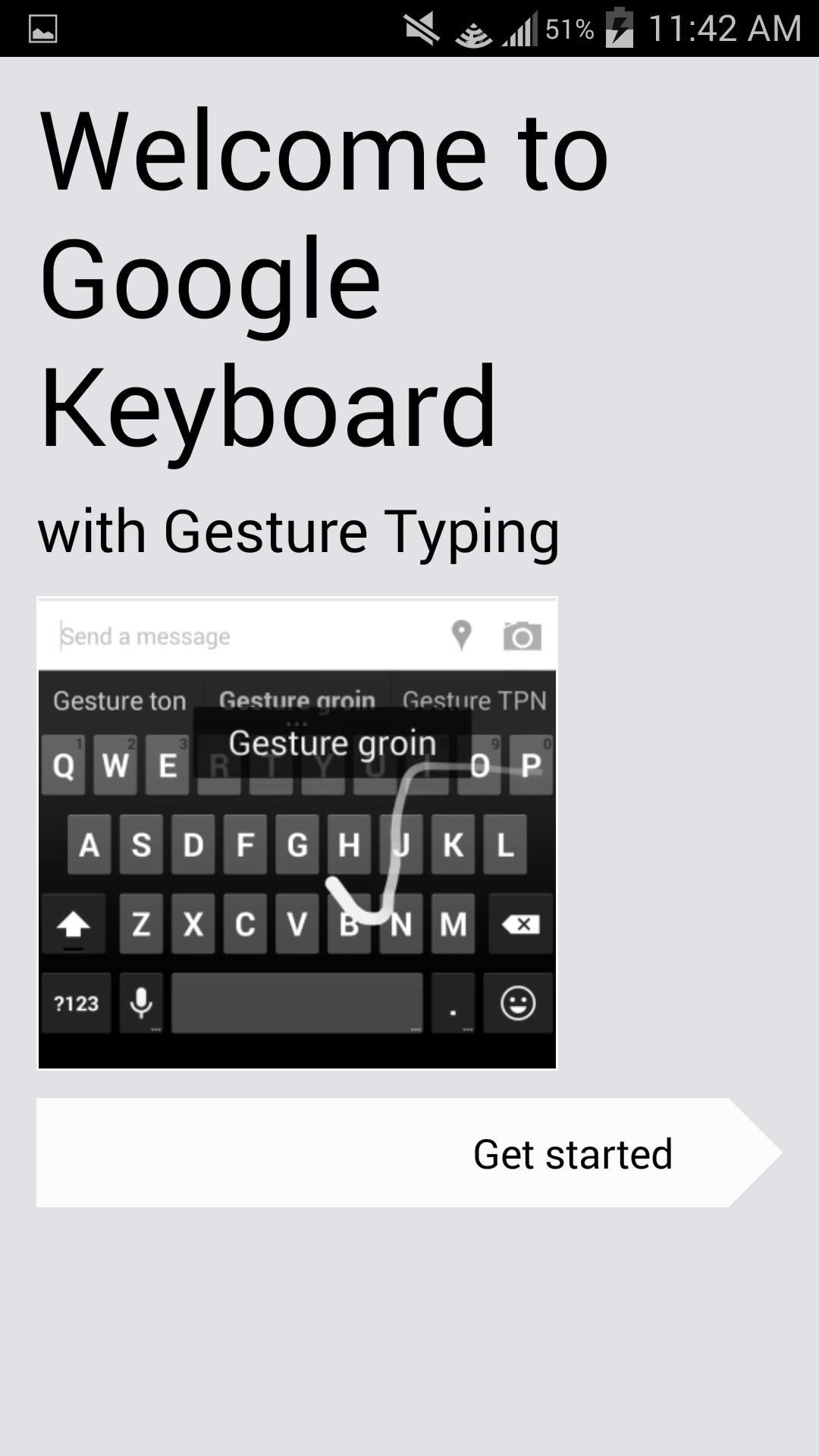
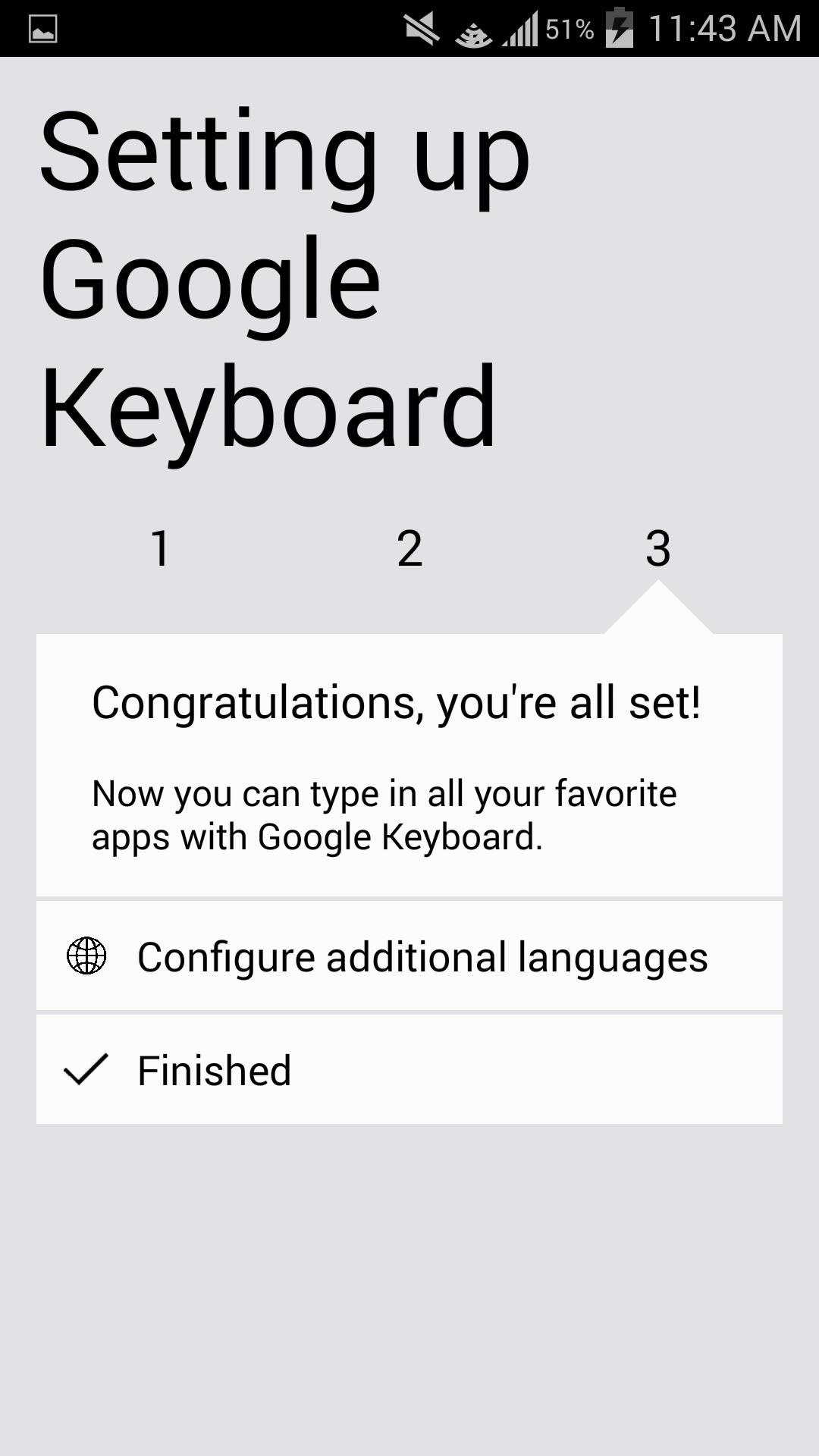
Step 4: Rub It in Your Friend's Face
In less than a few minutes your new keyboard will be installed and active. Below, you can see the original Google Keyboard vs. the iOS-Style Google Keyboard.
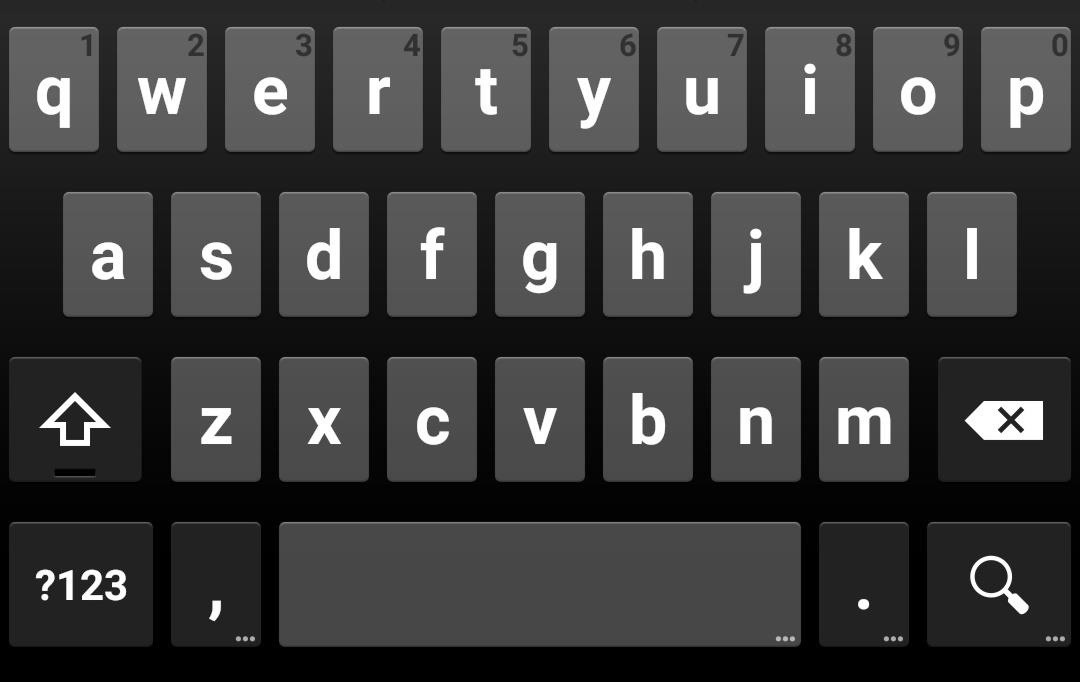
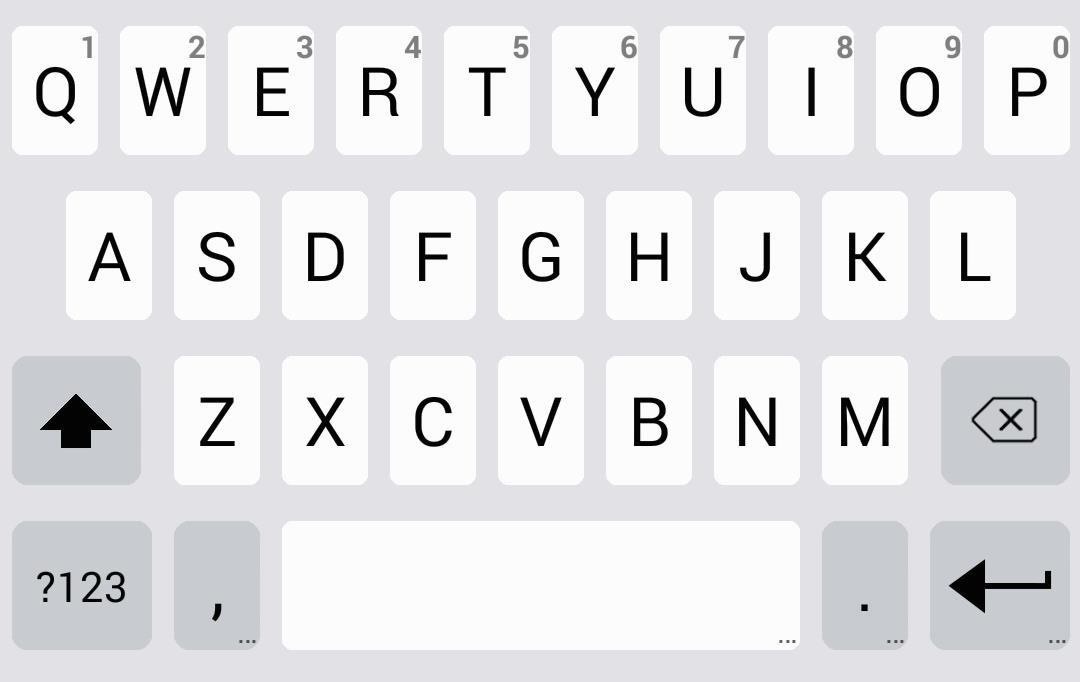
Your iPhone friends can't switch to an Android keyboard, so give them yet another reason why Android is better. Compare and contrast, and enjoy.
How to Revert Back to the Official Google Keyboard
If you're unsatisfied with the keyboard or have grown tired of its look, simply uninstall the app like you would any other. This will enable the stock Samsung keyboard (unless you're using a non-Samsung device), so just reinstall the standard Google Keyboard from the Play Store.
Just updated your iPhone? You'll find new features for Podcasts, News, Books, and TV, as well as important security improvements and fresh wallpapers. Find out what's new and changed on your iPhone with the iOS 17.5 update.
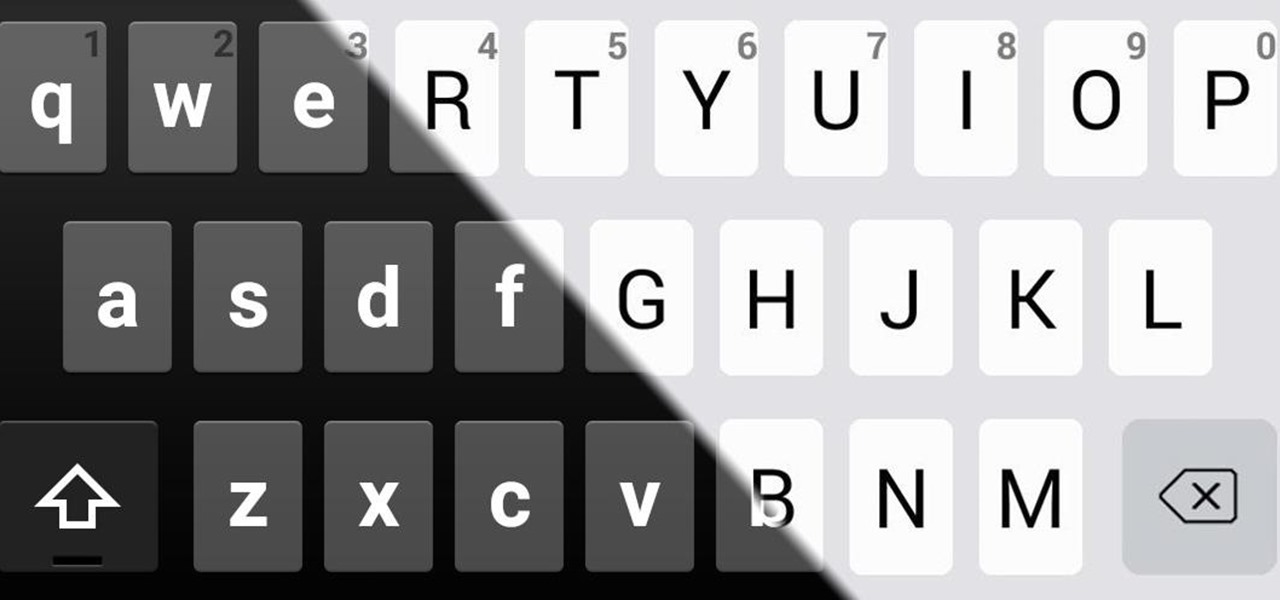





















6 Comments
Why would you want to rub it in your friends face surely if you wanted iOS styled keyboard you'd actually buy a aPhone?
It's not about rubbing it in their face that you have an iPhone keyboard, it's that you can actually change your keyboard to whatever you want. Although, in Apple's defense, they will be letting third-party keyboards in when iOS 8 comes out, and jailbreaking right now will allow other keyboards.
is that I cant install it..
why is that I cant install it
Do you have a Nexus device?
No. Emoji? :(
Share Your Thoughts