Having a dust- and water-resistant phone is truly useful, but it comes with a price. In order to achieve this functionality, Samsung had to literally plug up any holes in the Galaxy S5, and this included the charging port.
The small cover that keeps dust and water at bay, and protects your S5's charging port, can be a bit of a hassle to remove—especially if you bite your fingernails or keep them short. And since the S5 doesn't come with wireless charging out of the box, you have to go through this tired song and dance every single day.
But if you value usability more than IP67 dust- and water-resistant certification, you might think about removing this cover. And if you follow this guide, you can always put it back on and perfectly restore your phone to factory condition if you change your mind—or, if you ever need to send it in for repairs, sell it, or plan a weekend at the lake.
The Materials Needed
This is a really simple hardware modification that involves removing one tiny screw. As such, you'll need a small Phillips screwdriver, preferably size #000. To pull out the tiny screw and pry up the cover that holds your charging door in place, you'll need a set of tweezers or small needle-nose pliers.
It would also be a good idea to get a soft cloth to use as a working surface, or an anti-static mat, as your phone will be lying face down on its screen throughout this process.

Step 1: Remove the Battery Cover
Before we begin, I'd just like to reiterate the fact that this modification will cause you to lose all dust- and water-resistance on your phone. Don't proceed unless you're okay with the associated risk.
To gain access to the screw that needs to be removed, you'll need to remove your battery cover. Lay your phone face down on the cloth to start the procedure.

At this point, it's a good idea to open the charging port cover so that you can see where it connects to the phone. The screw that you'll be removing is located right above where the charging cover connects to the phone.

Step 2: Be Certain That Your Screwdriver Fits
You don't want to strip this screw out, so you'll need to make sure that your screwdriver is the right size before proceeding. Again, this should be size #000. If you don't know what size screwdriver you're using, proceed with caution and first locate the screw in question:

Gently place the head of your screwdriver into the screw. With the slightest bit of fingertip pressure, get a feel for the fit of your screwdriver. If it locks firmly into place against the tiny amount of rotational force that you're applying, it's safe to proceed. Otherwise, if you feel any slippage at all, find a screwdriver that fits better, or make sure it's a #000 sized one.
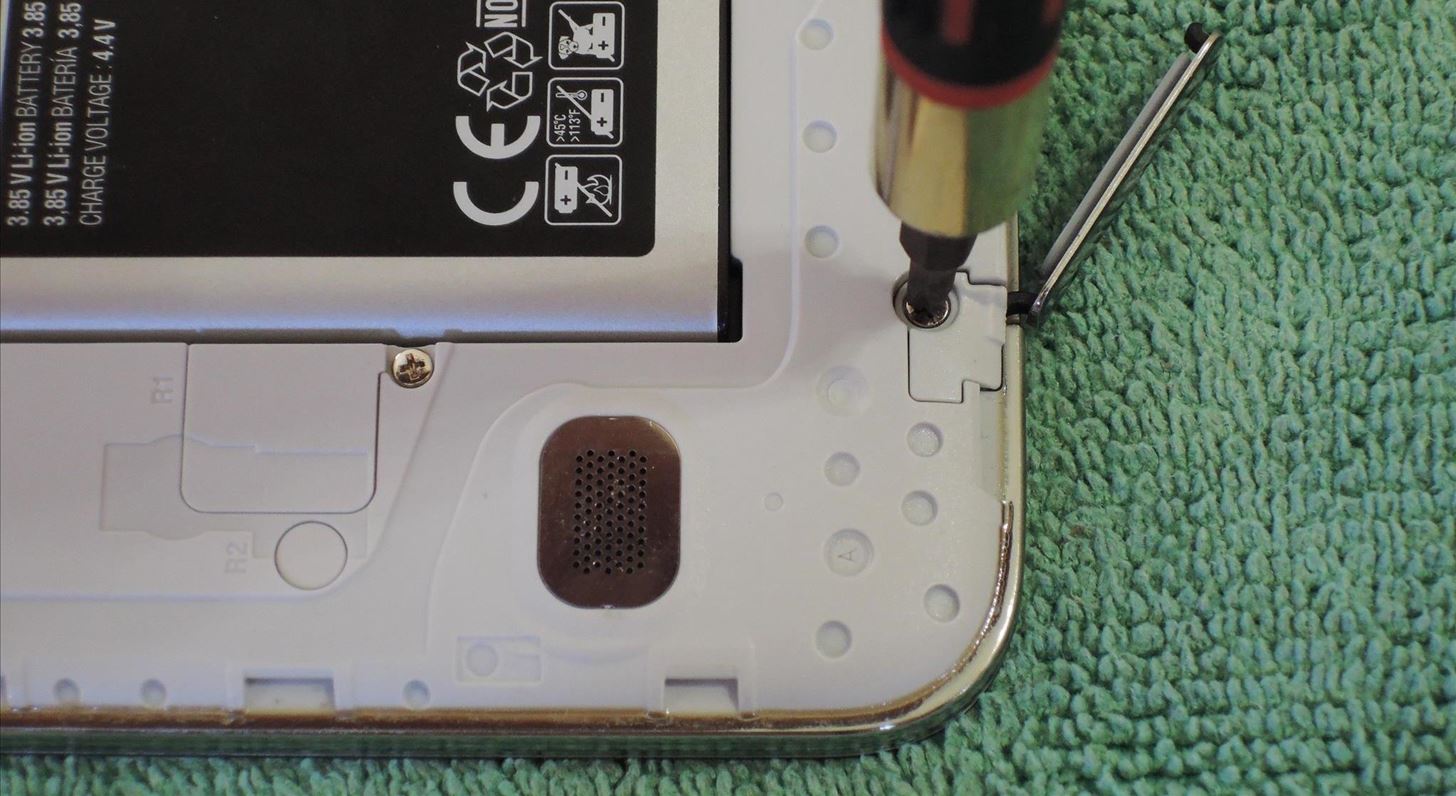
Step 3: Remove the Screw
Now that you're absolutely sure that your screwdriver fits this screw, press down gently against the butt of the screwdriver and proceed to remove the screw.

The screw is very small and hard to handle. This is where your tweezers come into play. Use them to remove the screw from its hole, then set it aside somewhere safe.

I'd recommend placing the screw on top of the speaker, as its magnetism will hold the screw in place so it doesn't get lost.

Step 4: Remove the Small Plastic Cover
The screw you just removed held a small, square-ish piece of plastic down. To safely remove your charging port cover, you'll need to remove this piece of plastic.

Use your tweezers to gently pry up on this piece. Try not to use the faux-chrome rim as a fulcrum here, as it is easily scratched. Instead, use the small space where the charging door connects to the phone as a prying point.

When it's removed, set the piece aside some where it won't get lost.

Step 5: Remove the Charging Port Cover
At this point, you're free to lift the charging port cover out of its place. You can see that a small nub at the end of the rubber connector holds this piece into a channel on the phone. Just lift straight up to pull it out.

Step 6: Replace the Plastic Cover and Screw
To secure everything in its place, start by putting the small plastic cover back where it belongs.

Next, since the screw is so difficult to handle, just use your tweezers to pick it up by its head. Gently guide the screw back down to its hole, applying virtually no pressure and letting gravity do most of the work for you.

The screw should fall back into place with relative ease.

Now it's safe to fasten the screw back into place.

Be very gentle when screwing it back in, as it's a metal fastener going into a plastic port. When the screw gives any resistance, give the driver an additional 1/8th of a rotation. Essentially, just snug the screw up.

Step 7: Replace the Back Cover
At this point, you're pretty much done. Just snap the back cover into place and you can go about using your phone as normal.
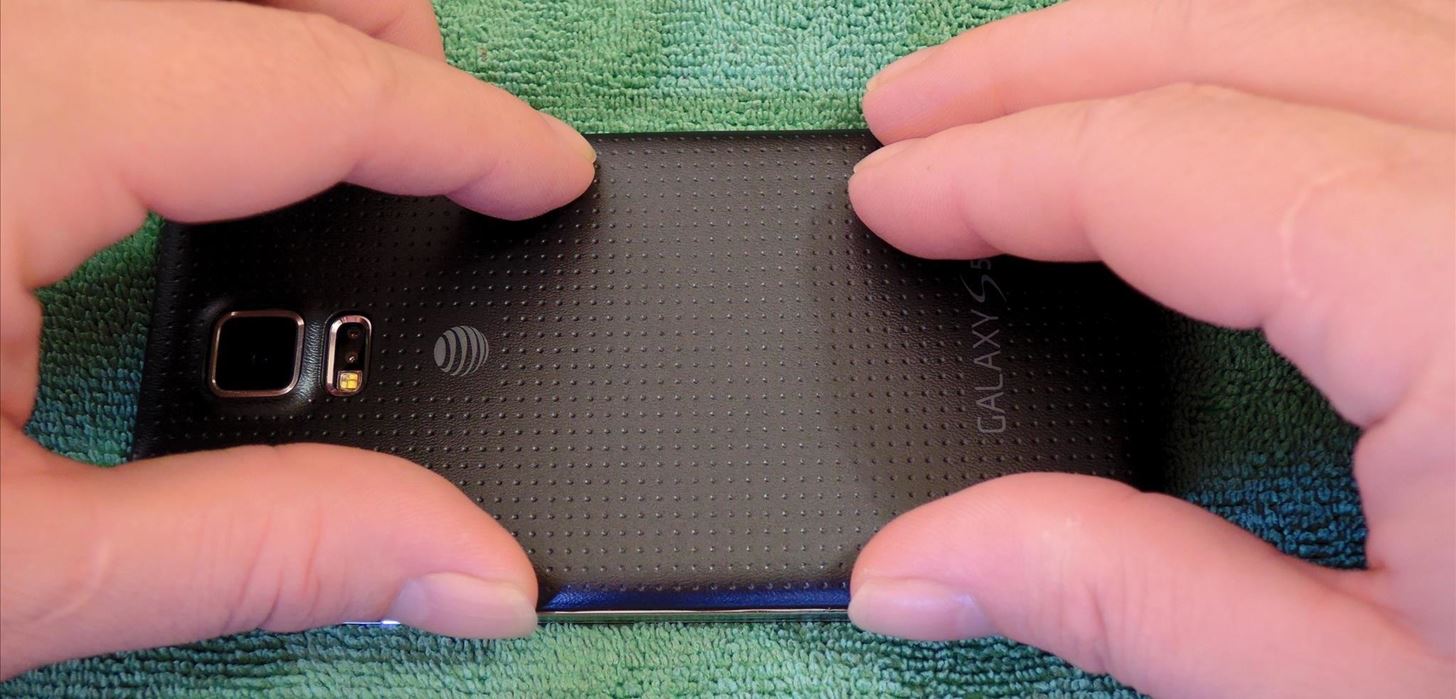
It would be a good idea to store the charging port cover in the box that your Galaxy S5 came with. If you ever intend on selling the phone or sending it in for warranty purposes, you'll need to put the cover back on.

And that's it, really. You no longer have to struggle with that bothersome charging port door every night. I'm loving how easy it is to plug in my charger, how about you? Let us know in the comments section below.
Just updated your iPhone? You'll find new features for Podcasts, News, Books, and TV, as well as important security improvements and fresh wallpapers. Find out what's new and changed on your iPhone with the iOS 17.5 update.





















12 Comments
And does the annoying notification go away that you need to check your battery charger cover go away? I am having a problem where that pop is coming on my phone every 10 seconds while my phone is charging and I have reset my phone and restarted it...
Unfortunately, it doesn't go away. But you can use this guide to make that annoying pop-up to go away forever.
Thanks, very nice guide. more S5 users from iFixit don't know how to remove it.
is your phone still Dust and Water Resistant if you replace it ?
Yes, once it is replaced with the proper part, it is back to being water and dust resistant.
where can i buy the part. i need a replacement. the flip piece broke off from that piece of black plastic
Try here or here, although they are a few bucks cheaper on eBay,
The piece that holds the charging cover to the phone broke off my Samsung Galaxy S5. The one Samsung service store told me they would have to order the part in (which would take at least 2 weeks) and they would need to hold on to my phone until it arrived and I wouldn't have a phone to use. The other told me it would cost $40 to replace, even though the phone is still under warranty and not even a year old yet. I ordered the part off eBay for like $10 (CAD) and following this guide, it took me less than 10 minutes to replace it.
can anyone help!? my charging port broke. no big deal, i ordered on. when i was replacing it somehow i lost the little square piece on the back of the phone that the screw screws into and it also holds the little rubber arm part of the charging port, so that it stays. if someone can tell me what this piece is called or where to order one, id greatly appreciate it! BTW, its the plasric cover in step 4. please and thanks!!
Part is $3.99 on amazon prime and youtube has a great video - fixing takes 5 minutes!!!
I ordered a set of these charging port plugs on aliexpress for a dollar and 85 cents. Used this guide to replace my old one that broke and it worked fine.
For the note3 device:
Share Your Thoughts