This video will show you how to turn on and off your wifi connection automatically in Samsung Galaxy S5 phone. If your wifi connection runs always in background your battery charge decreases. If you set a fixed time for your wifi connection to turn on it will save a significant amount of battery charge. This feature will save your battery life. Watch the video and follow all the steps carefully.
- Hot
- Active
-
 Forum Thread:
Microphone Issues
3
Replies
Forum Thread:
Microphone Issues
3
Replies
1 yr ago -
 Forum Thread:
Ultra Power Saving
0
Replies
Forum Thread:
Ultra Power Saving
0
Replies
4 yrs ago -
 Forum Thread:
Excel for Android
0
Replies
Forum Thread:
Excel for Android
0
Replies
6 yrs ago -
 Forum Thread:
Unknown Baseband, No IMEI, No EFS Backup
31
Replies
Forum Thread:
Unknown Baseband, No IMEI, No EFS Backup
31
Replies
7 yrs ago -
 Forum Thread:
How Can I Merge My Contacts Data (From Various Different Accounts) ==> into MS Exchange (For PC Use)
2
Replies
Forum Thread:
How Can I Merge My Contacts Data (From Various Different Accounts) ==> into MS Exchange (For PC Use)
2
Replies
8 yrs ago -
 Forum Thread:
Can It Be Fix???
8
Replies
Forum Thread:
Can It Be Fix???
8
Replies
8 yrs ago -
 Forum Thread:
How to avoid the pop up window on whatsapp
1
Replies
Forum Thread:
How to avoid the pop up window on whatsapp
1
Replies
8 yrs ago -
 Forum Thread:
How to Turn All the Notification Sounds Except Text Message on S Samsung Note 3
2
Replies
Forum Thread:
How to Turn All the Notification Sounds Except Text Message on S Samsung Note 3
2
Replies
8 yrs ago -
 Forum Thread:
How to make chrome default browser for galaxy 3
7
Replies
Forum Thread:
How to make chrome default browser for galaxy 3
7
Replies
8 yrs ago -
 Forum Thread:
Error Code 97
6
Replies
Forum Thread:
Error Code 97
6
Replies
8 yrs ago -
 Forum Thread:
How to Download Pictures in My Computer Window 7
0
Replies
Forum Thread:
How to Download Pictures in My Computer Window 7
0
Replies
8 yrs ago -
 Forum Thread:
Contacts Has Stopped Working on My Samsung Galaxy Note 2; Requires a Restart
5
Replies
Forum Thread:
Contacts Has Stopped Working on My Samsung Galaxy Note 2; Requires a Restart
5
Replies
8 yrs ago -
 Forum Thread:
How to I Need to Know if I Want to Be Able to Change Carries Instead of Sprint on My Samsung Galaxy Note 5 Can I Unlock
1
Replies
Forum Thread:
How to I Need to Know if I Want to Be Able to Change Carries Instead of Sprint on My Samsung Galaxy Note 5 Can I Unlock
1
Replies
8 yrs ago -
 Forum Thread:
Note 3 SM-N900 Exynos IMEI Null Baseband Unknown
3
Replies
Forum Thread:
Note 3 SM-N900 Exynos IMEI Null Baseband Unknown
3
Replies
8 yrs ago -
 Forum Thread:
How Can You Text for Free on a Samsung Galaxy S3
9
Replies
Forum Thread:
How Can You Text for Free on a Samsung Galaxy S3
9
Replies
8 yrs ago -
 Forum Thread:
How to unlock galaxy s7
0
Replies
Forum Thread:
How to unlock galaxy s7
0
Replies
8 yrs ago -
 Forum Thread:
Why Is Samsung Teasing So Much?
1
Replies
Forum Thread:
Why Is Samsung Teasing So Much?
1
Replies
8 yrs ago -
 Forum Thread:
How Do I Bypass Cm Locker App.
4
Replies
Forum Thread:
How Do I Bypass Cm Locker App.
4
Replies
8 yrs ago -
 Forum Thread:
How to Galaxy Note 3
2
Replies
Forum Thread:
How to Galaxy Note 3
2
Replies
8 yrs ago -
 Forum Thread:
How to Clear Cache and Cookies for Faster Browsing in Samsung Galaxy S5
3
Replies
Forum Thread:
How to Clear Cache and Cookies for Faster Browsing in Samsung Galaxy S5
3
Replies
8 yrs ago
-
 How To:
Clone Any Android App on Your Samsung Galaxy Phone Without Using Any Third-Party Tools
How To:
Clone Any Android App on Your Samsung Galaxy Phone Without Using Any Third-Party Tools
-
 How To:
Test Your Samsung Phone by Using Secret Code *#0*#
How To:
Test Your Samsung Phone by Using Secret Code *#0*#
-
 How To:
Activate Your Samsung Galaxy's Vault to Keep Your Apps, Files, and History Safe from Prying Eyes and Hackers
How To:
Activate Your Samsung Galaxy's Vault to Keep Your Apps, Files, and History Safe from Prying Eyes and Hackers
-
 How To:
Turn Your Samsung Galaxy Smartphone or Tablet into a Second Display for Your Computer
How To:
Turn Your Samsung Galaxy Smartphone or Tablet into a Second Display for Your Computer
-
 How To:
Secretly Call & Message Contacts Using an Innocent-Looking Android Calculator
How To:
Secretly Call & Message Contacts Using an Innocent-Looking Android Calculator
-
 How To:
Install the Android Debug Bridge (ADB) Utility on a Windows PC
How To:
Install the Android Debug Bridge (ADB) Utility on a Windows PC
-
 How To:
Disable App Icon Badges and Unread Notification Counts on Your Samsung Galaxy Smartphone
How To:
Disable App Icon Badges and Unread Notification Counts on Your Samsung Galaxy Smartphone
-
 How To:
Adjust Your Samsung Galaxy Note's S-Pen Sensitivity for Better Touch Response
How To:
Adjust Your Samsung Galaxy Note's S-Pen Sensitivity for Better Touch Response
-
 How To:
Root the Samsung Galaxy S7 or S7 Edge
How To:
Root the Samsung Galaxy S7 or S7 Edge
-
 How To:
This Innocent Calculator Is Really a Secret App Safe for Android
How To:
This Innocent Calculator Is Really a Secret App Safe for Android
-
 How To:
Hide Apps on Your Samsung Galaxy's Home Screen, App Tray, and Search
How To:
Hide Apps on Your Samsung Galaxy's Home Screen, App Tray, and Search
-
 How To:
Install TWRP Recovery on Your Samsung Galaxy Note 3 (Sprint or T-Mobile)
How To:
Install TWRP Recovery on Your Samsung Galaxy Note 3 (Sprint or T-Mobile)
-
 How To:
8 Ways to Cool Down & Prevent Your Samsung Galaxy S5 from Overheating
How To:
8 Ways to Cool Down & Prevent Your Samsung Galaxy S5 from Overheating
-
 How To:
Root Your Samsung Galaxy S7 or S7 Edge (US Models)
How To:
Root Your Samsung Galaxy S7 or S7 Edge (US Models)
-
 How To:
Root ANY Samsung Galaxy S5 Variant (Even AT&T & Verizon) in 20 Seconds Flat
How To:
Root ANY Samsung Galaxy S5 Variant (Even AT&T & Verizon) in 20 Seconds Flat
-
 How To:
Easily Change Boot Animations on Your Samsung Galaxy S5
How To:
Easily Change Boot Animations on Your Samsung Galaxy S5
-
 How To:
Use Samsung's Hidden Hearing Test to Get Drastically Better Sound Quality from Your Galaxy
How To:
Use Samsung's Hidden Hearing Test to Get Drastically Better Sound Quality from Your Galaxy
-
 News:
20 Official Samsung Galaxy Themes That Don't Totally Suck
News:
20 Official Samsung Galaxy Themes That Don't Totally Suck
-
 How To:
Auto-Reply to Missed Calls & Texts on Android When You’re Busy
How To:
Auto-Reply to Missed Calls & Texts on Android When You’re Busy
-
 How To:
Install Nova Launcher on Your Samsung Galaxy Gear for a More Standard Android Look
How To:
Install Nova Launcher on Your Samsung Galaxy Gear for a More Standard Android Look














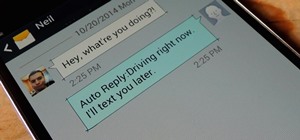

7 Responses
Hmmm I don't have that option. Between "Always Allow Scanning" and "Install Certificates", I have a different option: "Smart Network Switch" which is an on/off toggle. No "Wi-Fi Timer" :(
I'm still getting notifications though both wifi and wifi timer are off. the device automatically turns on the wifi in range, receives the notifications (such as what's up, facebook etc...) then turns it off again.
Any solution for that please?
I bought my husband a Samsung Galaxy S5 for his birthday. I have it connected to my wifi at home and have put the setting to automatically use wifi whenever it's available. For some reason it is still using our data even though it's connected to wifi. It used 500 mg yesterday and wan't even out of the house. Any suggestions, and also, can you disable the internet?
My galaxy s5 is auto connecting to my wifi every minute since upgrading the to android 4.4.4. I have already unchecked the always allow scanning. I've rebooted it, forgot the network and resigned in, unchecked network notifications, and changed the ip to static and nothing has changed. This wouldn't bother me so much if it didn't have an effect on the battery, but the screen lights up everytime it connects to the wifi. Anyone else having this issue or have a solution?
Yes I am having the exact same problem. Any solutions found?
Go to settings, under network connections tap "more networks", then tap"mobile networks", then "connections optimizer" and turn it off. This will stop WiFi from connecting even though it is turned off.
On my S5, there is no <<connections optimizer>> in that location. Any other suggestions? It devastates my battery. (Makes an excellent pocket warmer,though!))
Share Your Thoughts