Shouldn't it be possible to write on SD cards using third party apps on lollipop? Running the update XXU1BOA3 (full stock) I can only use the stock file manager.
Forum Thread: Can't Write on SD Card Even with Lollipop
- Hot
- Active
-
 Forum Thread:
Microphone Issues
3
Replies
Forum Thread:
Microphone Issues
3
Replies
1 yr ago -
 Forum Thread:
Ultra Power Saving
0
Replies
Forum Thread:
Ultra Power Saving
0
Replies
4 yrs ago -
 Forum Thread:
Excel for Android
0
Replies
Forum Thread:
Excel for Android
0
Replies
6 yrs ago -
 Forum Thread:
Unknown Baseband, No IMEI, No EFS Backup
31
Replies
Forum Thread:
Unknown Baseband, No IMEI, No EFS Backup
31
Replies
7 yrs ago -
 Forum Thread:
How Can I Merge My Contacts Data (From Various Different Accounts) ==> into MS Exchange (For PC Use)
2
Replies
Forum Thread:
How Can I Merge My Contacts Data (From Various Different Accounts) ==> into MS Exchange (For PC Use)
2
Replies
8 yrs ago -
 Forum Thread:
Can It Be Fix???
8
Replies
Forum Thread:
Can It Be Fix???
8
Replies
8 yrs ago -
 Forum Thread:
How to avoid the pop up window on whatsapp
1
Replies
Forum Thread:
How to avoid the pop up window on whatsapp
1
Replies
8 yrs ago -
 Forum Thread:
How to Turn All the Notification Sounds Except Text Message on S Samsung Note 3
2
Replies
Forum Thread:
How to Turn All the Notification Sounds Except Text Message on S Samsung Note 3
2
Replies
8 yrs ago -
 Forum Thread:
How to make chrome default browser for galaxy 3
7
Replies
Forum Thread:
How to make chrome default browser for galaxy 3
7
Replies
8 yrs ago -
 Forum Thread:
Error Code 97
6
Replies
Forum Thread:
Error Code 97
6
Replies
8 yrs ago -
 Forum Thread:
How to Download Pictures in My Computer Window 7
0
Replies
Forum Thread:
How to Download Pictures in My Computer Window 7
0
Replies
8 yrs ago -
 Forum Thread:
Contacts Has Stopped Working on My Samsung Galaxy Note 2; Requires a Restart
5
Replies
Forum Thread:
Contacts Has Stopped Working on My Samsung Galaxy Note 2; Requires a Restart
5
Replies
8 yrs ago -
 Forum Thread:
How to I Need to Know if I Want to Be Able to Change Carries Instead of Sprint on My Samsung Galaxy Note 5 Can I Unlock
1
Replies
Forum Thread:
How to I Need to Know if I Want to Be Able to Change Carries Instead of Sprint on My Samsung Galaxy Note 5 Can I Unlock
1
Replies
8 yrs ago -
 Forum Thread:
Note 3 SM-N900 Exynos IMEI Null Baseband Unknown
3
Replies
Forum Thread:
Note 3 SM-N900 Exynos IMEI Null Baseband Unknown
3
Replies
8 yrs ago -
 Forum Thread:
How Can You Text for Free on a Samsung Galaxy S3
9
Replies
Forum Thread:
How Can You Text for Free on a Samsung Galaxy S3
9
Replies
8 yrs ago -
 Forum Thread:
How to unlock galaxy s7
0
Replies
Forum Thread:
How to unlock galaxy s7
0
Replies
8 yrs ago -
 Forum Thread:
Why Is Samsung Teasing So Much?
1
Replies
Forum Thread:
Why Is Samsung Teasing So Much?
1
Replies
8 yrs ago -
 Forum Thread:
How Do I Bypass Cm Locker App.
4
Replies
Forum Thread:
How Do I Bypass Cm Locker App.
4
Replies
8 yrs ago -
 Forum Thread:
How to Galaxy Note 3
2
Replies
Forum Thread:
How to Galaxy Note 3
2
Replies
8 yrs ago -
 Forum Thread:
How to Clear Cache and Cookies for Faster Browsing in Samsung Galaxy S5
3
Replies
Forum Thread:
How to Clear Cache and Cookies for Faster Browsing in Samsung Galaxy S5
3
Replies
8 yrs ago
-
 How To:
Clone Any Android App on Your Samsung Galaxy Phone Without Using Any Third-Party Tools
How To:
Clone Any Android App on Your Samsung Galaxy Phone Without Using Any Third-Party Tools
-
 How To:
Secretly Call & Message Contacts Using an Innocent-Looking Android Calculator
How To:
Secretly Call & Message Contacts Using an Innocent-Looking Android Calculator
-
 How To:
Remotely View & Send Text Messages from Your Android Phone Using Any Web Browser
How To:
Remotely View & Send Text Messages from Your Android Phone Using Any Web Browser
-
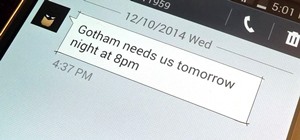 How To:
Automatically Create Calendar Events from Incoming Text Messages on Android
How To:
Automatically Create Calendar Events from Incoming Text Messages on Android
-
 How To:
Trick Apps That Won't Run if Your Phone Is Rooted into Thinking Its Not on the Galaxy Note 3
How To:
Trick Apps That Won't Run if Your Phone Is Rooted into Thinking Its Not on the Galaxy Note 3
-
 How To:
Save Time Typing Your Email Address Out Using a Keyboard Shortcut on Your Galaxy S3
How To:
Save Time Typing Your Email Address Out Using a Keyboard Shortcut on Your Galaxy S3
-
 How To:
Test Your Samsung Phone by Using Secret Code *#0*#
How To:
Test Your Samsung Phone by Using Secret Code *#0*#
-
 How To:
Activate Your Samsung Galaxy's Vault to Keep Your Apps, Files, and History Safe from Prying Eyes and Hackers
How To:
Activate Your Samsung Galaxy's Vault to Keep Your Apps, Files, and History Safe from Prying Eyes and Hackers
-
 How To:
Turn Your Samsung Galaxy Smartphone or Tablet into a Second Display for Your Computer
How To:
Turn Your Samsung Galaxy Smartphone or Tablet into a Second Display for Your Computer
-
 How To:
Root ANY Samsung Galaxy S5 Variant (Even AT&T & Verizon) in 20 Seconds Flat
How To:
Root ANY Samsung Galaxy S5 Variant (Even AT&T & Verizon) in 20 Seconds Flat
-
 How To:
Improve Data Speeds by Changing PRLs on Your Samsung Galaxy S3 for Sprint and Verizon
How To:
Improve Data Speeds by Changing PRLs on Your Samsung Galaxy S3 for Sprint and Verizon
-
 How To:
PIN-Protect Mobile Data & Wi-Fi to Prevent Procrastination & Unwanted Charges
How To:
PIN-Protect Mobile Data & Wi-Fi to Prevent Procrastination & Unwanted Charges
-
 How To:
Disable App Icon Badges and Unread Notification Counts on Your Samsung Galaxy Smartphone
How To:
Disable App Icon Badges and Unread Notification Counts on Your Samsung Galaxy Smartphone
-
 How To:
Set Rotating Lock Screen Wallpapers on Samsung Galaxy Devices
How To:
Set Rotating Lock Screen Wallpapers on Samsung Galaxy Devices
-
 How To:
Hide Apps on Your Samsung Galaxy's Home Screen, App Tray, and Search
How To:
Hide Apps on Your Samsung Galaxy's Home Screen, App Tray, and Search
-
 How To:
Enable LED Flash Alerts for Calls & Notifications on Galaxy Devices
How To:
Enable LED Flash Alerts for Calls & Notifications on Galaxy Devices
-
 How To:
Root Your Samsung Galaxy S7 or S7 Edge (US Models)
How To:
Root Your Samsung Galaxy S7 or S7 Edge (US Models)
-
 How To:
Install a Custom Recovery on Your Bootloader-Locked Galaxy S5 (AT&T or Verizon)
How To:
Install a Custom Recovery on Your Bootloader-Locked Galaxy S5 (AT&T or Verizon)
-
 How To:
Install TWRP Recovery on Your Samsung Galaxy Note 3 (Sprint or T-Mobile)
How To:
Install TWRP Recovery on Your Samsung Galaxy Note 3 (Sprint or T-Mobile)
-
 How To:
Automatically Change Keyboards for Specific Apps on Android
How To:
Automatically Change Keyboards for Specific Apps on Android
















2 Responses
You can thank Google for totally screwing up moving things to SD card.They have loosened up some,but it's still almost impossible to move apps to SD card.Even if it says that it was moved only part of it is actually moved.Without rooting your device,I find it much easier and quicker to manually move files via desktop or laptop computer.It's basically drag and drop.Then once file is copied to SD card you can then delete file from internal storage.
i have a galaxy s5 .device is a sm-g900v running 4.4.4. i downloaded towelroot and after hitting make it rain, it says my phone isnt supported. can u help find something as easy as this would've been?
Share Your Thoughts