Hot Samsung Posts


How To: Remove the Grassy Background on Your Galaxy S5’s Stock Weather Widget to See More Wallpaper
The weather widget on the main home screen of a fresh-out-of-the-box Galaxy S5 is meant to show off the screen. Super-high contrast and crisp definition on the individual blades of grass in the background let you know that the phone you're holding has one helluva display.
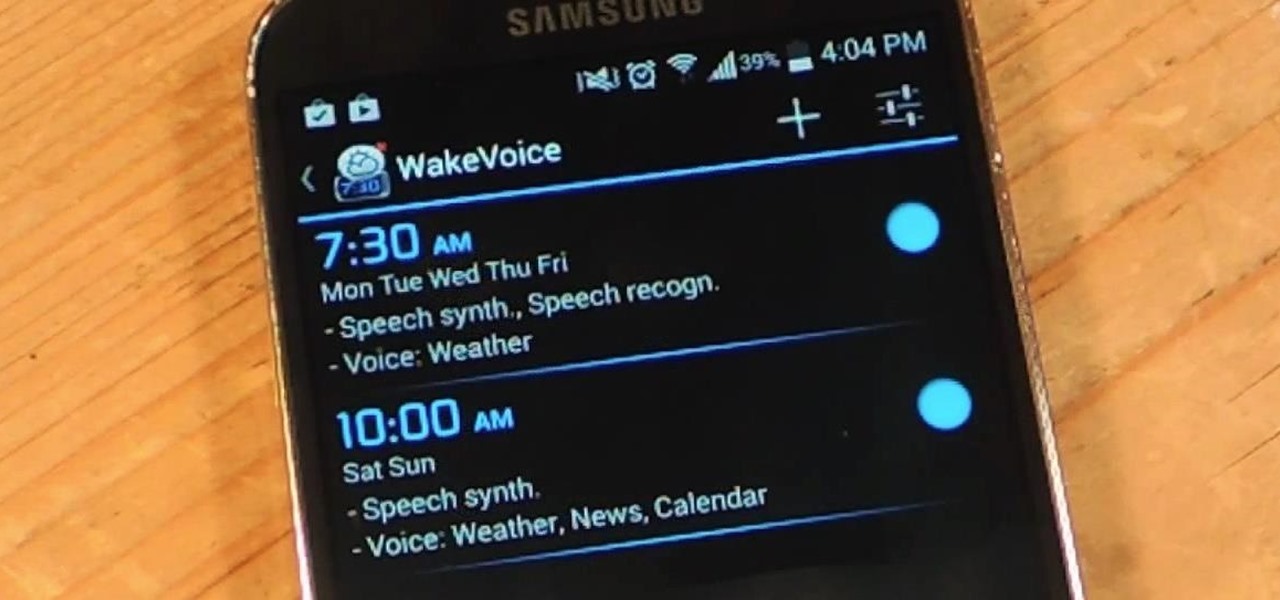
How To: Use Custom Voice Commands to Sleep or Snooze Your Galaxy S4’s Alarm Hands-Free
My stock alarm clock does exactly what it's supposed to—it wakes me up. But for those really tough mornings when I just need to hit the snooze, getting my head out of the sheets is a no-go. This leads to trying to find my phone with an outstretched arm, which means knocked-over water glasses and my phone falling under my bed—even more out of reach. Ugh!

How To: Save Space & Increase Speed on Your Samsung Galaxy S4
Not too long after getting a new device, you probably start installing any and all apps that seem fun and interesting. But after having used the device for a considerable period of time, those extraneous apps begin to take their toll.
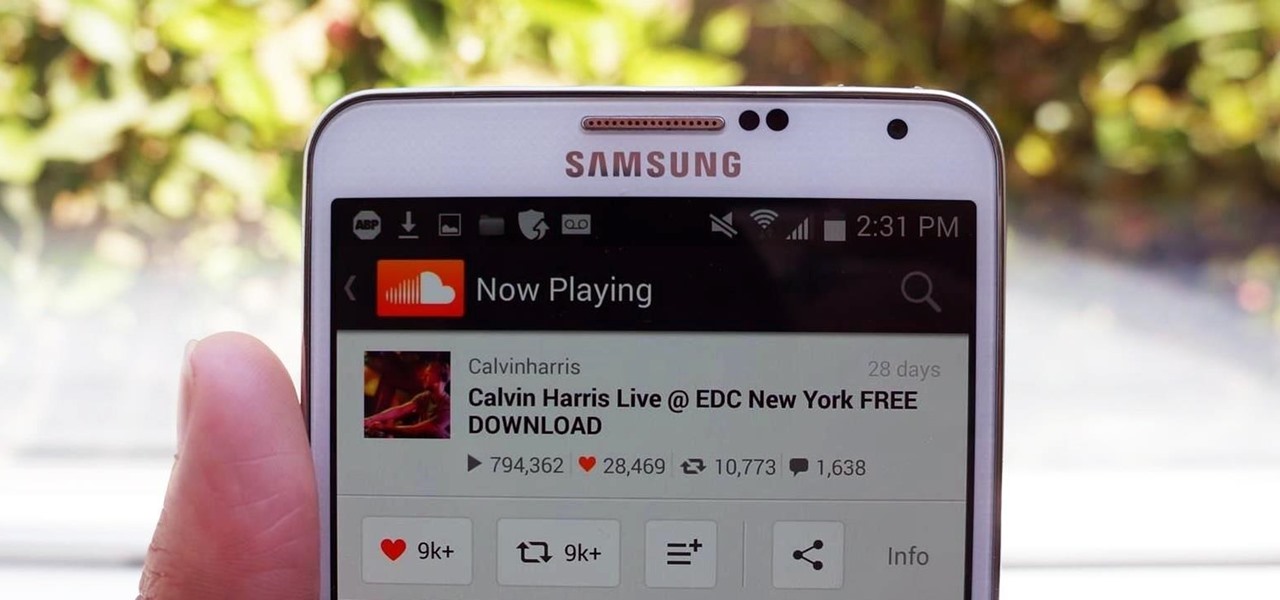
How To: Download SoundCloud Tracks for Offline Playback on Your Samsung Galaxy Note 3
I love finding new artists on SoundCloud and listening to the tracks they put up. While some artists allow fans to download their tracks, others don't, leaving you to constantly load up their webpage to have a listen.

How To: Invert the Stock Samsung Keyboard on Your Galaxy S5 for Easier Typing in the Dark
I'll give Samsung credit where it's due—the stock keyboard on the Galaxy S5 is actually pretty nice. There's a dedicated number row that resides at the top (something that the Google Keyboard needs a hack to achieve), and various settings exist to make switching between languages a breeze.

How To: Get Floating Banner Alert Notifications on Your Galaxy Note 2 or Other Android Device
Included among the many new features in Android L is the new "Heads Up" notification system, showing notifications as interactive floating windows anywhere on your device. Floating windows are nothing new, though, as we've already showed you how to get floating widgets, floating application shortcuts, and even floating notifications.

How To: Get Custom Lock Screen Widgets on Your Samsung Galaxy S5
Stock Android has come with lock screen widget support for a couple of years now, ever since the days of the first Ice Cream Sandwich build. But for some reason, Samsung decided to remove this feature in the Galaxy S5.
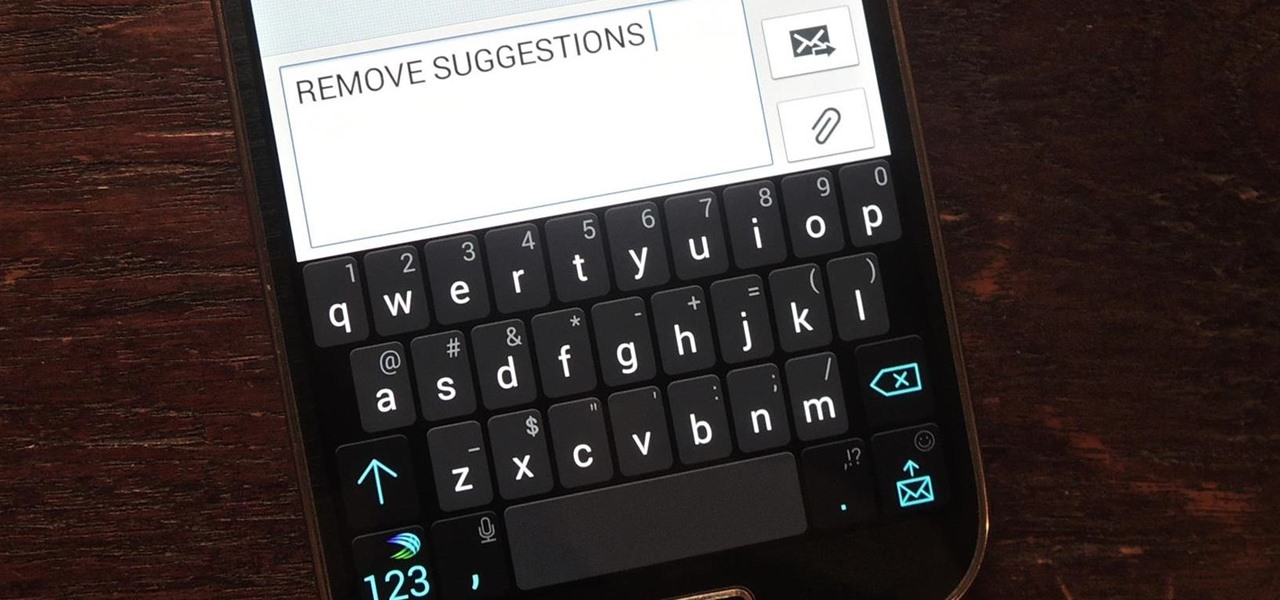
How To: Toggle Auto-Correct On/Off Right from Your Galaxy S4's Keyboard
Auto-correction is a double-edged sword if I ever saw one. It's great because I'd have an abundance of typos without it, yet it's extremely frustrating (and embarrassing) when it doesn't actually work. Just take a look at the very recent example below from Breaking Bad star Aaron Paul. Funny for us, embarrassing for him. I have a particularly difficult time typing on small keyboards (i.e. fat-finger syndrome), so disabling auto-correction on my Samsung Galaxy S4 is a no-go. I'm willing to ris...

How To: Lock Down Facebook App Permissions for More Privacy on Your Galaxy Note 3
It's a modern day nightmare to accidentally reveal too much information on Facebook. I've inadvertently told the world my location more times than I can laugh off, and my friends haven't fared too well either. Just take a look at the requested app permissions next time you're about to click install and you'll quickly realize how much that app can reveal about you.

How To: Get CyanogenMod Apps on Your Galaxy S4 Without Root
CyanogenMod is one of, if not the most popular, third-party operating system for Android devices. It's so popular in fact, that it is the standard, out-of-the-box operating system on the recently released OnePlus One. CM is a lightweight ROM built on top of AOSP (Android Open Source Project), which is the base for all Android builds.

How To: Take Spy Photos & Videos with Your Galaxy S3 or Other Android Phone
There are spontaneous times in everyday life that just scream to be recorded on video. The crazy guy yelling obscenities on the bus. Your favorite actor at the supermarket check-out register. Maybe even your kids just being super adorable.

How To: Secretly Monitor Text Messages on Your Galaxy S4 or Other Android Device
UPDATE: The mod discussed below is no longer available for download. We are looking for an alternative and will update this page when we find one.
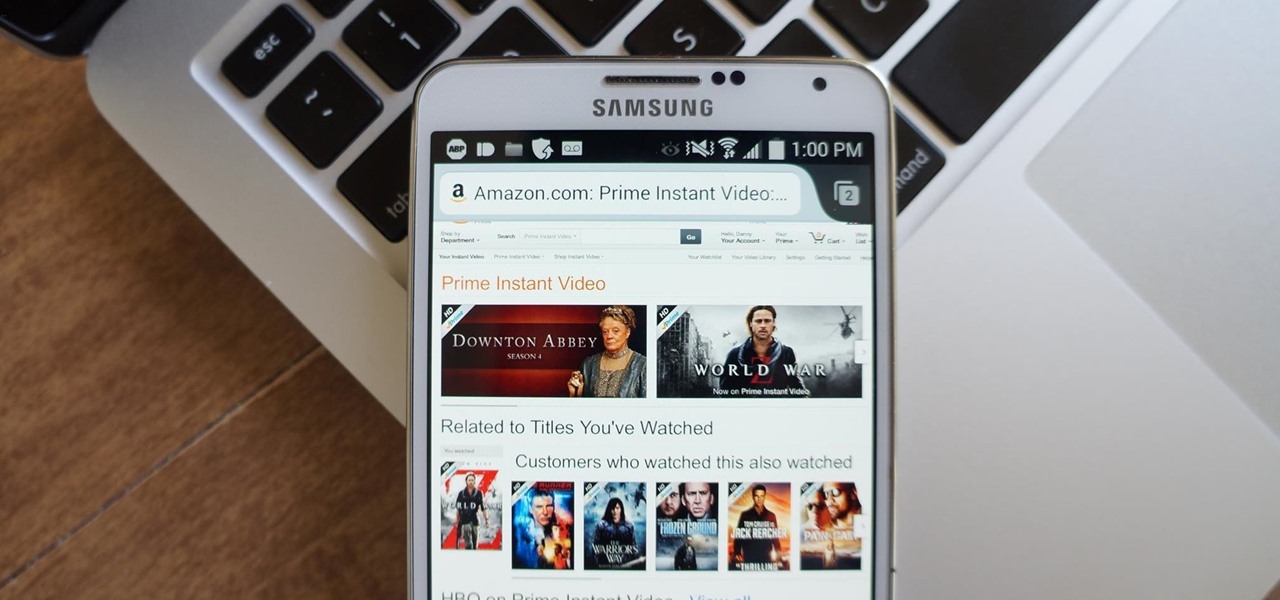
How To: Install Flash Player on Your Samsung Galaxy Note 3 to Stream Amazon Instant Videos & More
While Google would like you to believe that Flash is incompatible on Android KitKat, there is a functional workaround that will get it up and running on your Samsung Galaxy Note 3's gorgeous screen in no time.

How To: Set Up Weather Alerts for Perfect Beach Temperatures on Your Galaxy Note 3
Summer is here and flocks of people will make their way to beaches, lakes, and rivers across the country. But before heading out to places like these, it's always a good idea to check the local weather forecast first.

How To: Give Your Android Phone Some “Material Design” with Google's New Calculator App
With Google's latest version of their mobile OS, Android L, the most notable aesthetic difference is the newly introduced Material Design concept that will soon be ever-present through the interface. The objective of this bold design is to create "hierarchy, meaning, and focus," as described by Google, and the deliberate choices of color and white space "to create immersion and clarity."
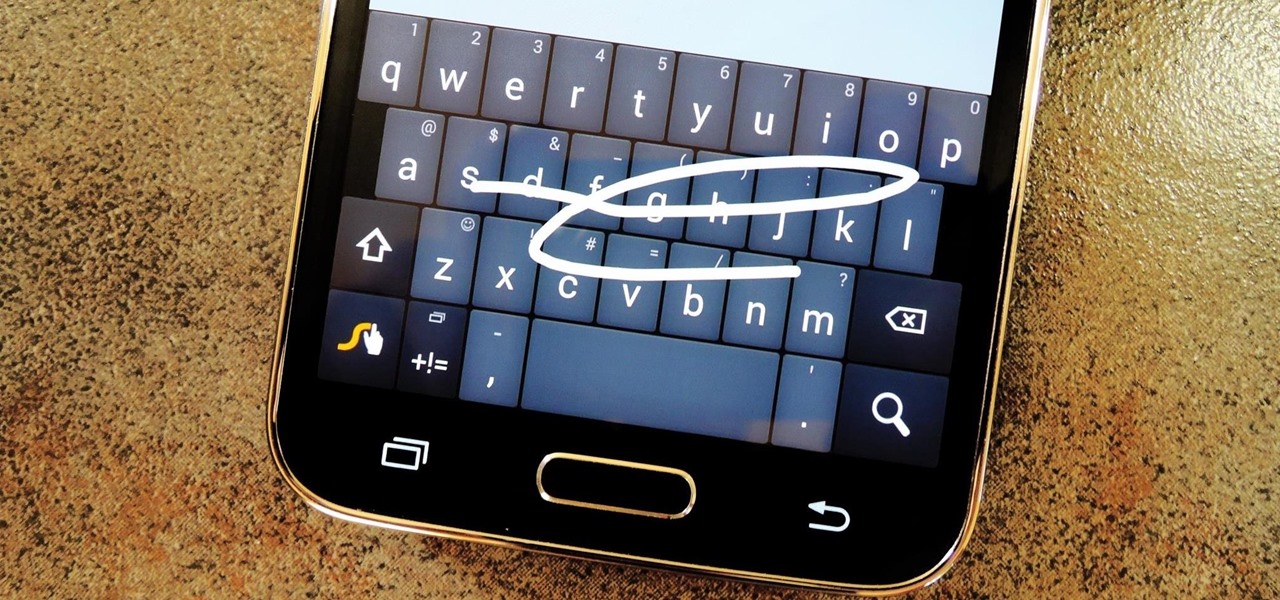
How To: Add Custom Colors & Google Voice Typing to Swype on Your Galaxy S5
Most variants of the Galaxy S5 come with the gesture-based Swype keyboard preinstalled. If you're into gesture typing, you probably already switched to this input method from the default Samsung keyboard (whose gesture service is nice, but it's no Swype).

How To: Send Encrypted Self-Destructing Messages on Your Galaxy Note 2
In February of this year, the Higher Court of Berlin ruled that Facebook must follow strict German data protection laws, which Facebook's terms of services and privacy policies circumvent.

How To: Disable Those Annoying "Water Damage" Popup Reminders on Your Galaxy S5
One of the coolest features of the Galaxy S5 is its IP67 certification. This means that the S5 is internally impenetrable to dust and can be submerged in water for thirty minutes at a depth of one meter. It's definitely a handy feature for folks who've lost a phone to a toilet in the past.
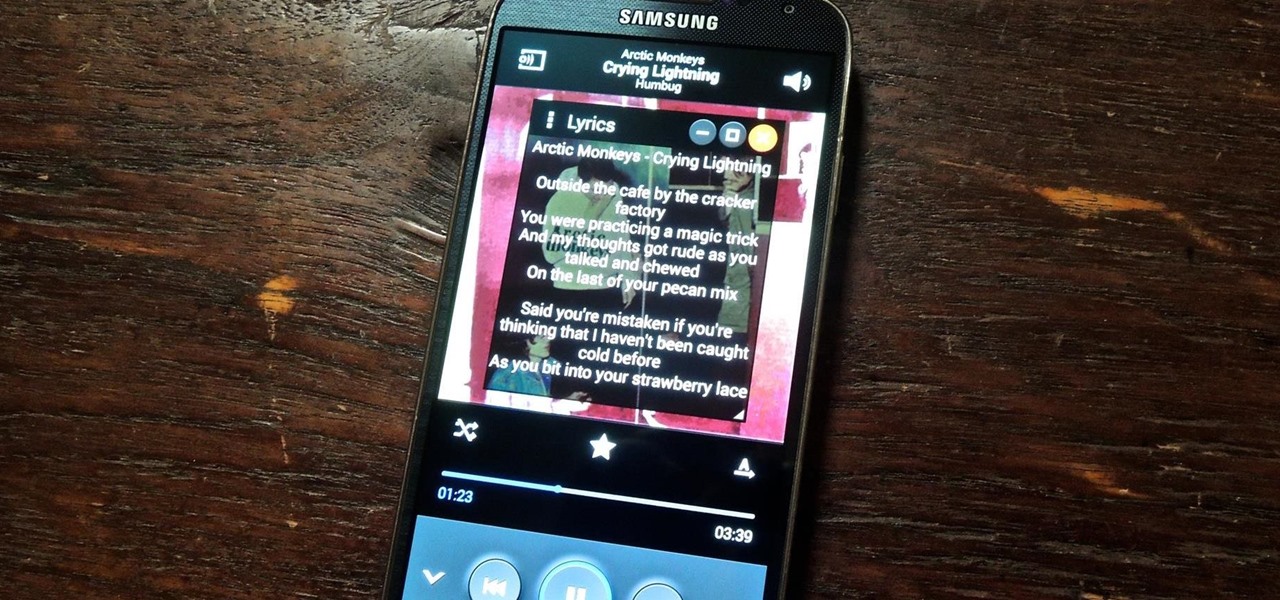
How To: Add Floating Song Lyrics to Your Galaxy S4 to Sing Along from Any Screen
It's not enough for me to just listen to a mindless EDM song that can be retooled as a torturing method for Guantanamo Bay. As an actual fan of music, I yearn for substance and depth. Artists like Morrissey, Kurt Cobain, and John Lennon impacted lives with not only their music, but the subject matter of their songs.
How To: Change App Icons on Your Galaxy Note 3 Without a Third-Party Launcher
Samsung devices may dominate the Android market, but that doesn't mean everybody loves TouchWiz, the user interface on all of their smartphones and tablets. It's difficult to modify, comes with lots of bloatware, and isn't much to look at, to say the least.
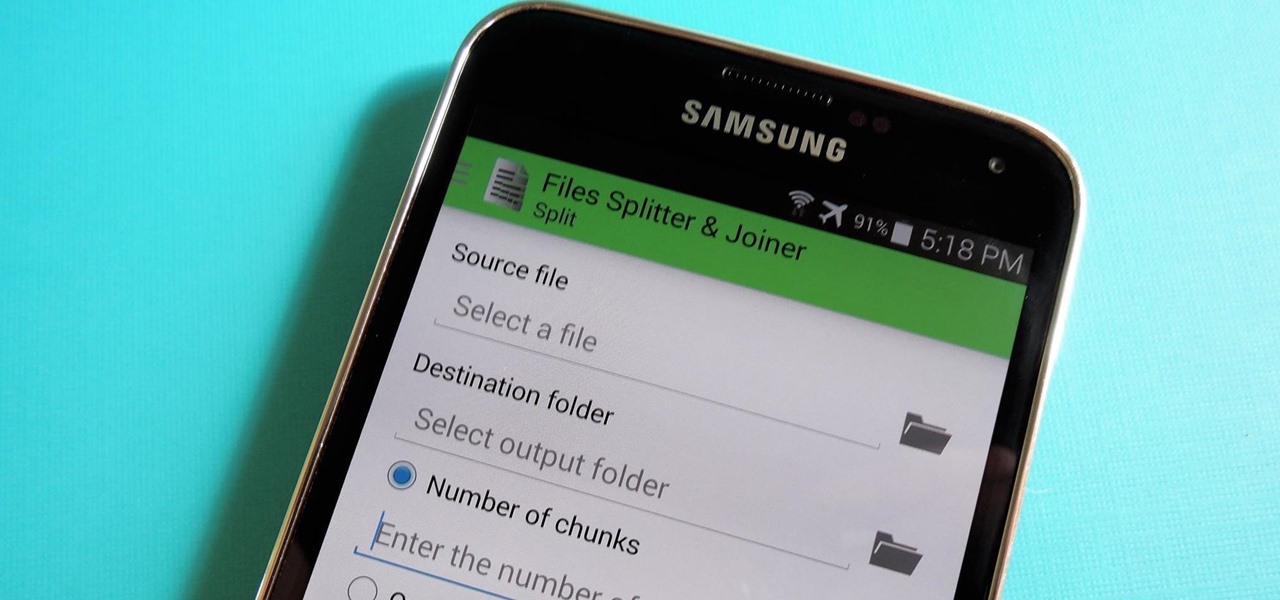
How To: Split Large Files for Easy Sharing on Your Nexus 5 or Other Android Device
Owning an Android device is almost like having a PC in your pocket. Android's ability to easily navigate the file system on your phone is one of many features that separate it from the competition. Just plug your phone into a computer, drag the file over, and you're all set.

How To: Use Drawing Gestures on Your Galaxy S4’s Lock Screen to Perform Actions Faster
Lock screen apps are a dime a dozen, but every now and then one pops up that defies expectations. We've already covered some good ones for the Samsung Galaxy S4, including Picture Password Lockscreen (which gives you secret unlock gestures), SlideLock (which improves notifications), and TimePIN (which gives you a more clever PIN).

How To: Create a Rotating 3D Cube Live Wallpaper on Your Galaxy S4
Replacing your wallpaper is one of the easiest and quickest things you can do to keep your device from going stale, but it goes way beyond just picking an image from your gallery. If you use the Google Camera, you can create some really awesome 3D lens blur backgrounds, but what if you want more wallpapers on your wallpaper?

How To: Install Flash Player on a Samsung Galaxy S5 to Stream Web-Based Flash Videos
Over the course of the past few years, many websites have begun offering up a mobile-friendly HTML 5 version of their content. Videos that once required Adobe's Flash can now be played on any modern mobile web browser.

How To: Add a Number Row to the Google Keyboard on Your Galaxy S4 or Other Android Device
The keyboard I use the most on my Galaxy S4 is the Google Keyboard, and that's partly because of the custom themes I can play around with.

Attention: Your Galaxy Note 3's S Pen Works as a Built-in Kickstand
Your phablet's large screen is perfect for viewing movies and music videos wherever you are, but as gorgeous as the Note 3's screen is, holding it gets old and you can't always find something to prop it up at a decent movie-watching angle.

How To: Add More Than Just 5 Apps to Your Galaxy S5's Toolbox Button
Samsung's TouchWiz interface comes with tons of small features that can increase your productivity and user experience. From Mulit-Window Mode to Stress Level Monitoring, there are so many functions that some even go unnoticed.

News: Samsung Releases Its New Terrain Home Launcher on the Play Store
With the release of the M8, HTC decided to begin publishing some of its exclusive apps to the Google Play Store. While most of these apps aren't available for download unless you own an HTC device, this practice made it possible for the Taiwanese smartphone manufacturer to issue updates to its users independently of carrier-modified firmware upgrades.
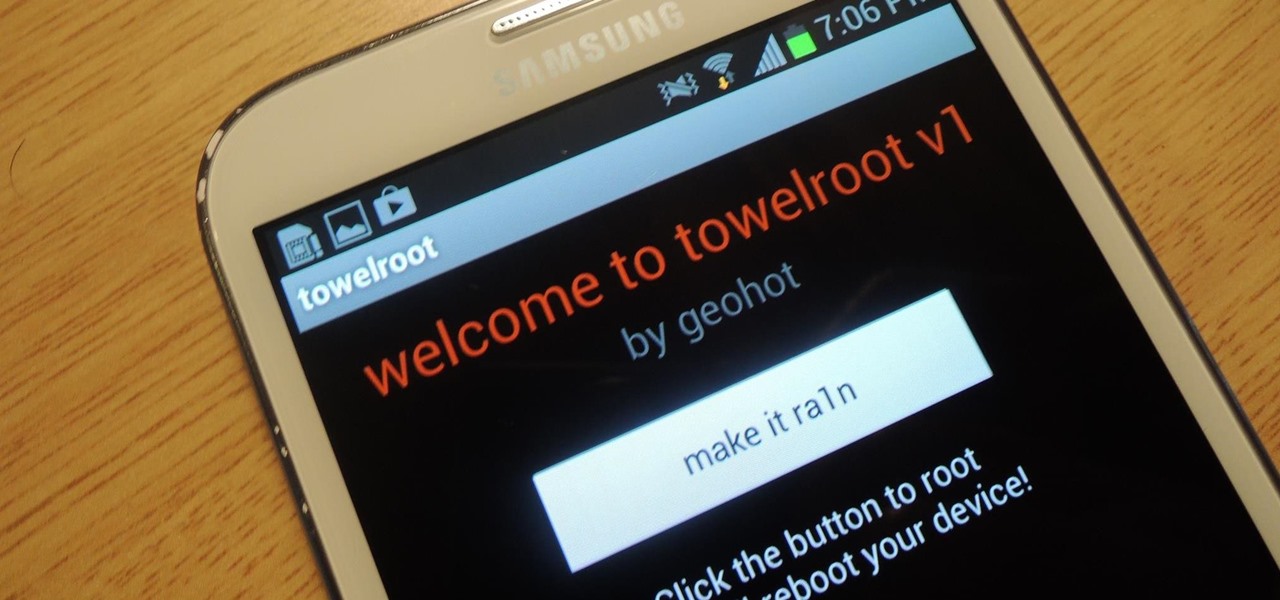
How To: Root Any Galaxy Note 2 Variant in No Time with One Easy Click
While AT&T and Verizon may not have had a chance to screw Note 2 owners with unrootbale devices—mainly because they've screwed us over by not issuing KitKat updates—it's safe to say that they can in the future. And while Sprint and T-Mobile subscribers have been able to root, the various methods can make the process somewhat confusing, especially for first-timers.

How To: Flick Open the Camera App on Your Samsung Galaxy S5
The Moto X introduced tons of cool features that have slowly been ported over to other phones, like Peek notifications and always listening "OK, Google" detection. Another such feature allows you to twist your wrist to bring up the camera app from any screen—even with the display turned off.
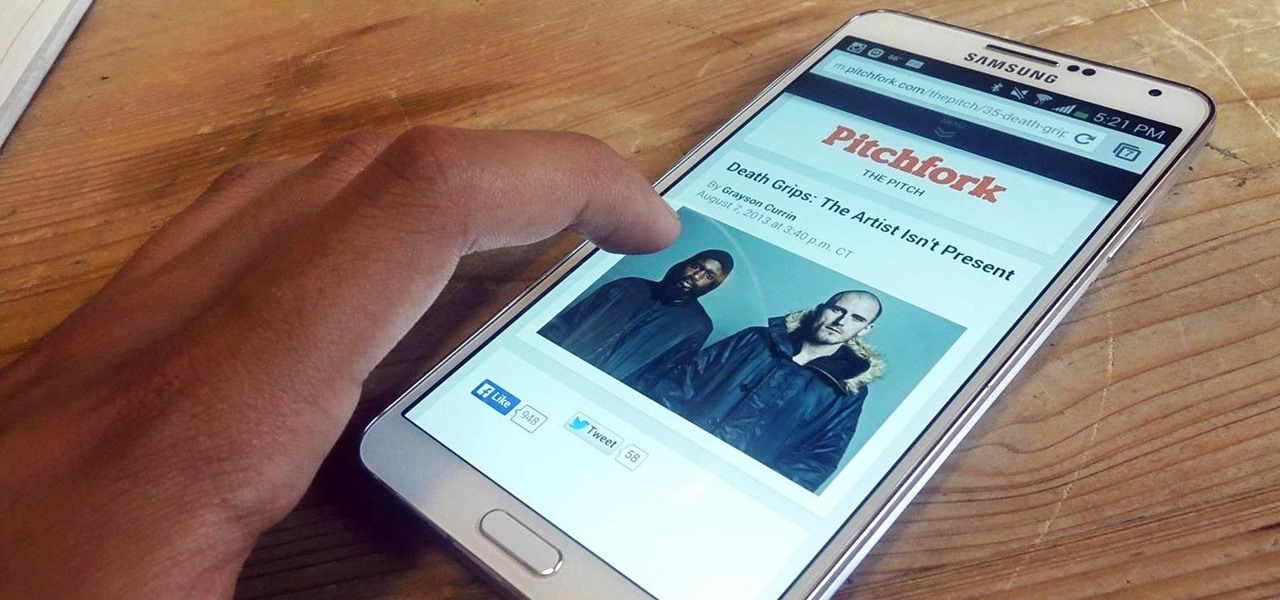
How To: Keep Your Screen Awake for Specific Apps on Your Galaxy Note 3
Screen timeouts serve mostly as security measures and energy savers, but they can also interrupt you when you're reading a book or editing a document. There is no built-in way to manage screen timeouts on a per-app basis, but if you've got root access, you can do just that using Never Sleep from Android dev Hamzah Malik.
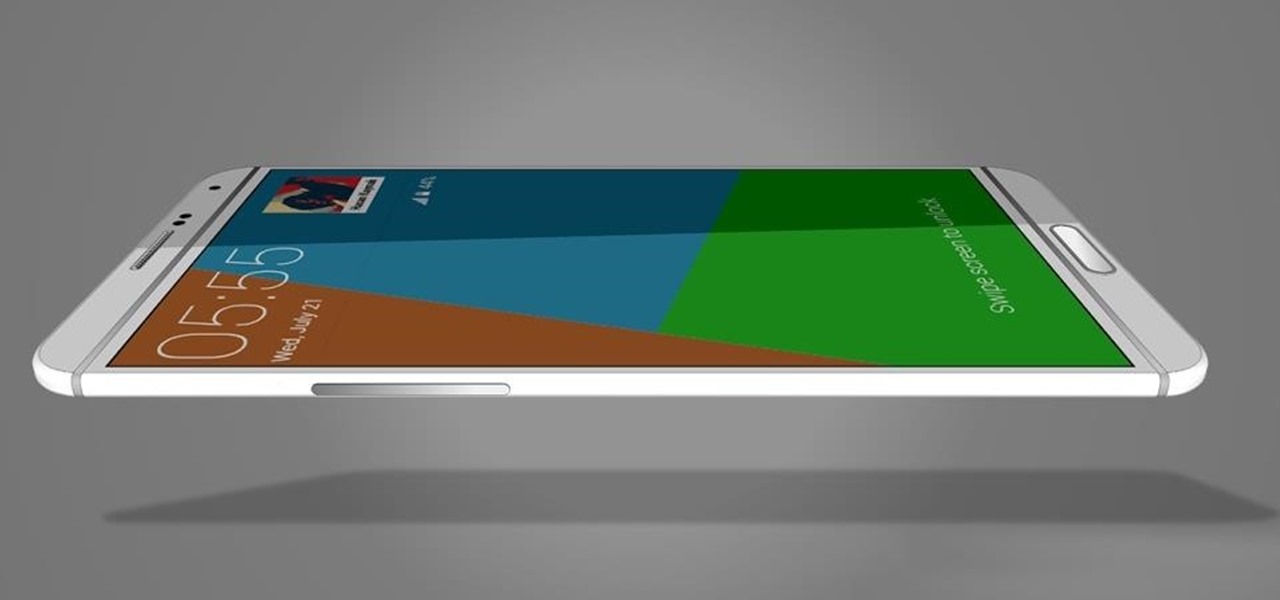
News: Specs Leak for the Samsung Galaxy Note 4
As we approach Samsung's unveiling of the next device in the Galaxy Note series—usually in early Fall—SamMobile has provided some exclusive information of the specs of the next phablet flagship.

How To: Monitor Your Stress Levels Using Your Samsung Galaxy S5
While it can't do anything to alleviate stress, a recent update to S Health will let you monitor your stress levels using nothing but your Samsung Galaxy S5. If you're feeling stressed, just place your fingertip on the heart-rate sensor and S Health will tell you roughly how stressed out you are (or aren't).
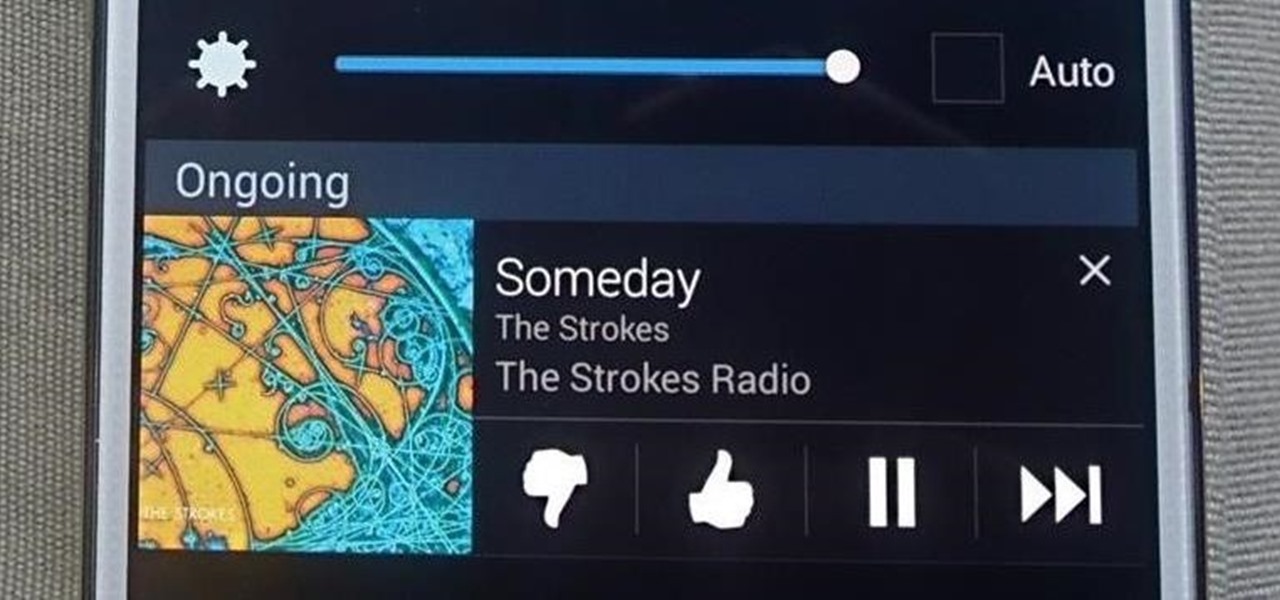
How To: Get Quick-Access Pandora Controls in the Notification Tray of Your Galaxy Note 3
According to a recent survey conducted by Edison Research and Statista, Pandora still has a firm grasp as the most popular music streaming service in the United States. With iHeartRadio, iTunes Radio, and even Spotify trailing behind by a large margin, it doesn't look like Pandora will lose their footing in the near future.

How To: Safely Remove & Replace the Charging Port Cover on Your Samsung Galaxy S5
Having a dust- and water-resistant phone is truly useful, but it comes with a price. In order to achieve this functionality, Samsung had to literally plug up any holes in the Galaxy S5, and this included the charging port.

News: AT&T KitKat Update Rolling Out Right Now for the Galaxy S3
Right now, the over-the-air update for the AT&T variant of the Samsung Galaxy S3 is available for download and install. If you haven't yet received a notification to update, tap through Setting -> More -> About device -> Software update -> Check for updates to initiate a manual check. This comes a little over a month after the Sprint variant received its update. Keep in mind that OTAs are staged out, so if you haven't received yours, it's coming. And of course, if you have an unlocked bootloa...
How To: Turn Your Android Phone into a Personal Distress Beacon with Motorola's "Exclusive" Alert App
Loving parents can suffer bouts of insomnia when their children leave the house. Not just when they move out, but when hanging out with friends or during out-of-town weekends. Others may worry about their significant other who has to work late all week and their only option for getting home is that sketchy nighttime bus.

How To: 8 Ways to Cool Down & Prevent Your Samsung Galaxy S5 from Overheating
It's one hell of a device, but the Samsung Galaxy S5 is still susceptible to the many hazards that other smartphones are prone to: theft, cracked screens, poor battery life, and particularly, overheating.

News: Immensely Popular Go Launcher Gets Big Update & Offers Free Prime Until June 1st
With the Galaxy S5's root bounty over $18,000 and climbing, there's still no Superuser in sight. That doesn't mean we can't tweak and personalize our shiny new toys, though. Several customization options are available just by virtue of the S5's Android base, and installing a custom launcher is one of the fastest ways to get a fresh look.
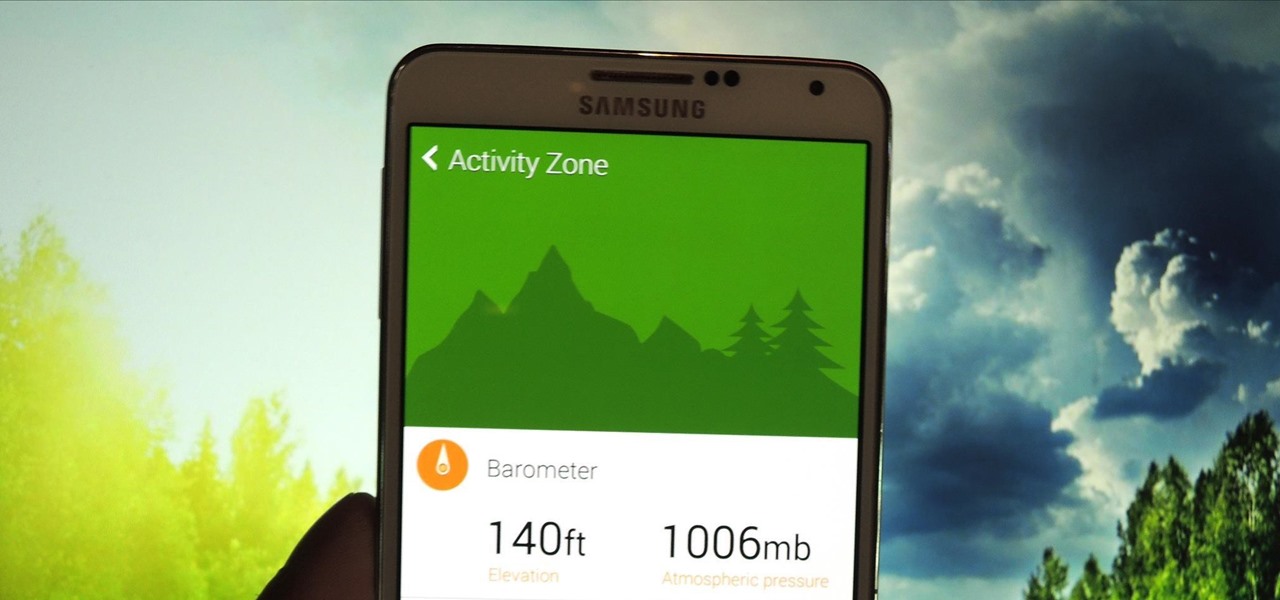
How To: Get the Exclusive Activity Zone App from the Samsung Galaxy S5 Active on Your Note 3
Last week, I showed you a peek at the not-yet-released Galaxy S5 Active, the more rugged version of Samsung's current flagship. The man behind those leaks, TK Tech News, has now brought another goodie from the device, and it's one we can have on the Galaxy Note 3.






