Hot Samsung Posts


How To: Get Weather Forecasts in the Notification Shade on Your Samsung Galaxy S4
When looking at weather applications and widgets, one major characteristic I look for is efficiency; something that will separate it from the rest of the herd. The stock weather widget looks great on my home screen, but I have to exit whatever app or game I'm in when someone asks me about the weather.
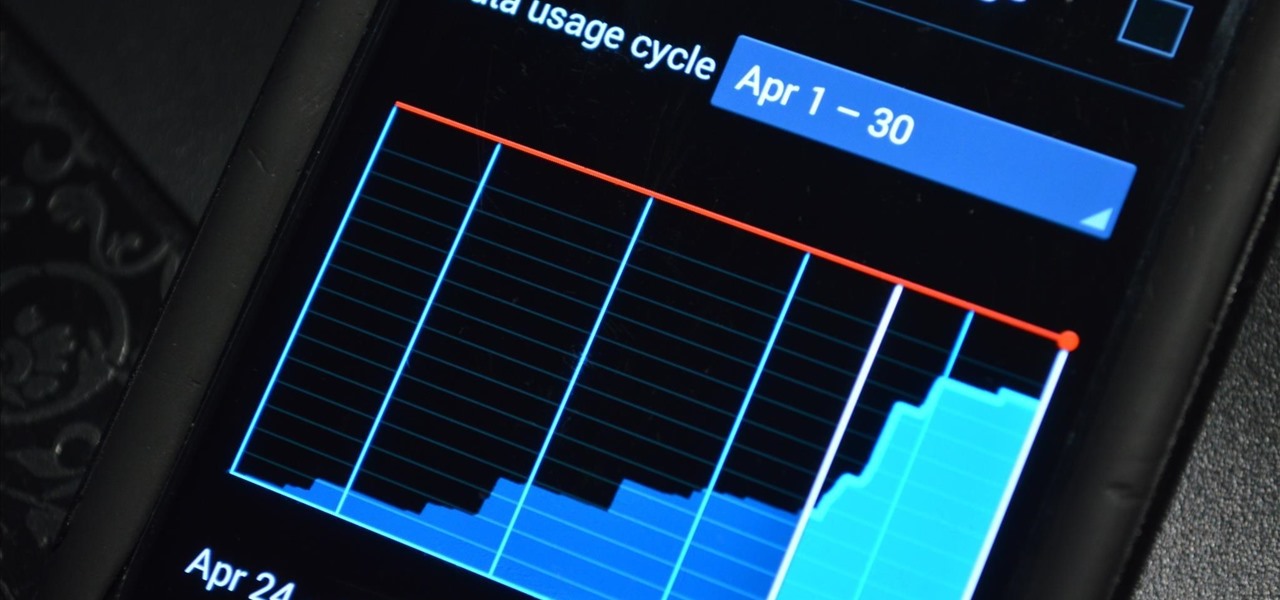
How To: Automate Wi-Fi & Data Connections to Extend Battery Life on Your Galaxy S3
It's been over two whole years since the Samsung Galaxy S3 was released, so let's face it—our beloved GS3, once an iconic heavyweight in the tech arena, is almost as washed up as Sylvester Stallone.

How To: Enable Autocorrect & Predictions in Any Text Field on Your Galaxy Note 3
Autocorrect, a common feature available on most Android keyboards, helps fix fat-finger typos and even predicts the words you want to write. Without this feature, it'd take me about 5 minutes to write a sentence, and even then, it'd probably still be intelligible.

How To: Save & Search Through Your Entire Notification History on the Samsung Galaxy S4
While viewing notifications, I have a nasty habit of accidentally hitting Clear and getting rid of them all before I actually have a chance to read them. There is an easy way to view the notification history on Android, but if you turn off or reboot your Samsung Galaxy S4, the history is wiped clean.
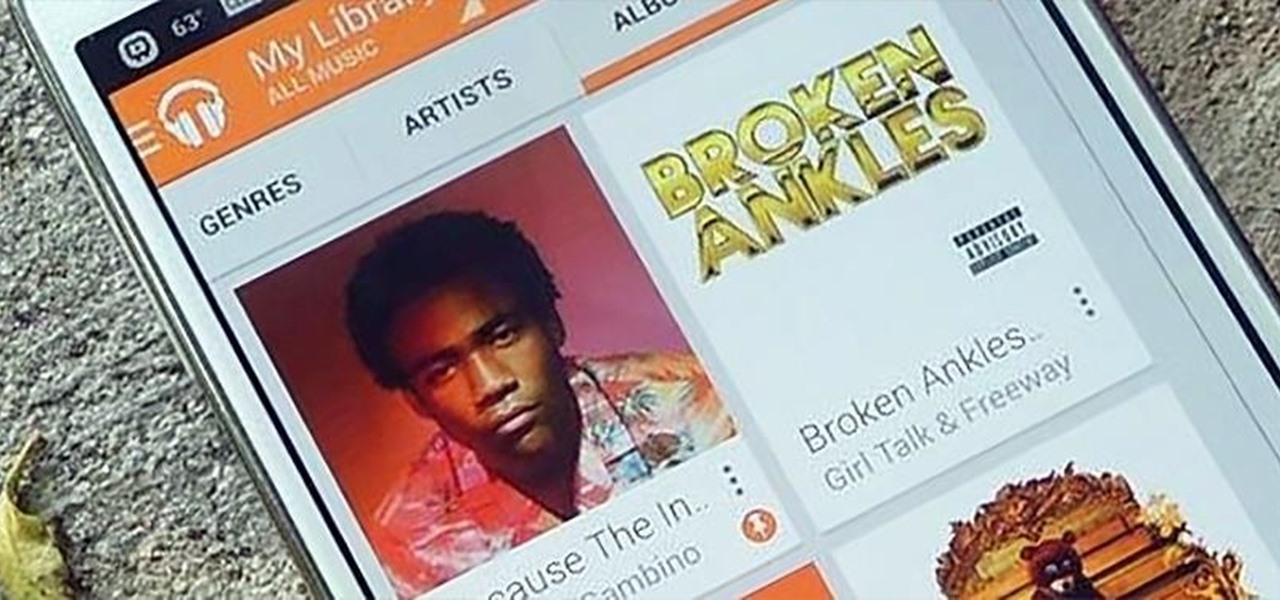
How To: Customize the Default Landing Screen & Tab for Google Play Music on Your Galaxy Note 3
For the most part, Google Play Music makes it extremely easy to upload and organize your music library, as well as access it quickly using the default settings—but there are a few things it could do better.

News: All New Samsung Galaxy S5 Active Leaked (Updated)
With rumors of the Active and Prime versions on the immensely popular Galaxy S5 circling the web for the past few weeks, today, we've got some clear proof of the upcoming Active variant.

How To: Turn an Old Galaxy S3 or Other Android Device into a Streaming Media Player
Your beloved Samsung Galaxy S3 is nearing the end of its life cycle. Sure, it can do most of what newer devices can, especially if you were lucky enough to receive the KitKat update, but your diminishing battery and scratched up screen have seen better days.

How To: Secretly Save Pics & Videos on the Newest Snapchat with Your Galaxy Note 3
While Snapchat's latest update brought messaging and video chatting, it also ruined something for us softModders—KeepChat. With KeepChat, we were able to save pictures and videos sent to us without the other person being notified. It was pretty slick, and I was beginning to miss it.

How To: Enable Kids Mode on Your Galaxy S5
Parents, grandparents, aunts and uncles, and even older siblings have all likely dealt with handing their smartphones over to young children. No matter if they want to play games or watch cartoons or record funny noises, you're handing over a very personal device to those who can mess up what they don't know.
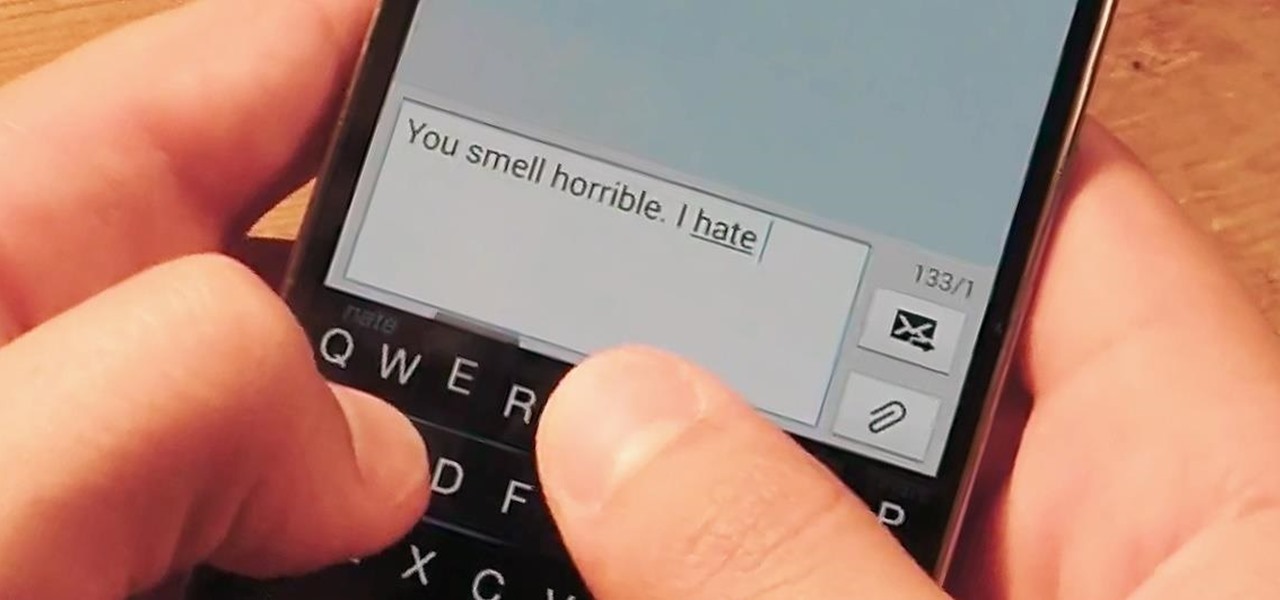
How To: Type at Guinness World Record Speeds on Your Galaxy S4
In a world where mobile devices are the new norm for interacting and staying in contact with one another, it's important to make the experience as smooth as possible, and typing is the biggest problem for me.
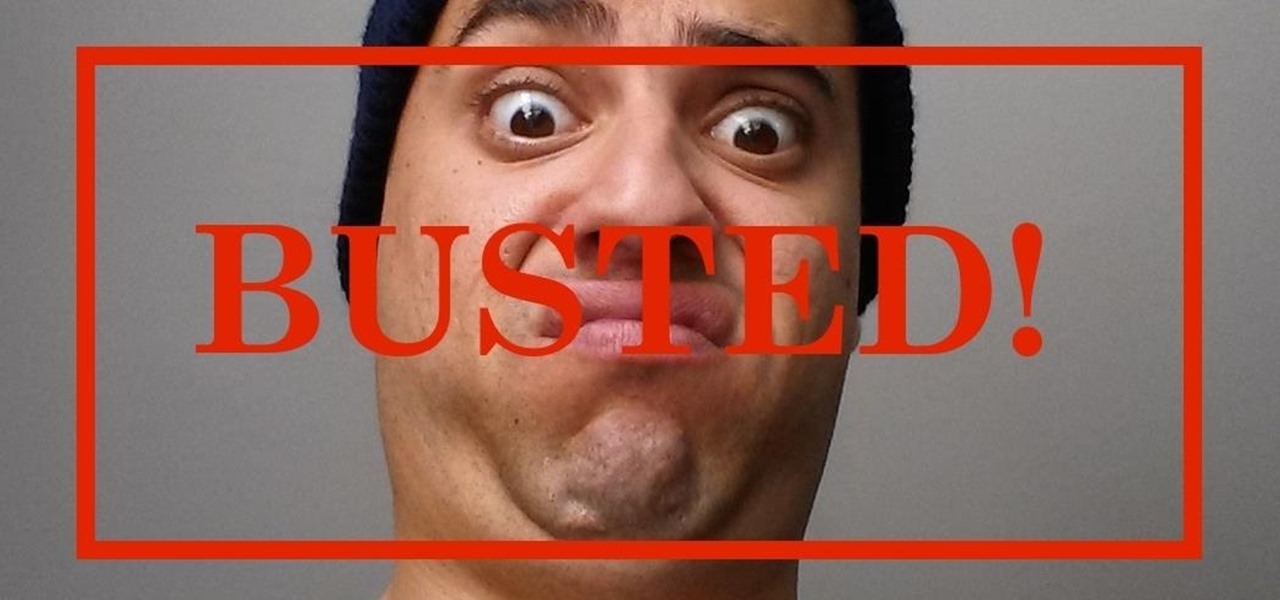
How To: See Who's Trying to Unlock Your Galaxy S4—And Where
There's a lot of personal information residing on your phone, possibly even more than on your computer, so it's only a matter of time before someone tries to access it.

How To: Remove Moving Objects & Unwanted People from Photos on Your Galaxy S5
Fast moving cars, strangers in the background, and even birds flying by can all ruin a great shot. Thankfully, TouchWiz provides the tools to remove unwanted objects, right in the stock camera application.
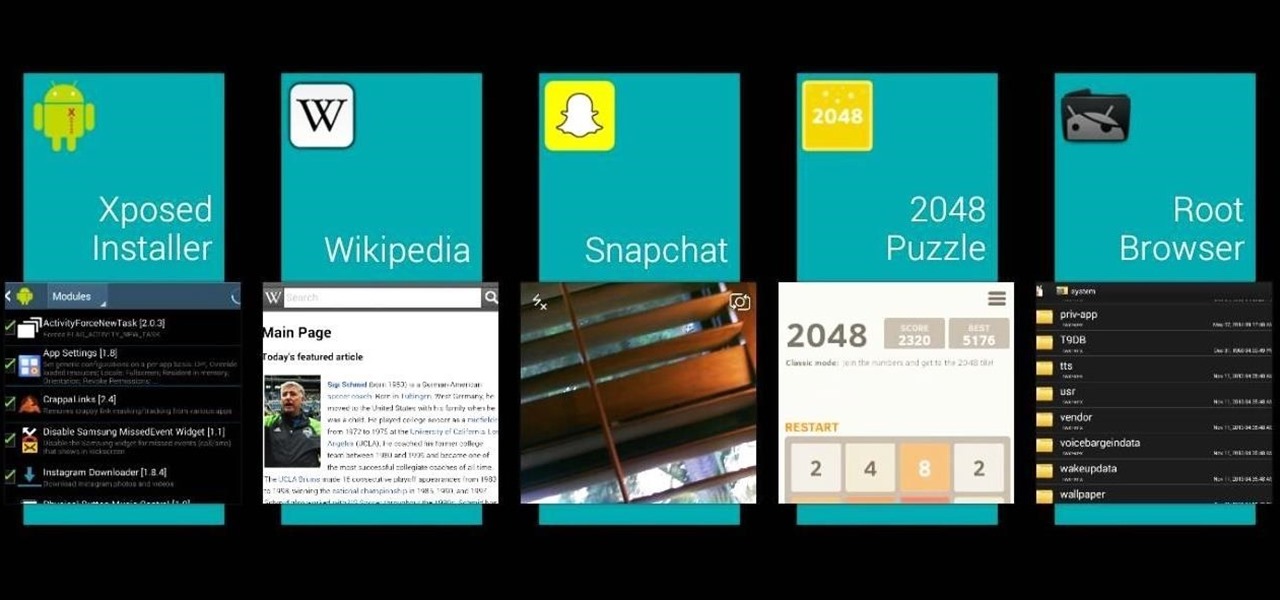
How To: Get the Galaxy S5's New Recent Apps Menu & Toggles on Your Galaxy S3 (KitKat)
Transparent status bars and new lock screens weren't the only new additions that came with the Galaxy S3 KitKat update. Along with better battery life and a smoother user experience, we got a new toggles design and recent apps menu. Of course, Samsung's infinite wisdom left these two aesthetic features hidden away. Luckily, with root, you can easily enable them with just a few quick edits.
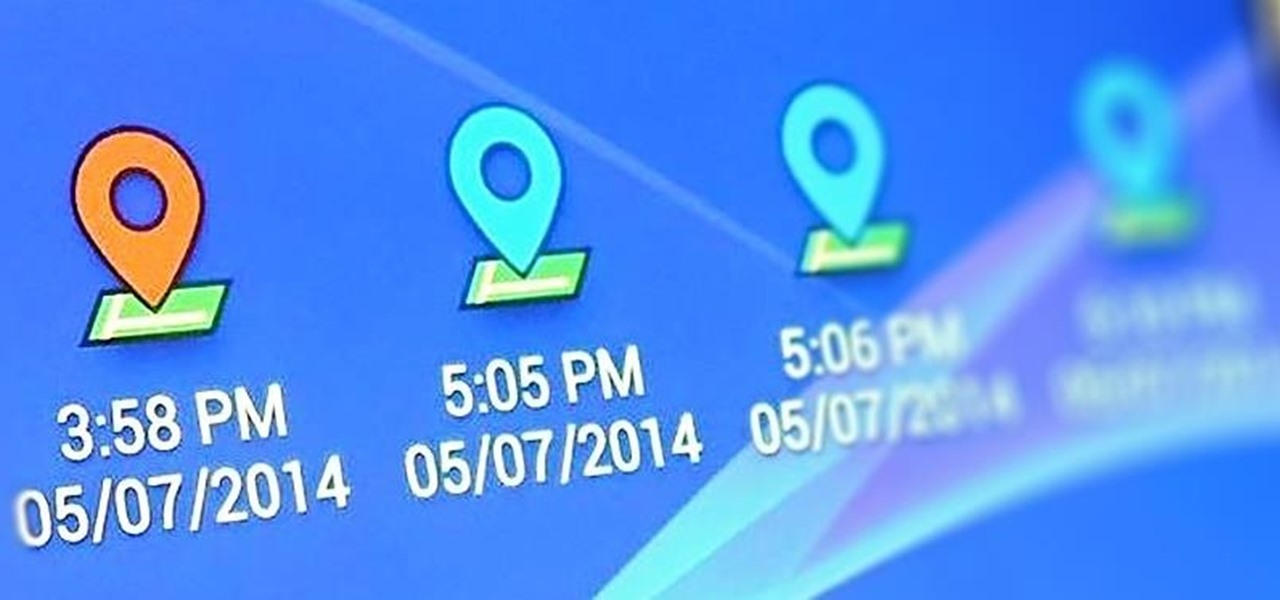
How To: Create & Access Location Bookmarks on Your Galaxy Note 3 with a Single Tap
I passed a cool looking bar the other day that I wanted to check out. When the weekend came around, I was ready to go, but for the life of me couldn't remember where it was. Not wanting to retrace my steps or drive around aimlessly, I gave up.

How To: Rename Almost Any App on Your Samsung Galaxy Note 2
Changing an app's name on your home screen is not something you can do on stock Android or TouchWiz, but it should be. If you think of it merely from a customization angle, sure, it's not a big deal, but having the ability to alter an app shortcut's name can do wonders for cleanliness and being able to distinguish from similar icons.

How To: Control Your Samsung Galaxy S5 Using Gestures When the Screen Is Off
Amongst the trove of high-end features on the Galaxy S5, the display may be the most impressive. Sporting a 5.1-inch Full HD Super AMOLED (Samsung's version of OLED) display with 1920 x 1080 resolution and 432 pixels per inch, Samsung's flagship has one of the best smartphone screens currently on the market.

How To: Turn Photos & Selfies into Moving 3D Images on Your Galaxy S3
The way you use your camera just got a bit more interesting. Phogy, a brand new camera app for Android, allows you to capture pictures with a 3D effect that comes alive when shifting your phone from side to side.

How To: Set Up Your Grandma's Samsung Galaxy S5 for Easier Use (& Less Questions for You)
The Galaxy S5 is a flagship-level device with some pretty advanced features, like its 4K video recording capability, water-resistant casing, fingerprint sensor, and KitKat running out of the gate.

How To: Play Netflix Roulette to Determine What You Watch Next on Your Galaxy S4
Netflix has received a lot of publicity lately, and not because of its impressive worldwide library. From blog wars with Comcast to streaming deals with Verizon, it's easy to forget that the company exists for our entertainment, but sometimes that entertainment has drawbacks.

Daily News Without Reading: Listen to Articles Narrated by Real Humans on Your Galaxy S3
Keeping up with current events is a good step towards becoming a well-informed person, but sometimes it's a chore. In-between work, school, commuting, social lives, and hobbies, it can be extremely hard to find time to pick up a newspaper or browse CNN to find out what's going on in the world.

How To: Set Separate Sleep/Wake Volumes on Your Samsung Galaxy S4
When I'm not actively using my Samsung Galaxy S4, I typically crank the volume up all the way so I can hear it in my pocket or if I'm in another room. But when it's in my hands and I'm using it, I don't want the ringer to blast at full volume, or any volume at all. Either I'll see a notification come in, or a quick vibrate will call my attention to any pertinent alerts.

How To: Increase Battery Life on Your Samsung Galaxy S5 for More Power Every Day
There's a 2800mAh battery powering the Samsung Galaxy S5, but even it's no match for the constant day-to-day torture you put it through. Taking photos, watching videos, and playing games can make your fully charged S5 powerless in no time.

News: Samsung Galaxy S3 Getting Android 4.4 KitKat on Sprint Right Now
It's here... Update: May 1, 2014
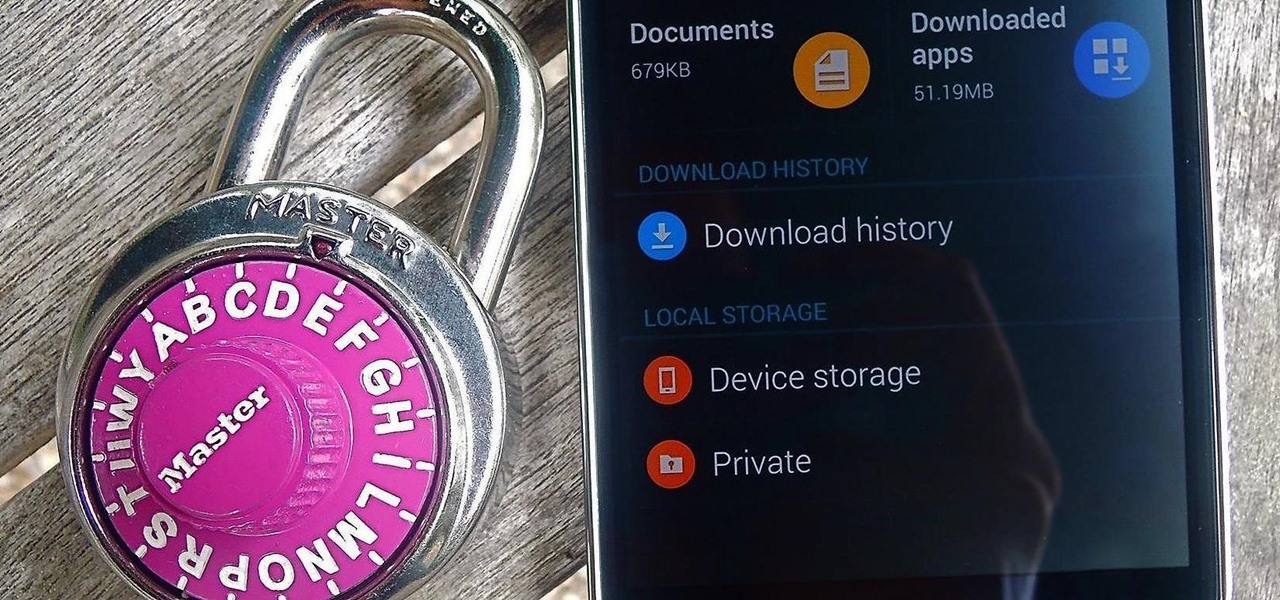
How To: Hide Secret Files on Your Galaxy S5 Using Samsung's Built-In Private Mode
Whether it's embarrassing pictures and videos on your smartphone, or files you just don't want anyone reading, there are plenty of ways to hide them. For most devices, that means installing third-party apps like Gallery Plus - Hide Pictures, Sectos - Photo & Video Vault, TimeLock, or Hi App Lock.
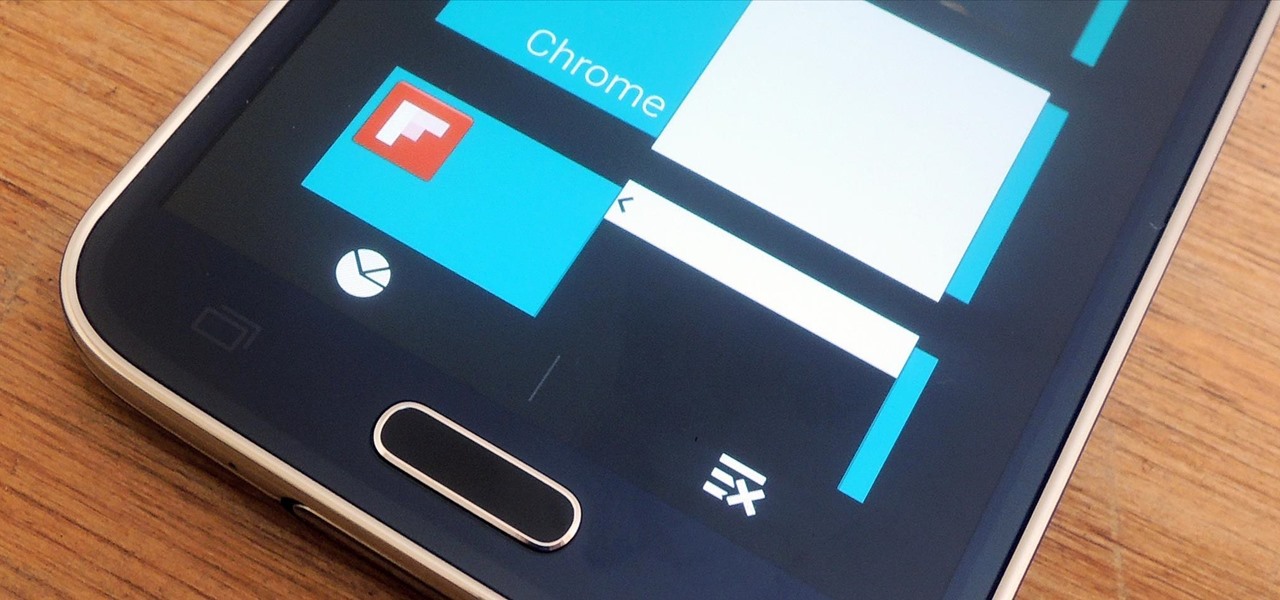
How To: Close All Running Apps on Your Samsung Galaxy S5 in Two Easy Taps
One subtle change that Samsung made with the Galaxy S5 is their replacement of the Menu softkey with one for recent applications. Instead of holding down on the Home button, we now have the Recents button, which is used for easy access to multitasking.
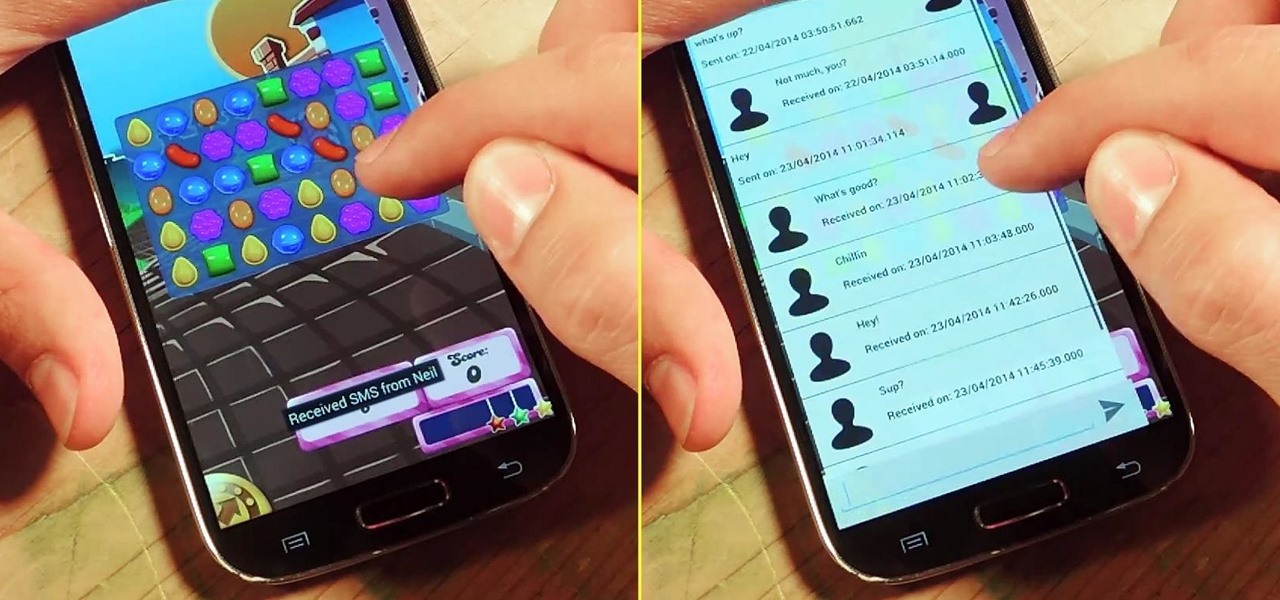
How To: Text & Call Favorite Contacts from Within Any App on Your Samsung Galaxy S4
I'm a textaholic, as I've said many times before, but even textaholics forget to respond sometimes. When I'm watching a YouTube clip or devouring delicious snacks in Candy Crush Saga, I'll often ignore incoming texts and forget to respond later.

How To: Take Selective Focus Pics & Shoot 4K Videos on Your Galaxy S5
Smartphone manufacturers strive to craft the most powerful cameras they can, but are limited to using hardware that will conform to small form factors. In most cases, the cameras end up fairly underwhelming, unless we're talking about the 41-megapixel shooter in the Nokia Lumia.

How To: Get the Galaxy S5's New S Voice App on Your Samsung Galaxy S4
There are many mods and tweaks you can do on your Samsung Galaxy S4 to make it feel more fresh, like using a more customizable keyboard and a better PIN unlock, but if you want to make your Galaxy S4 feel even fresher, add a little Galaxy S5 touch to it.

News: Verizon's KitKat Update for the Galaxy S4 Is Available Now (A Week Earlier Than Expected)
A few days ago, we got word that Verizon's KitKat update to the Samsung Galaxy S4 was scheduled for release on May 2nd, 2014. However, this morning the OTA update was popping up on devices all over the states, ready for download and installation. Galaxy S4 owners on various other carriers have reported a myriad of problems with the new update, such as increased battery drain, missing apps, and the inability to write to their SD cards—most of which we've been able to find workarounds for. Pres...
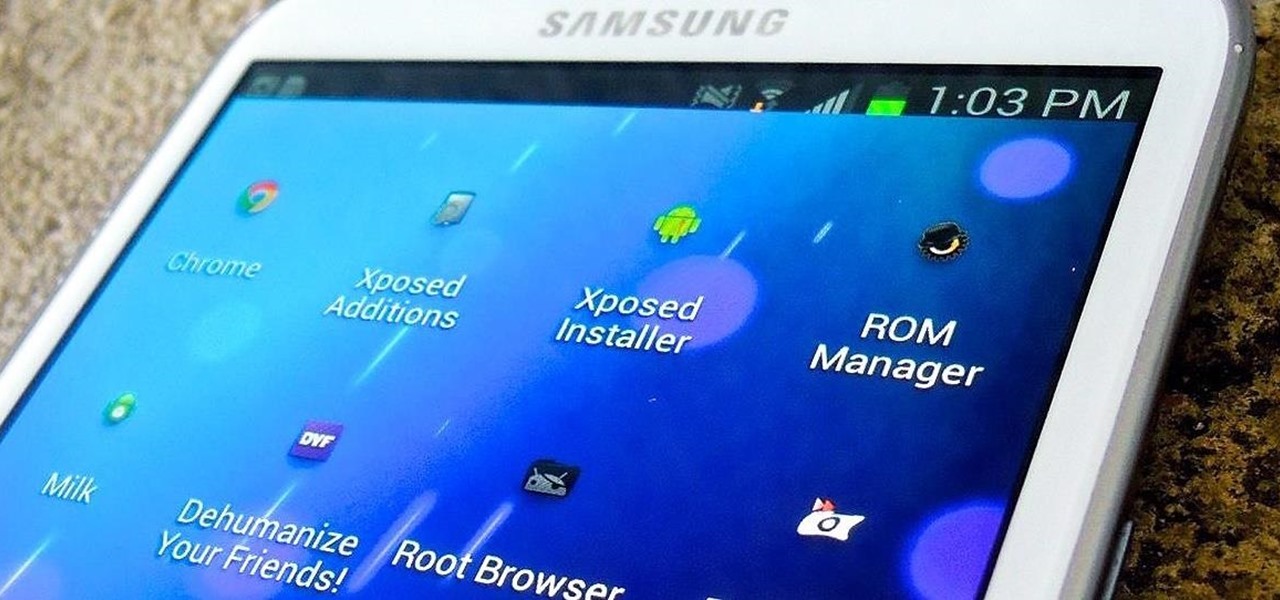
How To: Customize Your Android System's UI Elements on the Samsung Galaxy Note 2
Out of the box, your Android device can be customized in many different ways, and a ton more with root access, but adjusting the actual interface of the system is a little bit more challenging. Changing the status bar size, icon width/length, and positioning of toast notifications are things that require a little bit more know-how—until now.
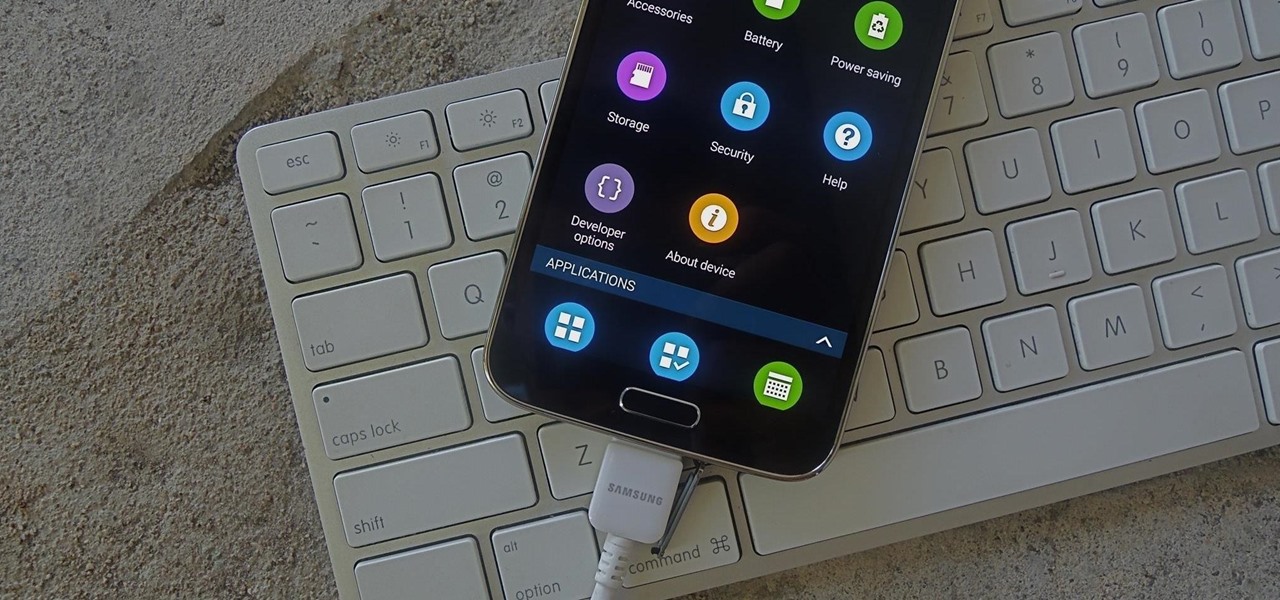
How To: Enable Developer Options & USB Debugging on Your Samsung Galaxy S5
As softModders, several of our guides dealing with modifications involve connecting our smartphones to a computer, allowing us quick and complete access to our device.

How To: Enable "Unknown Sources" So You Can Download Third-Party Apps to Your Galaxy S5
When you try to install third-party applications (meaning apps not found in the Google Play Store) you'll be met with a warning that notifies you that your device currently blocks installations not obtained from the Play Store. Enable Unknown Sources
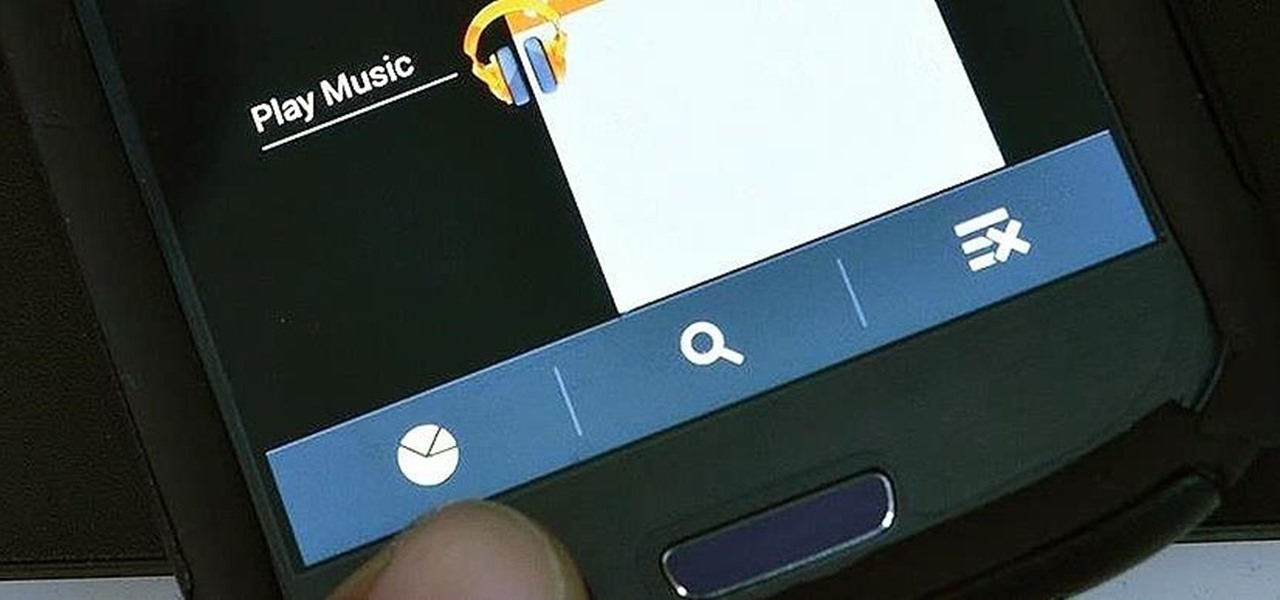
How To: Turn Your Galaxy S3's Menu Key into a Multitasking Button (Like on a Galaxy S5)
Ever since Android 3.0 Honeycomb, Google has been trying to push phone manufacturers to do away with physical menu buttons. Samsung has been one of the lone holdouts, retaining the menu key up until the Galaxy S5, where they finally replaced it with a "recent apps" multitasking button.

How To: Theme the Google Keyboard with New Colors & Shapes on Your Galaxy S4
The Galaxy S5 may be the new kid on the block, with fancy features such as a fingerprint scanner and dust/water protection, but the Galaxy S4 is no slouch by any means. While the S5 may be newer, the S4 remains beast of a device, and few simple mods can make it feel new again.

How To: Add Smart Indicators for Battery Temp, Wi-Fi Speeds, & More to Your Galaxy S3's Status Bar
Your status bar is a hub of essential information, displaying things like battery life, signal strength, and missed calls and texts.

How To: Create Pen Window App Shortcuts on Your Galaxy Note 3 Without Using the S Pen
As an added functionality to the S Pen, the Pen Window enables you to create floating application windows on your Samsung Galaxy Note 3—a tool that's extremely useful when it comes to multitasking.
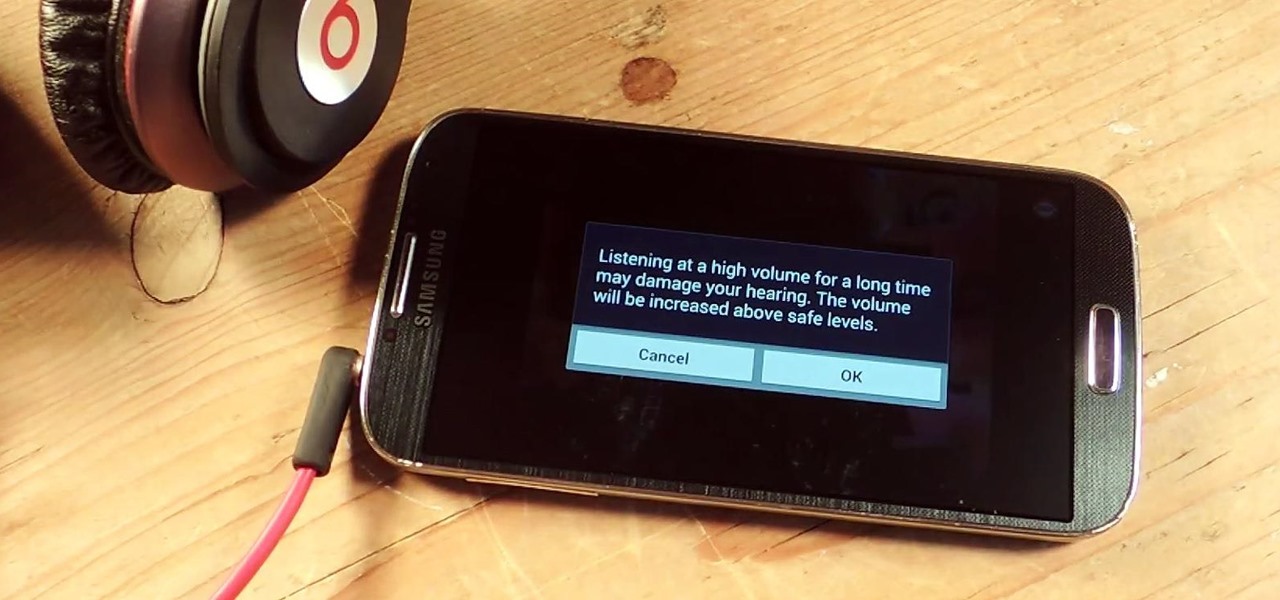
How To: Disable the High Volume Warning When Using Headphones on Your Samsung Galaxy S4
I've been told numerous times that I listen to music way too loud, to the point of potential hearing damage, especially when I have my headphones plugged in. Not only do my friends tell me this, but my Samsung Galaxy S4 likes to nag me as well. Once I pass a certain volume threshold (nine steps) with my headphones, I get that annoying high volume alert. Sorry, my hearing isn't as good as it once was, so let me jam in peace!

How To: Add More Context to Selfies Using Both Front & Rear Cameras on Your Galaxy S3
Released last year for iOS devices, Frontback is a simple photo-taking and sharing app that not only snaps a picture of what's directly in front of the camera, but also behind it, which is to say, a selfie.
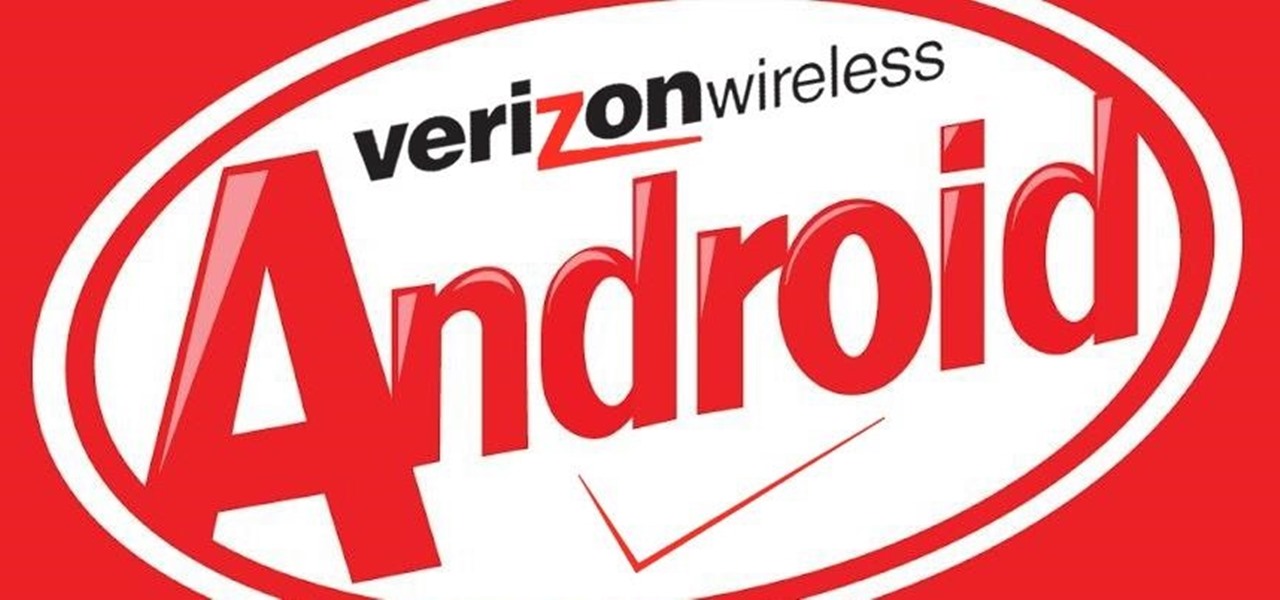
News: Verizon Customers, Your KitKat Update Is Just Around the Corner for Your Galaxy S4
As reported by Android Geeks, the Verizon variant of the Samsung Galaxy S4 will finally see its update to Android 4.4 KitKat. Based on the leaked image of an internal Verizon document, the update (OTA) will be released on May 2nd. This comes about two months after all other U.S. variants have seen their much maligned update, including AT&T, Sprint, and T-Mobile.

How To: Unlock Your Fingerprint-Protected Galaxy S5 Using Only One Hand
The fingerprint sensor on the Samsung Galaxy S5 gets a little flack for its functionality, and that's mainly because the setup instructions ask you to swipe your index finger over the sensor to unlock your device or make mobile payments (and of course, because it was already hacked).






