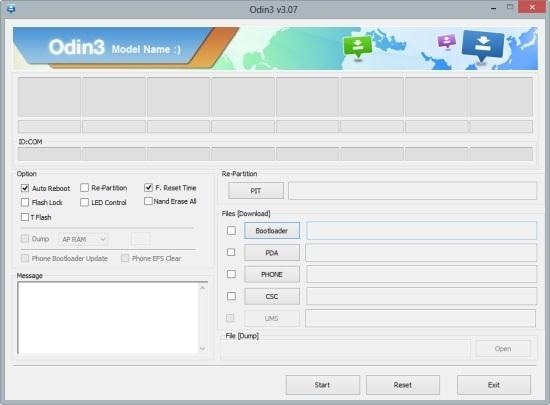
What is Odin?
Odin is a Windows program used to flash, upgrade and restore Samsung phones using special firmware files specific to your phone.
Where can I download Odin?
The lastest version of Odin can be downloaded from XDA.
What will I need to use Odin?
A Windows computer with the Samsung USB drivers installed, the USB cable that came with your phone and your phone set to Download Mode.
Odin's Settings Explained
- Re-Partition: re-partitions the layout
- Auto Reboot and F. Reset Time: reboots the phone after the flashing process is complete and resets the phone's internal flash counter. These two always should be checked.
- PIT: this is a file that describes the layout of the partitions on your phone. Some firmwares already have this file included.
- PDA: the phone's complete OS
- PHONE: the phone's radio and baseband (responsible for connecting you to your carrier)
- CSC: determines specific country information and settings for your phone
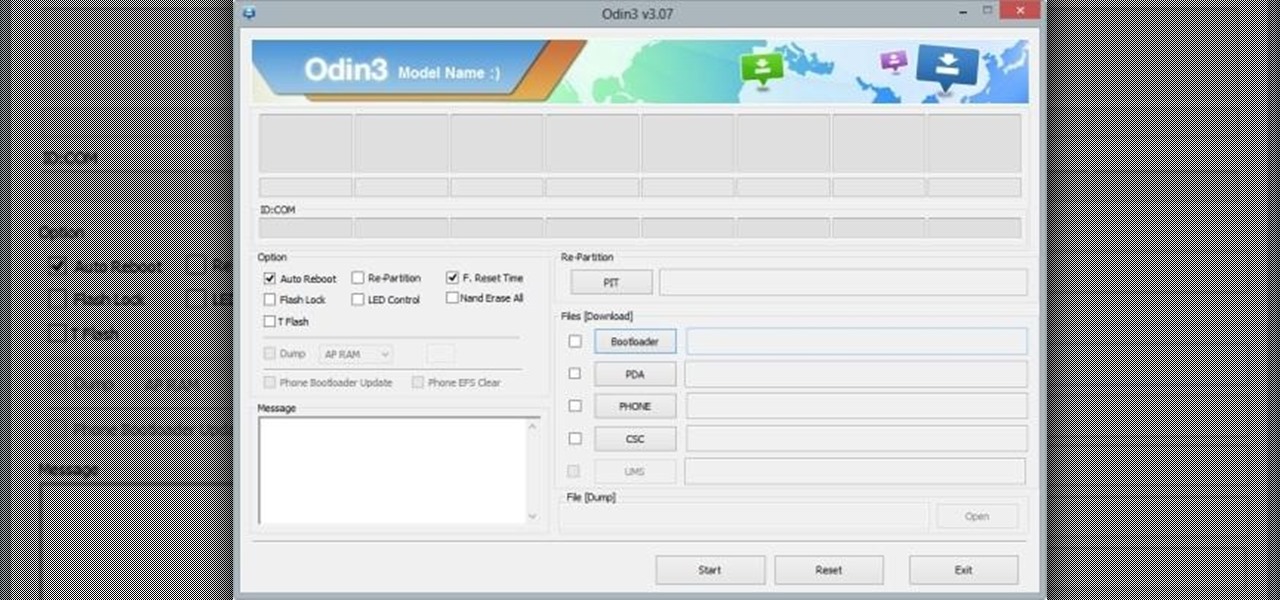







































Be the First to Respond