Samsung Features

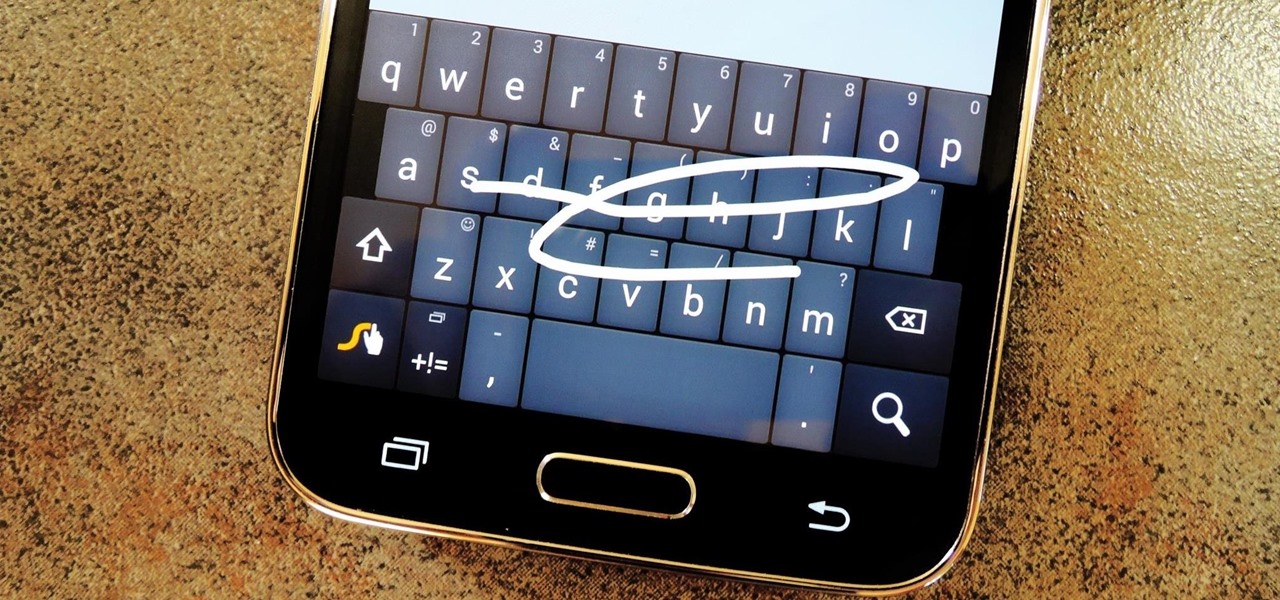
How To: Add Custom Colors & Google Voice Typing to Swype on Your Galaxy S5
Most variants of the Galaxy S5 come with the gesture-based Swype keyboard preinstalled. If you're into gesture typing, you probably already switched to this input method from the default Samsung keyboard (whose gesture service is nice, but it's no Swype).

How To: Change Backlight Duration for the Back & Recents Keys on the Galaxy S6
For some strange reason, not all variants of the Samsung Galaxy S6 and S6 Edge have a menu option for changing the backlight timeout for their capacitive keys. According to user reports, only the AT&T variant of these phones has such an option.

How To: Get Quick Access to Almost Any System Function on Your Android
Widget toggles, or "power toggles" as they're often called, have been around for quite a while. They serve their purpose nicely as an easy way to add switches to your home screen or notification area for functions that don't come with the stock software on your device.

Fearmongering 101: The Case of the Samsung Galaxy Backdoor Exploit
Yesterday, the Free Software Foundation published an article written by Paul Kocialkowski. A software developer for the the Android fork system Replicant, Paul stated that his organization discovered, and later patched, a "backdoor" vulnerability that existed in older Samsung Galaxy devices, including our beloved Galaxy S3s. Only problem is, it's kind of bullshit—but we'll get to that later.

How To: Google Play Store Improvements Rolling Out on Android: Here's How to Get Them Right Now
If you have an Android device, you most definitely have the Google Play Store. It's the main hub for finding and downloading apps, games, music, movies, and more, as well as updating them. It's where all the magic happens, but you're not getting the full effect unless you're running the latest and greatest version of the Google Play Store app.

How To: Enable Kids Mode on Your Galaxy S5
Parents, grandparents, aunts and uncles, and even older siblings have all likely dealt with handing their smartphones over to young children. No matter if they want to play games or watch cartoons or record funny noises, you're handing over a very personal device to those who can mess up what they don't know.

How To: Customize WhatsApp with Themes, Mods, & Hidden Features on Your Samsung Galaxy S3
There are a ton of options available to Android users when it come to messaging, but the problem is that with all of these options, where is the go-to app? The one used by most people? The one that can offer a more unified approach?

How To: Root Your Samsung Galaxy Note 3 in One Easy Click Using Windows
In order to unleash the full potential of your Samsung Galaxy Note 3, you've got to root it. These days, it's easier than ever, and can be done by just plugging your device into a Windows computer and pressing one button. It's so easy, your grandmother could do it, so what's stopping you?
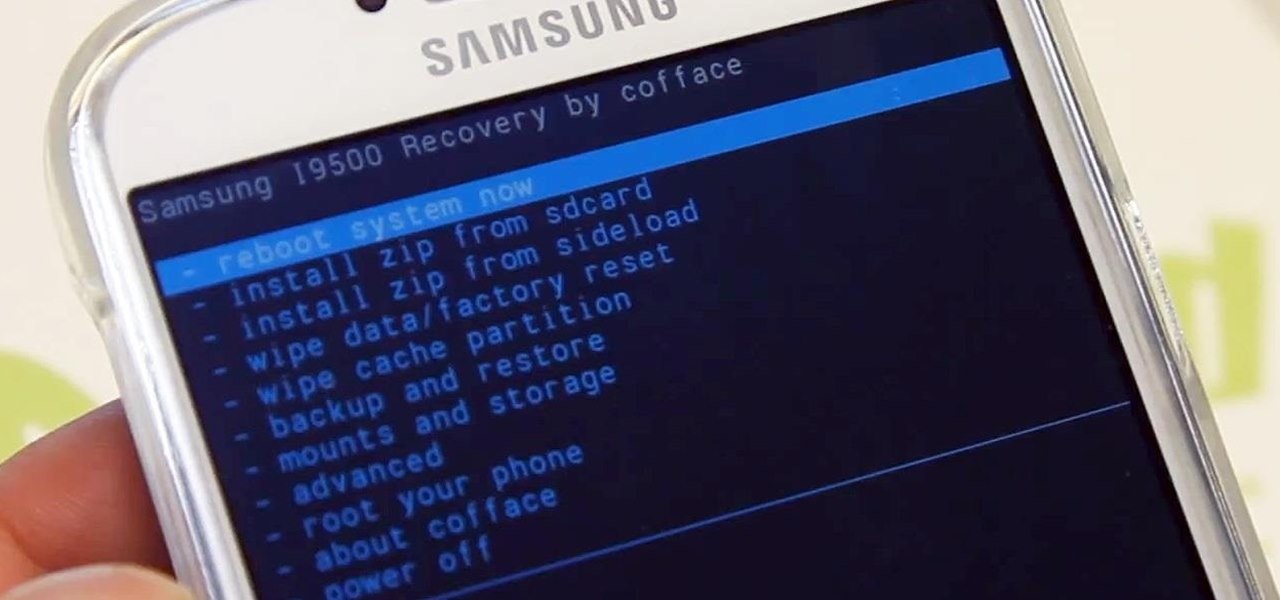
How To: Root Your Samsung Galaxy S4 (GT-I9500)
Ready to start rooting your Samsung Galaxy S4? For those of you with the GT-i9500 model GS4, this quick video will walk you through the entire rooting process using Odin and CWM.

How To: Safely Remove & Replace the Charging Port Cover on Your Samsung Galaxy S5
Having a dust- and water-resistant phone is truly useful, but it comes with a price. In order to achieve this functionality, Samsung had to literally plug up any holes in the Galaxy S5, and this included the charging port.
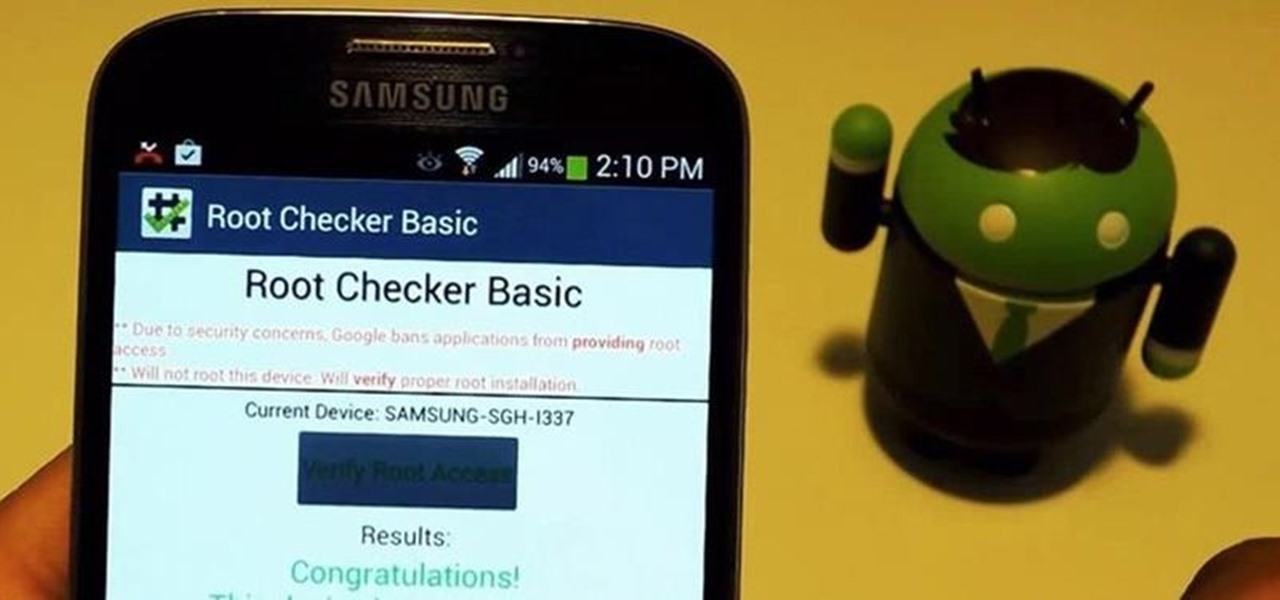
How To: Root Your Samsung Galaxy S4 (Or Almost Any Other Android Phone) In One Easy Click
For new Android users, rooting an Android phone can often be an intimidating process, especially since there are so many different ways to gain root access, depending on your model and firmware version.

How To: Top 10 Must-Have Free Games for Your Samsung Galaxy S3
It may not be as large as the Samsung Galaxy Note 2, but the Galaxy S3's screen size is still big enough to make iPhone owners cry themselves to sleep. The 4.8-inch AMOLED display with 720 x 1280 pixels makes the GS3 a great mobile companion—and an even better portable gaming device.

How To: Install the Android Lollipop Recent Apps Menu on Any Android
Android 5.0's Material Design is truly a sight to behold. With beautiful transition animations and brand new system menus, Android has never looked better.

How To: Use the SOS Feature on Your Samsung Galaxy Phone in Case of an Emergency
Samsung included an "SOS" feature for its phones since the Galaxy S6 that could literally be a lifesaver should you ever find yourself in an emergency situation. It's one of those things that we hope to never have to use but will be very thankful for if a need ever arises.
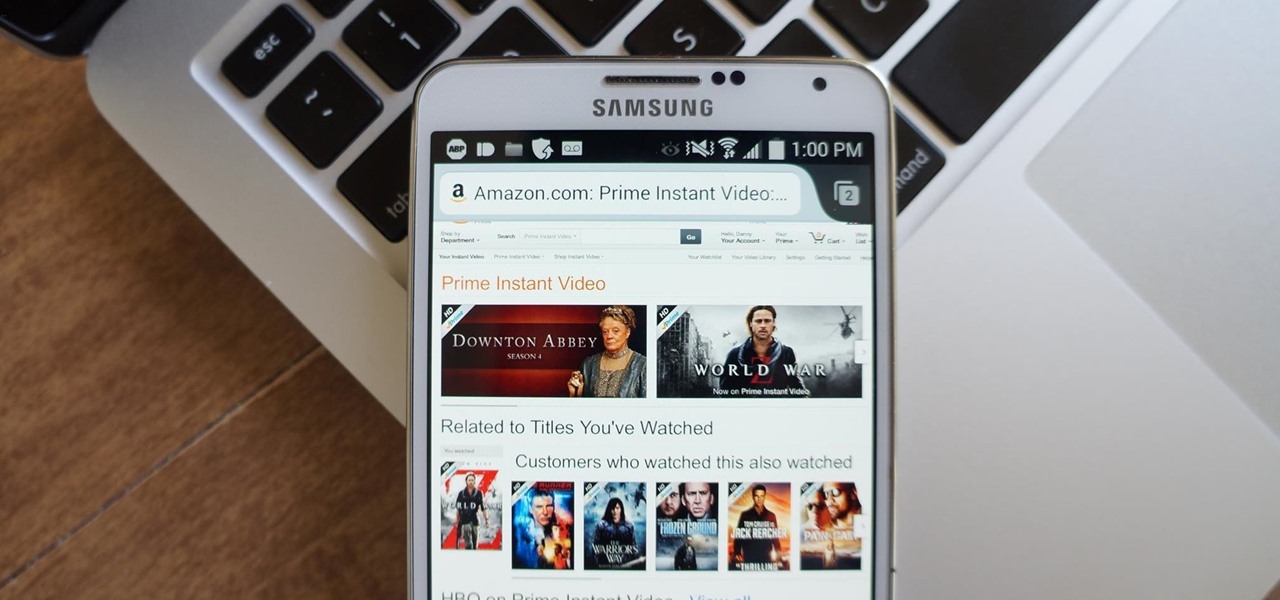
How To: Install Flash Player on Your Samsung Galaxy Note 3 to Stream Amazon Instant Videos & More
While Google would like you to believe that Flash is incompatible on Android KitKat, there is a functional workaround that will get it up and running on your Samsung Galaxy Note 3's gorgeous screen in no time.

How To: Customize Your Android Lock Screen with New Unlock Effects & Customizations
Aside from being able to change the wallpaper and add shortcuts, the Galaxy S4's lock screen doesn't offer much in the department of personalization. The lock screen is efficient and practical, but it's also a little bland.
How To: Change the Lock Screen Shortcut Icons on Your Samsung Galaxy S III
By default, your Samsung Galaxy S III comes equipped with a few app shortcuts that are available from the lock screen. But what if you don't use those apps very much? Wouldn't you rather customize the lock screen icons on your S3 to your favorite and most used apps?

How To: Update Makes It Easy to Remove S Finder & Quick Connect from Your Galaxy S6's Notification Tray
Sure Samsung toned down TouchWiz on their latest flagship devices, but there was one issue (albeit minor and mostly cosmetic) that really irked me: those damn "S Finder" and "Quick connect" buttons in the notification tray. Only the T-Mobile S6 variants shipped with an option to remove these two buttons, so AT&T, Sprint, Verizon, and other non-T-Mobile users were stuck with them taking up space in the notification panel. If you didn't mind rooting your device, there was a way to remove them b...

How To: Get the New Google Now Launcher on Your Samsung Galaxy S3
The app formerly known as Google Experience Launcher is now officially called the Google Now Launcher in honor of its most prominent feature, Google Now. Only problem is, this launcher is still exclusive to the Nexus 5 smartphone.

How To: Install the Samsung Galaxy S5's New Ringtones on Your Galaxy S3 or Other Android Device
With the release of the Samsung Galaxy S5 right around the corner, the first full system dump has been released by Sammobile. As the inevitable ports of functioning apps slowly begin to leak, today we've got a non-app aspect of the system and the one that tends to leak first—ringtones.

How To: Play Super Nintendo Games (SNES) On Your Samsung Galaxy S3
Those of us who lived our childhood through the '90s remember the rapid advancement of console gaming. From the Nintendo to Game Boy to Dreamcast to PlayStation, we were consistently greeted with newer and better technology on a year to year basis.
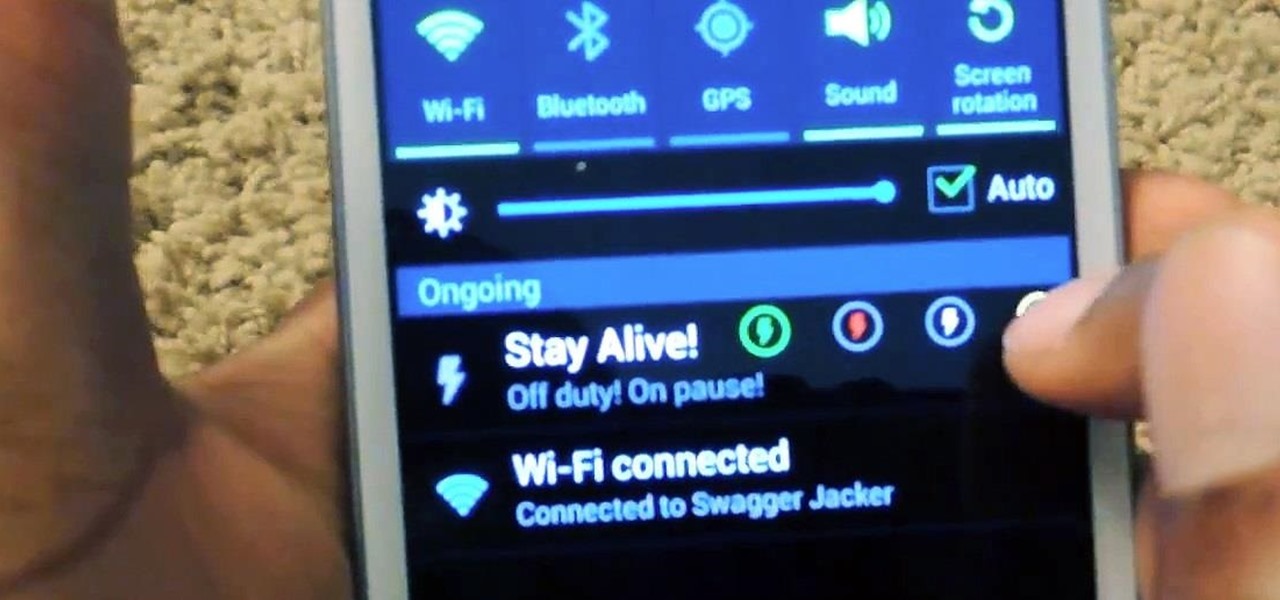
How To: Keep Your Samsung Galaxy S3's Screen Awake Whenever You Want (Or Just for Certain Apps)
When we're dead tired but need to stay awake, we humans can do many things to make the drowsiness go away, from taking a cold shower to downing energy drinks or coffee to acupressure.

How To: Make the Fingerprint Scanner Work Faster on Your Galaxy Device
In general, the fingerprint scanner in Samsung's 2015 flagship phones is quick and accurate, but when you get that "No Match" message while trying to unlock your phone, it can be incredibly annoying. To help curb these issues, I'll go over three tips for speeding up the unlocking process that should work wonders on your Galaxy S6, S6 Edge, S6 Edge+, or Note 5.

How To: Set Your Current Location & Weather Forecast as Your Galaxy Note 3's Wallpaper
Muzei Live Wallpaper is a popular Android app that refreshes your home screen background at set intervals, turning it into blurred pieces of artwork or photography while keeping your icons and widgets in the spotlight.
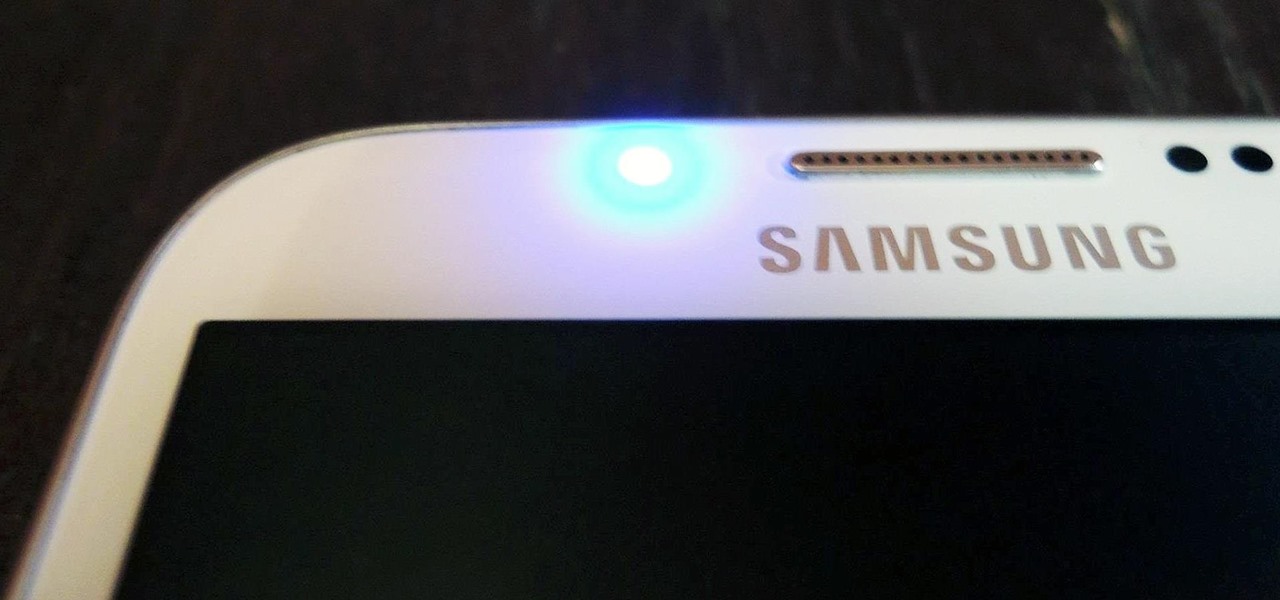
How To: Customize LED Alerts for Specific Notifications on Your Samsung Galaxy Note 2 (No Root Required)
While the Samsung Galaxy Note 2 has an integrated LED for notifications, it only works for a few things, like charging and low battery, and it only flashes two main colors (red and blue) when the screen's off. As someone that usually has their phone on silent or vibrate, it's hard to tell when I receive important messages or notifications. Sure, I could set a specific vibration or ringtone for individual apps, but that can quickly get annoying and distracting, especially at work or school.
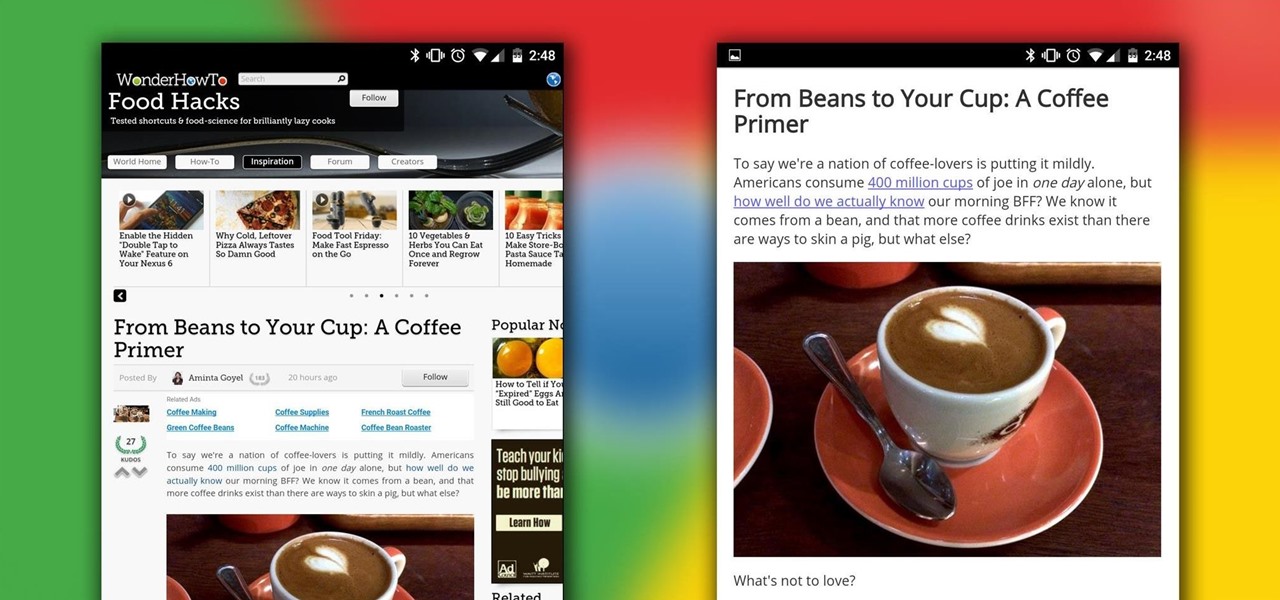
How To: Enable Chrome's Hidden “Reader Mode” on Your Android
Reading articles on an Android phone using Chrome Browser can be a little bit of a battle; it often times requires adjusting the page to fit the screen in order to make it easier to read and scroll through. I sometimes lose this struggle and give up trying to read on my device, saving the article for a later time when I'm on my laptop.
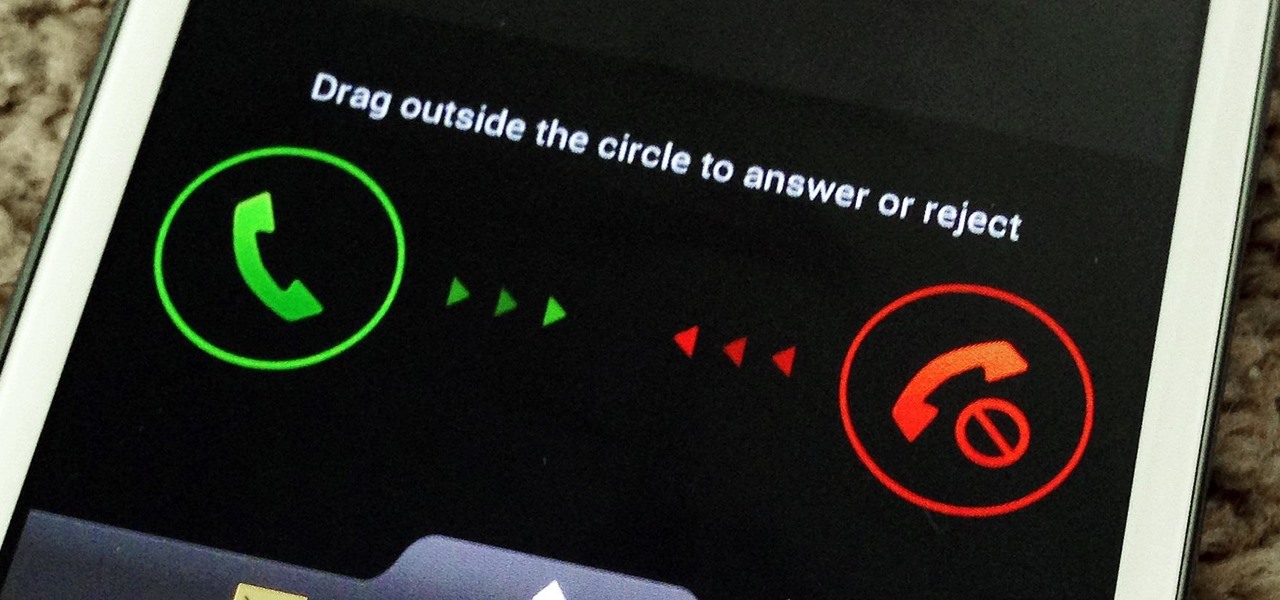
How To: 3 Foolproof Ways to Block or Ignore Annoying Callers on Your Samsung Galaxy S3
You don't have to be in debt to receive annoying calls from unwanted numbers. You may love your grandma, but if she calls you three times a day to ask how to turn on the television, you might just want to push all of her calls to voicemail.

How To: Get Dual Clocks for Different Time Zones on Your Samsung Galaxy S4's Status Bar
Ever since the early days of their existence, cell phones have been reducing the common wristwatch to nothing more than a fashion accessory. I'm not exactly a watch aficionado, but I do own a few that I wear on a daily basis. Since I have family in different parts of the world, I love my watches that have a second time zone, allowing me to see what time it is where they are.

How To: Record High-Quality Audio of Phone Calls on Your Samsung Galaxy Note 2 (No Root Required)
While the legality of secretly recording phone calls varies in each country, sometimes it's useful to have audio documentation of conversations you have on your Samsung Galaxy Note 2.

How To: Make the AccuWeather Widget Transparent on Your Samsung Galaxy Note 3
The stock AccuWeather widget on the Samsung Galaxy Note 3 is great if you want a super quick way to see the current time, date, and weather forecast for your area, but personally, its design just doesn't do it for me. It's big and bulky and I find that the background weather imagery is distracting. Developer ElMartinoAT feels pretty much the same, and brings us nine alternatives to choose from when it comes to the stock AccuWeather widget on Galaxy Note 3 devices running Android KitKat.
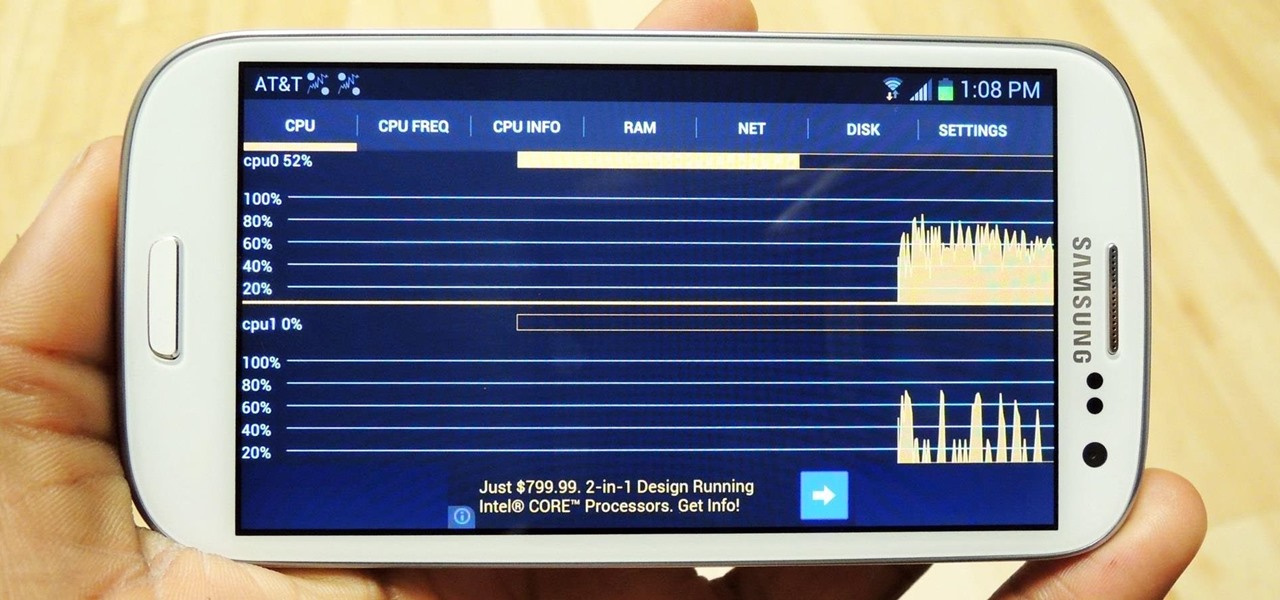
How To: Monitor System Resources Right from the Notification Tray on Your Samsung Galaxy S3
Anyone who uses a computer on a regular basis probably knows how to access the task manager to check system resources and usage stats. However, on a Samsung Galaxy S3 or other Android device, it may not be so obvious. There's no equivalent to Control-Alt-Delete, but it's still fairly easy to monitor running processes and battery usage.

How To: Save Time Typing Your Email Address Out Using a Keyboard Shortcut on Your Galaxy S3
"Enter your email address. Confirm your email address." I absolutely hate seeing those two sentences when I'm signing up for something online, especially on my Samsung Galaxy S3. The less keyboard work I have to do on my mobile the better. Luckily, there is a way to enter your email address without having to type it all out, and I'm going to show you how it's done.

How To: Set Exotic Photo Spheres as Panoramic Live Wallpapers on Your Samsung Galaxy Note 2
"We all want to escape our circumstances, don't we?" Benedict Cumberbatch may have been talking about acting, but the sentiment rings true for all of us at some point or another. Whether it's work, school, or just boredom at home—we all wish for an escape sometimes. If only.

How To: Minimize Incoming Calls When Playing Games or Using Apps on Your Samsung Galaxy Note 2
Phone interruptions are commonplace, as is evident by my historically epic missed phone call list, ranging from annoying sales people to my mom checking in every five minutes to see if I'm still alive.

How To: Use Directional Swipes to Unlock Your Galaxy S6 with the Hidden 'Direction Lock' Feature
In addition to the fingerprint scanner, the Samsung Galaxy S6 has all of the basic lock screen options that other Android phones have: swipe, pattern, PIN, and password. There also just happens to be a secret sixth option called "Direction lock" that protects the device with a series of customizable directional swipes—only it's hidden in an unsuspecting settings menu.
How To: Get "Metro-Inspired" App Icons on Your Samsung Galaxy S4 for a Sleek-Looking Home Screen
The stock Android app icons that come with your Samsung Galaxy S4 can vary wildly in shape and size, as they will with any out-of-the-box Android device.
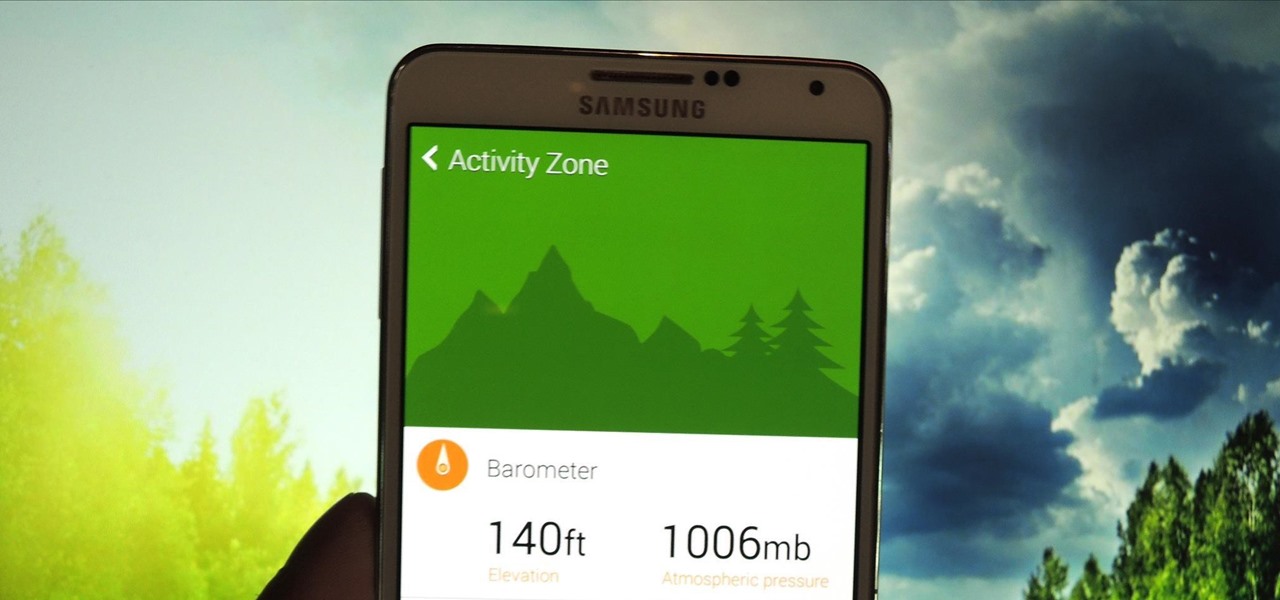
How To: Get the Exclusive Activity Zone App from the Samsung Galaxy S5 Active on Your Note 3
Last week, I showed you a peek at the not-yet-released Galaxy S5 Active, the more rugged version of Samsung's current flagship. The man behind those leaks, TK Tech News, has now brought another goodie from the device, and it's one we can have on the Galaxy Note 3.

How To: Turn Your Samsung Galaxy S4 into a Wireless Shutter Release Remote for Your DSLR Camera
From amateurs to professionals, DSLR cameras are the standard weapon of choice for most photographers. If you own one, then you probably know how expensive of a hobby photography can be. A good starter camera can run between $400 and $500. Then there are accessories like tripods, lenses, filters, and memory cards that can slowly empty out your wallet.
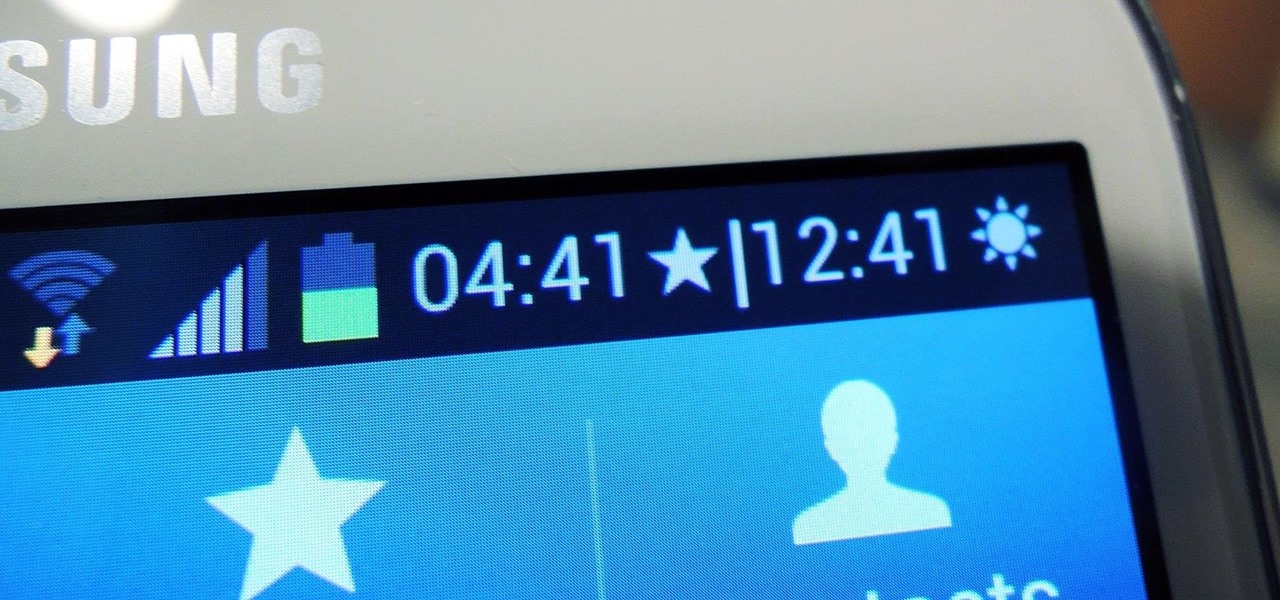
How To: Add a Second Status Bar Clock on Your Samsung Galaxy Note 2 for Different Time Zones
Whether it's because you travel quite often or have loved ones in another part of the country, Android makes it easy to place dual clocks on your home screen using a widget. While there are several other widgets you can use to tell the time, that's pretty much the only way you can get two different time zone clocks on your Android device. If you want an alternative option, I'm going to show you a mod that lets you get two different clocks in your Status bar on your Samsung Galaxy Note 2 or ot...
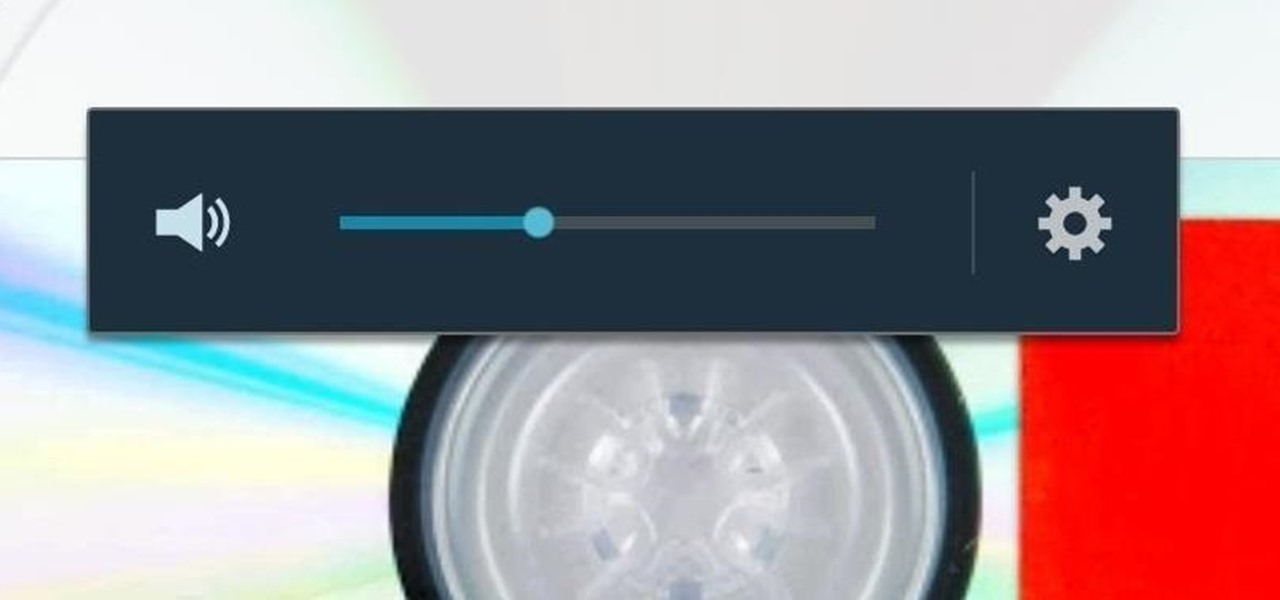
How To: Get Fine-Tuned Audio Control by Adding More Volume Steps to Your Samsung Galaxy S3
Getting the volume on our phones to be just right can be a pretty annoying task. Some people like to listen to music and videos with max volume while some like it a little lower. With the default volume control on your Samsung Galaxy S3, there are only 15 steps before you reach max volume, making it tough to find that sweet spot.







