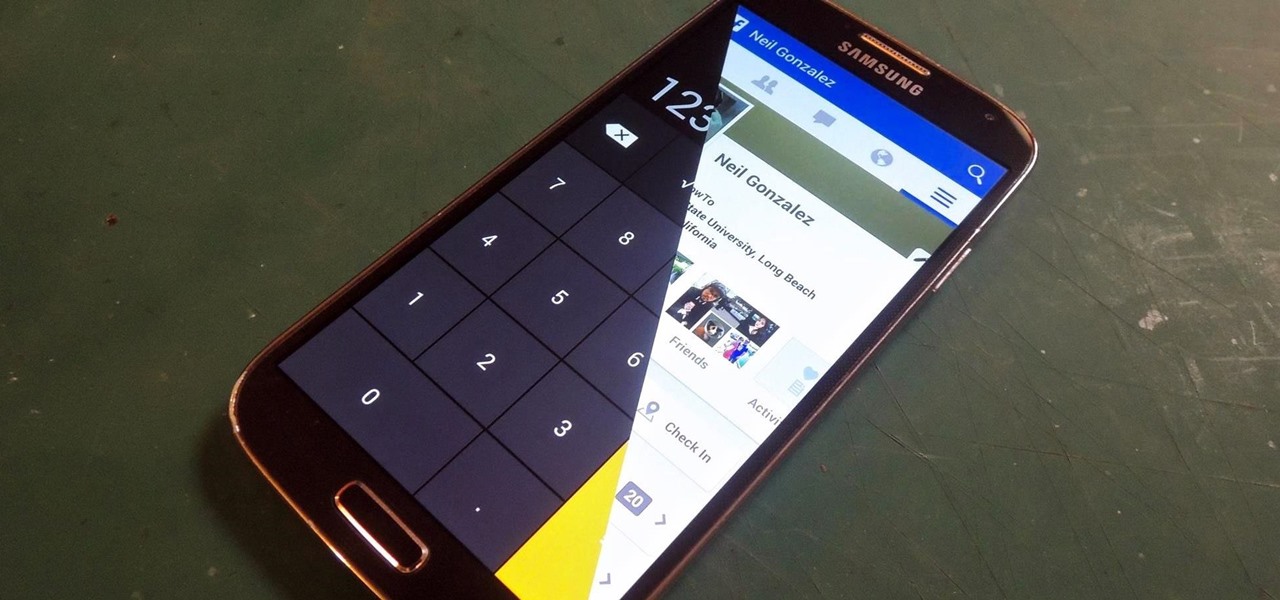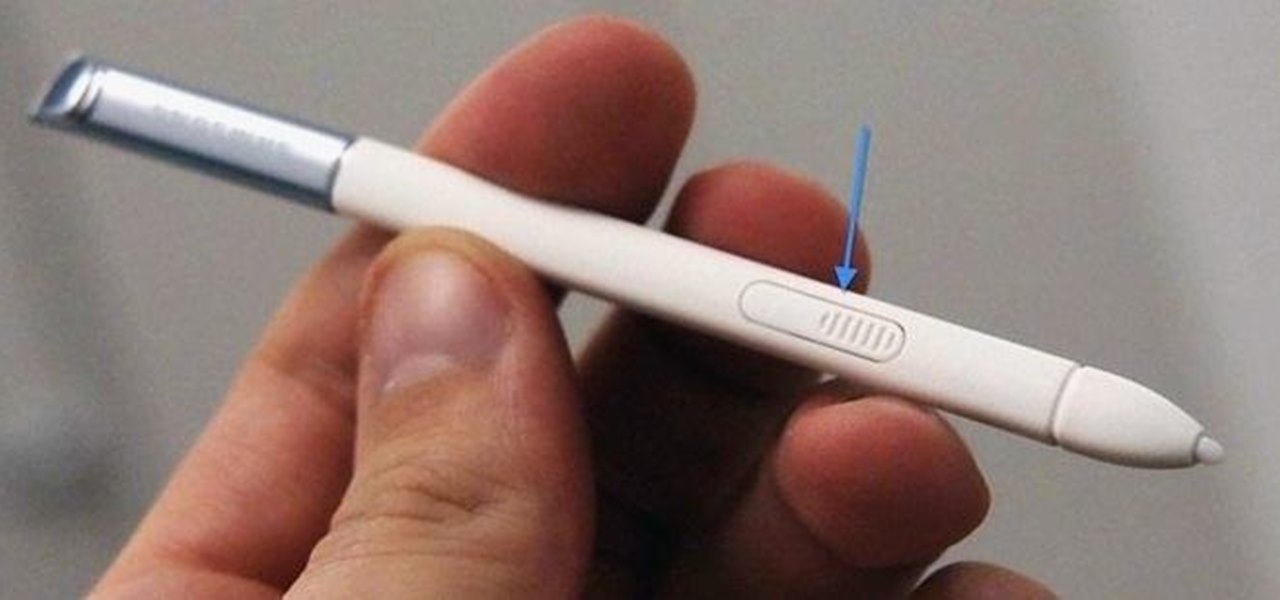Samsung Features


How To: Hide Secret Photos & Videos Inside an Unsuspicious, Functional Clock on Your Galaxy S3
No matter how careful or decent you are, there will always be pictures or videos that you want to keep private. They say a picture is worth a thousand words, but if someone were to go through my photo gallery, only one word would be coming out of my mouth—"%@&#!!"
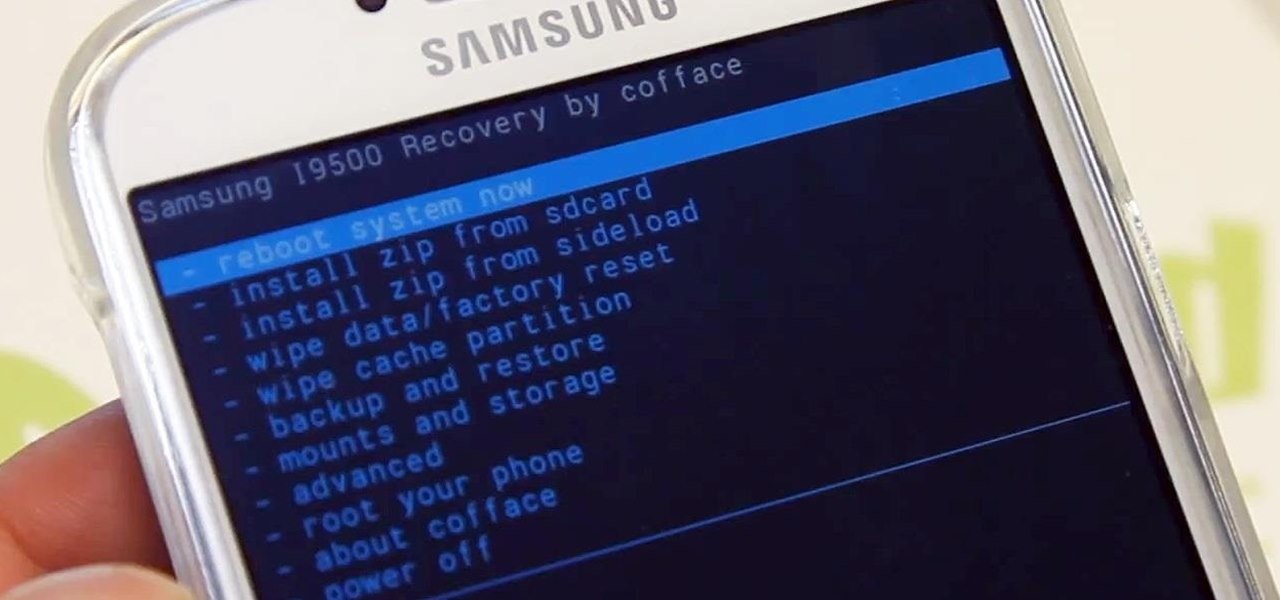
How To: Root Your Samsung Galaxy S4 (GT-I9500)
Ready to start rooting your Samsung Galaxy S4? For those of you with the GT-i9500 model GS4, this quick video will walk you through the entire rooting process using Odin and CWM.
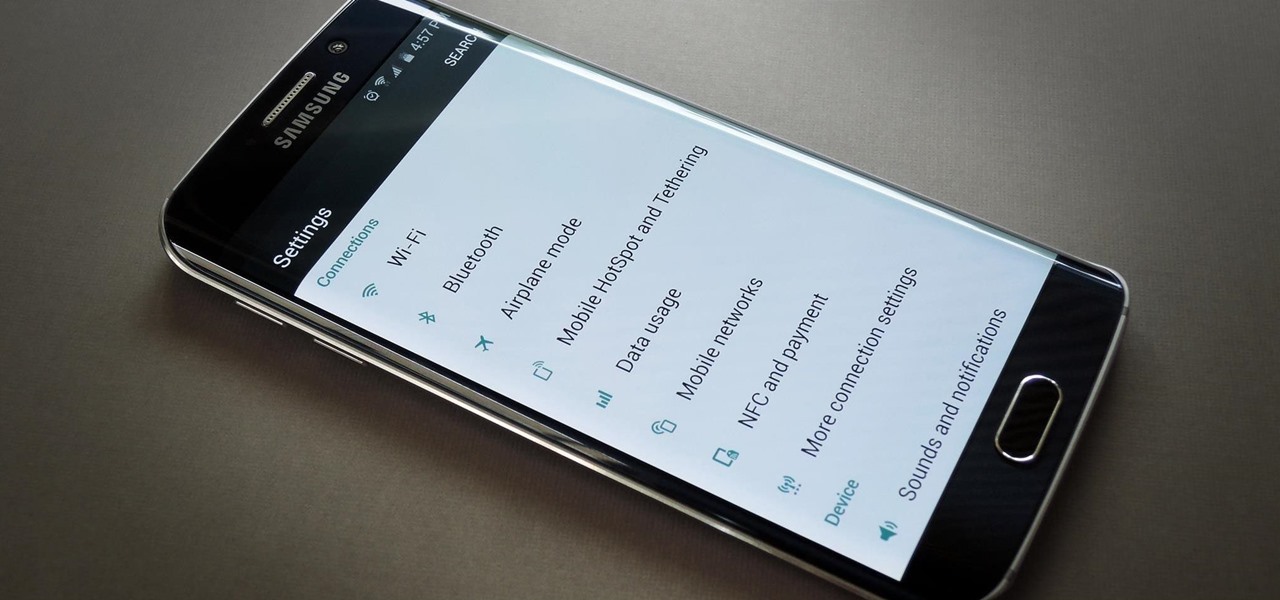
How To: Remove TouchWiz on Your Galaxy S6 for a Clean, Stock Android Look
When the Galaxy S6 hype-train was building momentum ahead of the phone's release, many reports had Samsung cutting back on its much-maligned TouchWiz skin. In the end, these reports were either highly exaggerated or entirely fabricated, because while not as egregious as previous devices, Samsung's signature bloated UI and duplicate apps are definitely present on the Galaxy S6.
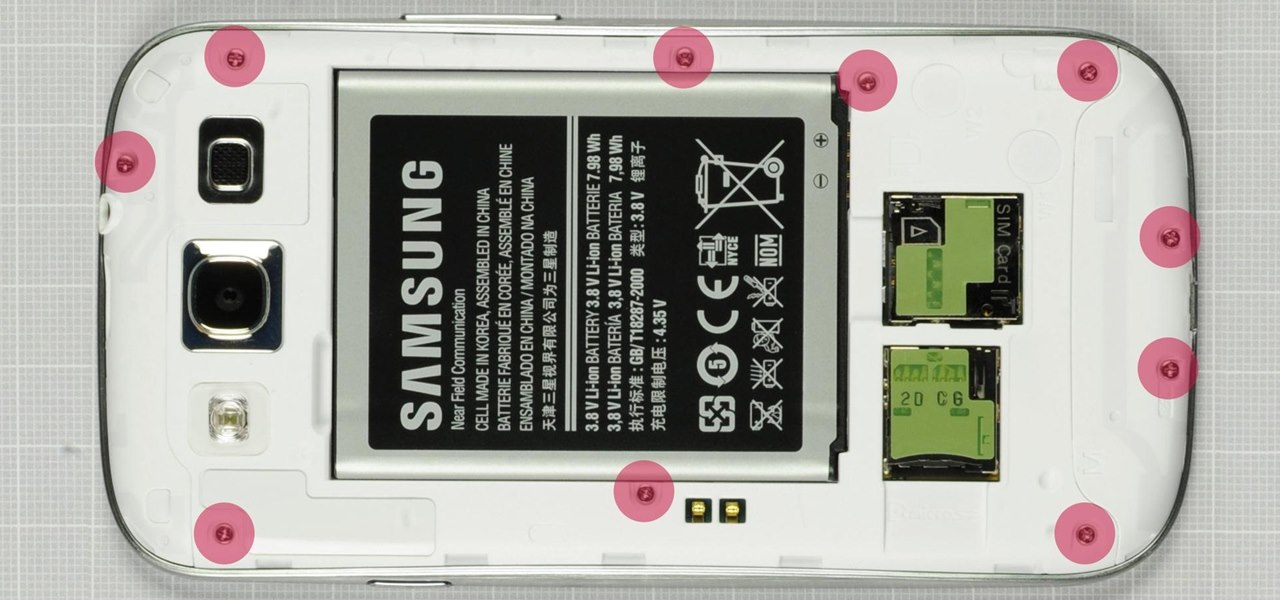
How To: The Super Simple Secret to Fixing Wonky GPS Problems on Your Samsung Galaxy S3
As with practically any other device, the Samsung Galaxy S3 has its fair share of complaints. Some have workarounds, some can be solved with mods or apps, and some seem to have no fix at all.

How To: Swap the Back & Recents Keys on Your Samsung Galaxy S6
The buttons on most Android devices are laid out (from left to right) in a Back, Home, Recent Apps format. Samsung is the lone exception to this rule, which flip-flops them, so this can make for an inconsistent experience if you own multiple Android devices.

How To: Set Up Multiple User Profiles on Your Galaxy S5—Or Any Other Android Phone
When Google released Android 4.2, a new feature was introduced for tablets that allowed for multiple accounts to be used on a single device. In order to create a unique experience for each user, apps and personal data were kept separate, and switching between users became as simple as tapping your profile photo from the lock screen.

How To: Turn Your Samsung Galaxy S4 into a Dashcam to Capture Car Accidents, Freak Events, & More
Russians are well known for their knack at documenting exciting and horribly beautiful events on the go, from insane car accidents to attempted insurance fraud and even a superbolide meteor streaking across the sky.
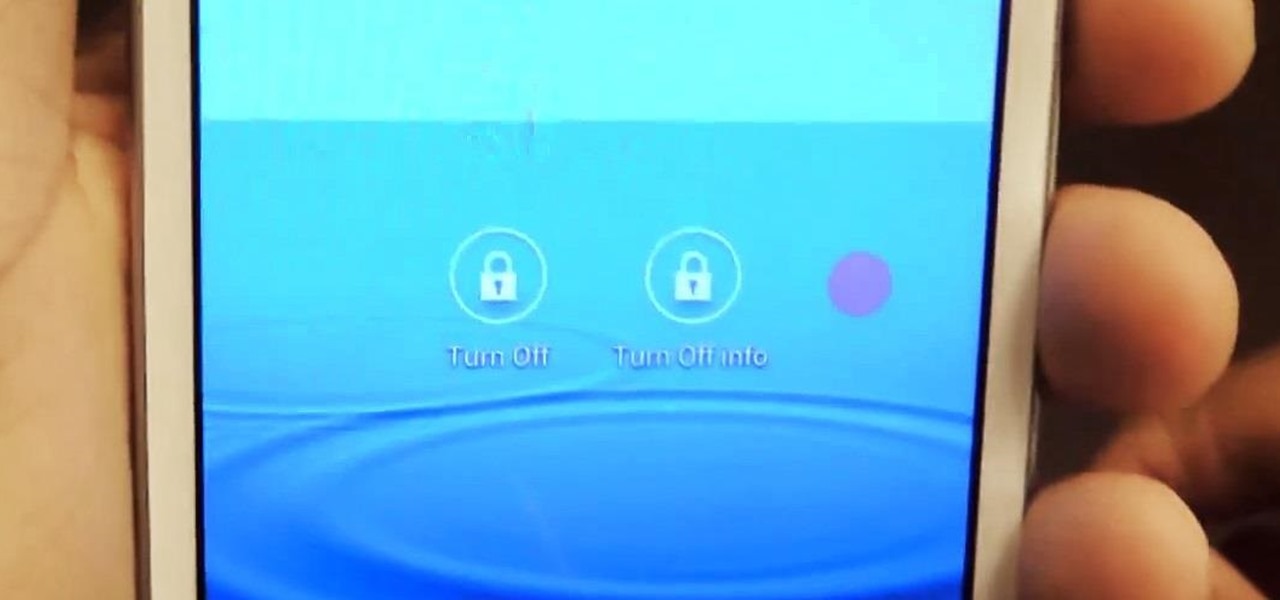
How To: Add a Floating Softkey to Your Samsung Galaxy S3 for Faster “Screen Off”
Sometimes, you just don't want to hit the Power button to turn your screen off. In the current age of touchscreens, you've got to wonder why we even have physical keys anymore.
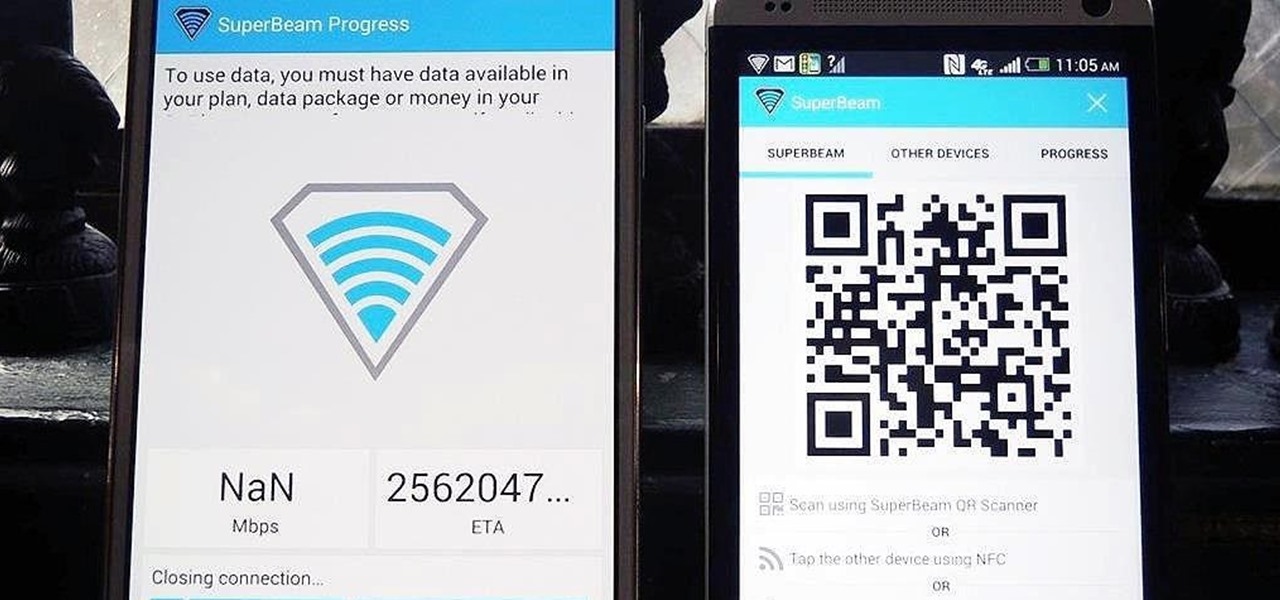
How To: Quickly Share & Receive Large Files from Other Devices Without Using Wi-Fi
Sending and receiving files between Android devices has no shortage of options—Bluetooth, email, MMS, and Wi-Fi are just a few of the more popular ones that we use.
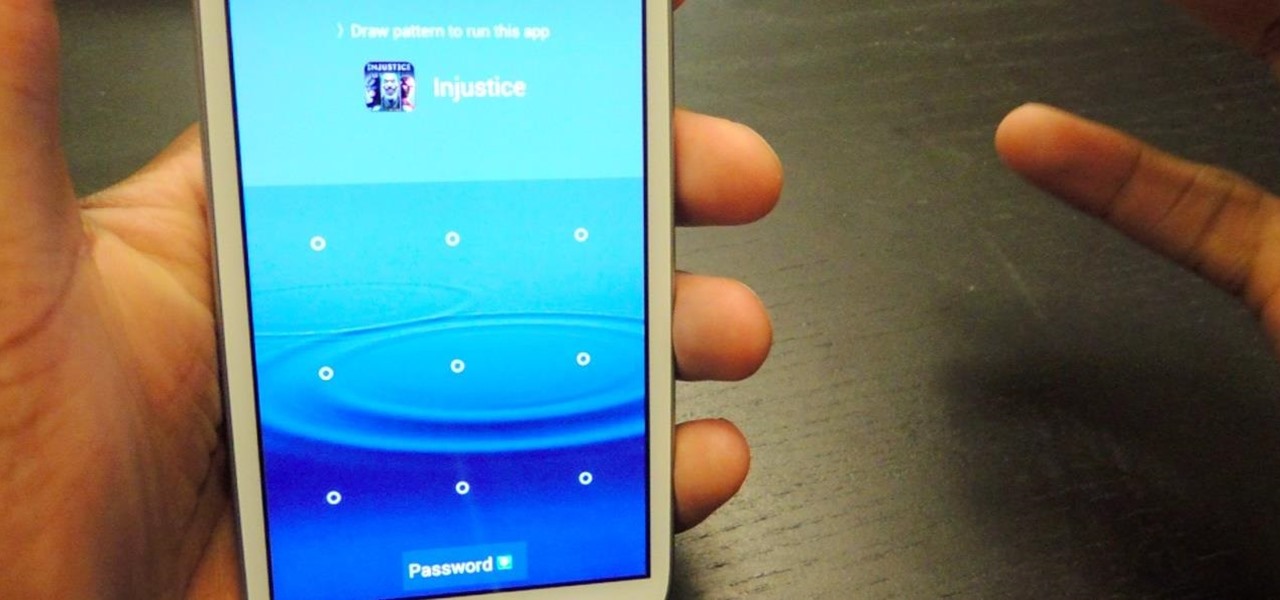
How To: Lock Individual Apps to Prevent Friends from Snooping on Your Samsung Galaxy S3
Keeping unwanted clowns off on my Samsung Galaxy S3 is priority number one. I've shown you how to snag a picture of people opening your apps and how to lock your screen for whenever you hand off your phone, allowing them to access only the page you left open.

How To: Install the Android 4.4 KitKat Home Launcher on Your Samsung Galaxy S3
The newest Android operating system, Android 4.4 KitKat, has been unleashed with the arrival of the Nexus 5, and soon to be rolled out to other Nexus devices and Google Play Edition smartphones any day now. Only problem is, the Samsung Galaxy S3 isn't getting 4.4 for a very long time. It doesn't even have 4.3 Jelly Bean yet.
How To: Fit More Content on Your Screen by Changing the Pixel Density on Your Android Device
Because of Android's massive array of supported smartphones that carry vastly different display sizes and resolutions, the operating system uses a value known as DPI to determine the size of icons and visual assets that will best suit a given screen.
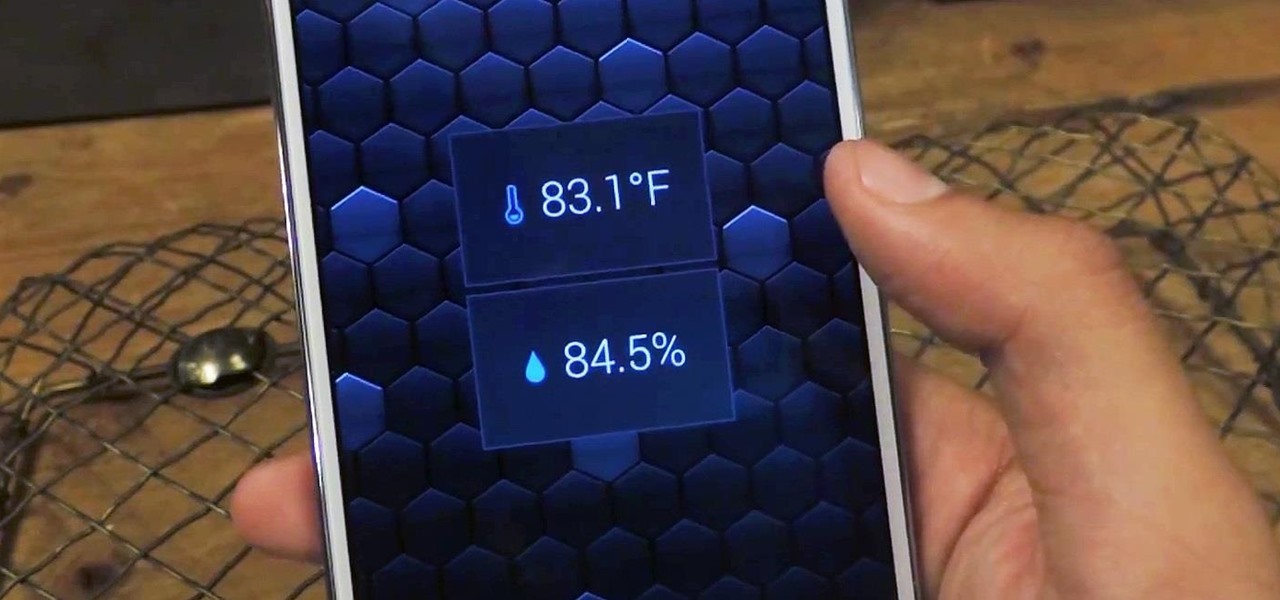
How To: Turn Your Samsung Galaxy Note 3 into a Personal Ambient Weather Station with These Apps & Widgets
The majority of Android devices have built-in sensors underneath the hood that measure motion, position, and several environmental parameters that provide data needed to monitor your movements and adjust accordingly.

How To: Install the Samsung Galaxy S5's New Ringtones on Your Galaxy S3 or Other Android Device
With the release of the Samsung Galaxy S5 right around the corner, the first full system dump has been released by Sammobile. As the inevitable ports of functioning apps slowly begin to leak, today we've got a non-app aspect of the system and the one that tends to leak first—ringtones.

How To: Set Your Current Location & Weather Forecast as Your Galaxy Note 3's Wallpaper
Muzei Live Wallpaper is a popular Android app that refreshes your home screen background at set intervals, turning it into blurred pieces of artwork or photography while keeping your icons and widgets in the spotlight.
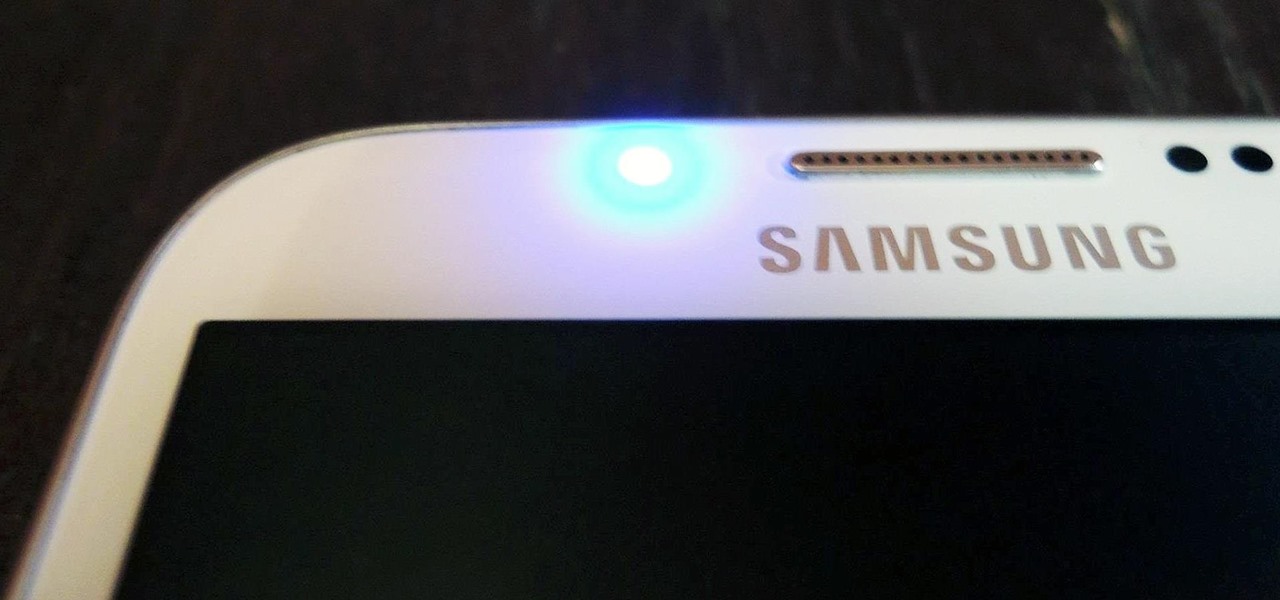
How To: Customize LED Alerts for Specific Notifications on Your Samsung Galaxy Note 2 (No Root Required)
While the Samsung Galaxy Note 2 has an integrated LED for notifications, it only works for a few things, like charging and low battery, and it only flashes two main colors (red and blue) when the screen's off. As someone that usually has their phone on silent or vibrate, it's hard to tell when I receive important messages or notifications. Sure, I could set a specific vibration or ringtone for individual apps, but that can quickly get annoying and distracting, especially at work or school.

How To: Take Secret Spy Photos Undetected Using Your Samsung Galaxy Note 2
Sometimes, for whatever reason it may be, we just want to take a photo without anyone noticing. Unfortunately, thanks to the extremely large screen and loud shutter sound, taking a picture discreetly with our Samsung Galaxy Note 2 is a hard thing to do.

How To: Record High-Quality Audio of Phone Calls on Your Samsung Galaxy Note 2 (No Root Required)
While the legality of secretly recording phone calls varies in each country, sometimes it's useful to have audio documentation of conversations you have on your Samsung Galaxy Note 2.
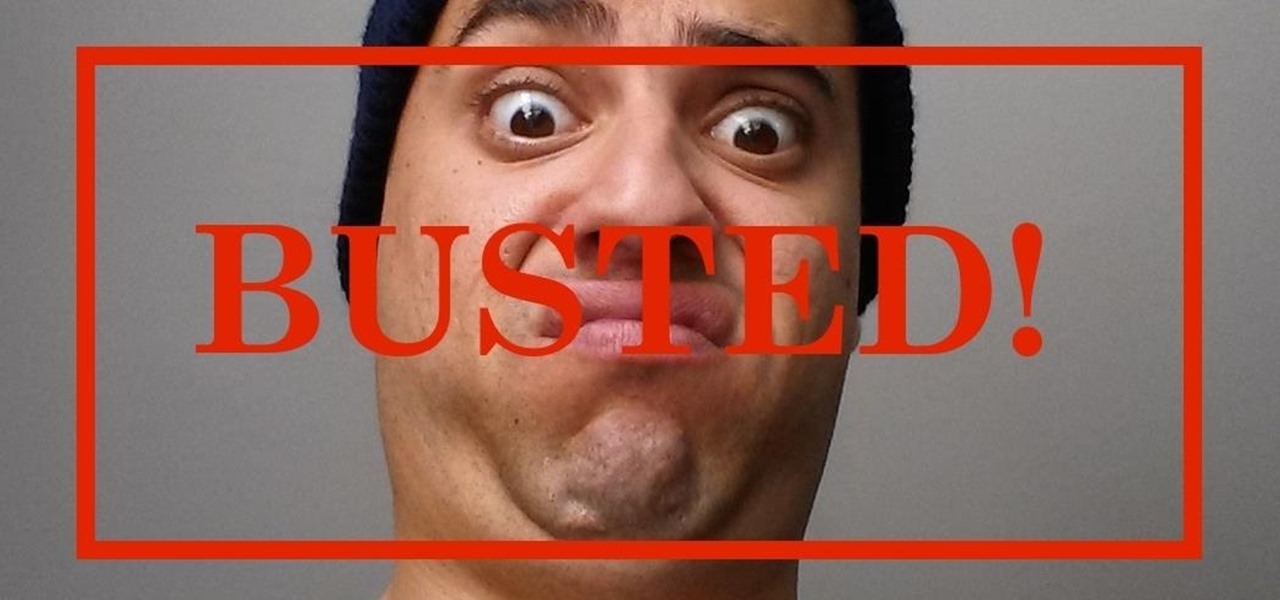
How To: See Who's Trying to Unlock Your Galaxy S4—And Where
There's a lot of personal information residing on your phone, possibly even more than on your computer, so it's only a matter of time before someone tries to access it.

How To: Rename Almost Any App on Your Samsung Galaxy Note 2
Changing an app's name on your home screen is not something you can do on stock Android or TouchWiz, but it should be. If you think of it merely from a customization angle, sure, it's not a big deal, but having the ability to alter an app shortcut's name can do wonders for cleanliness and being able to distinguish from similar icons.

How To: Track Data Usage in Real Time with This Status Bar Meter for Android
When you're on a limited data plan, bumping up against your monthly cap is a major concern. Overage fees are incredibly high these days, and being throttled down to 2G coverage almost renders a smartphone completely useless.

How To: Boost Battery Life by Taming Android's Background Location Checks
An app can request a wakelock to prevent your Android device from entering sleep mode so that it can sync data in the background. This obviously drains your battery, because instead of running in low-power sleep mode, your processor is fully activated while it performs its tasks.

News: Android 4.4.2 KitKat Is Finally Here for the Samsung Galaxy Note 2
The Android 4.4.2 KitKat update is available via firmware upgrade for the international GT-N7100 variant of the Samsung Galaxy Note 2, about a month after we saw its first leak. The update is available via Kies in France, with and OTA update soon to follow. Details courtesy of SamMobile are as follows:

How To: Unlock "S Health" Features in Any Country on Samsung Galaxy Devices
S Health is one of the biggest selling points for newer Samsung Galaxy devices. It offers a centralized place to view and manage data collected by all of the various sensors like the heart rate monitor.

How To: Change the Boot Up Sound to Anything You Want on Your Galaxy Note 3
Every time my Galaxy Note 3 boots up, I'm greeted by the monotonous and slightly annoying AT&T sound. If you're as tired of the stock boot up sound as I am, then follow along with me below to see how to change it to whatever sound you want, no matter what carrier version you have.
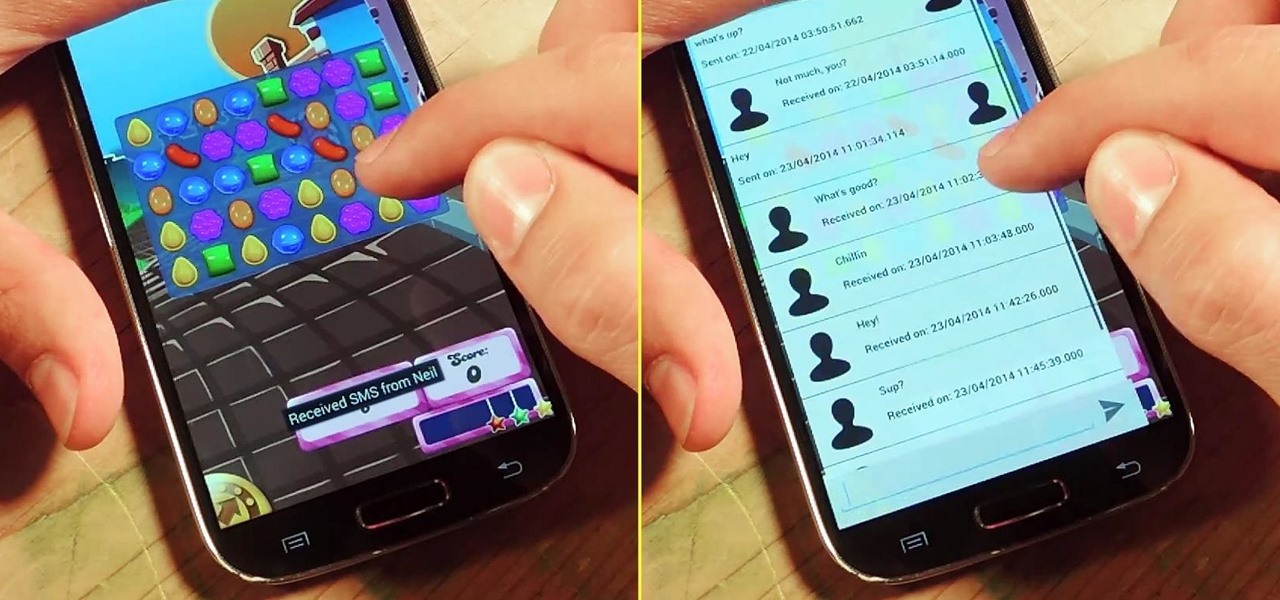
How To: Text & Call Favorite Contacts from Within Any App on Your Samsung Galaxy S4
I'm a textaholic, as I've said many times before, but even textaholics forget to respond sometimes. When I'm watching a YouTube clip or devouring delicious snacks in Candy Crush Saga, I'll often ignore incoming texts and forget to respond later.

How To: 8 Ways to Cool Down & Prevent Your Samsung Galaxy S5 from Overheating
It's one hell of a device, but the Samsung Galaxy S5 is still susceptible to the many hazards that other smartphones are prone to: theft, cracked screens, poor battery life, and particularly, overheating.

How To: Install the Android Lollipop Recent Apps Menu on Any Android
Android 5.0's Material Design is truly a sight to behold. With beautiful transition animations and brand new system menus, Android has never looked better.

How To: Get Back Your Galaxy S4's Missing Apps After Updating to Android 4.4.2 KitKat
Many Samsung Galaxy S4 users, specifically for Sprint, are reporting that the latest KitKat upgrade to Android 4.4.2 is causing some strange behavior.
How To: Change the Lock Screen Shortcut Icons on Your Samsung Galaxy S III
By default, your Samsung Galaxy S III comes equipped with a few app shortcuts that are available from the lock screen. But what if you don't use those apps very much? Wouldn't you rather customize the lock screen icons on your S3 to your favorite and most used apps?

How To: Share Full-Size Photos on Instagram Without Cropping on Your Samsung Galaxy Note 2
Uploading certain pictures to Instagram can be problematic, especially when the dimensions of your picture exceed the dimensions of the square crop that's forced upon you. Why should I be forced to hack up my awesome fisheye picture inside of a lame square? I get the whole square thing, and I love it, but there's just some times when you can't be bound by the rules.

How To: The Super Fast & Easy Way to Install CyanogenMod on Your Samsung Galaxy S3 (No Rooting)
It seems nowadays the word "easy" has taken on an alternate meaning. When I see "easy," I expect a quick and painless process, but when it comes to flashing or installing a custom ROM, easy means anything but.
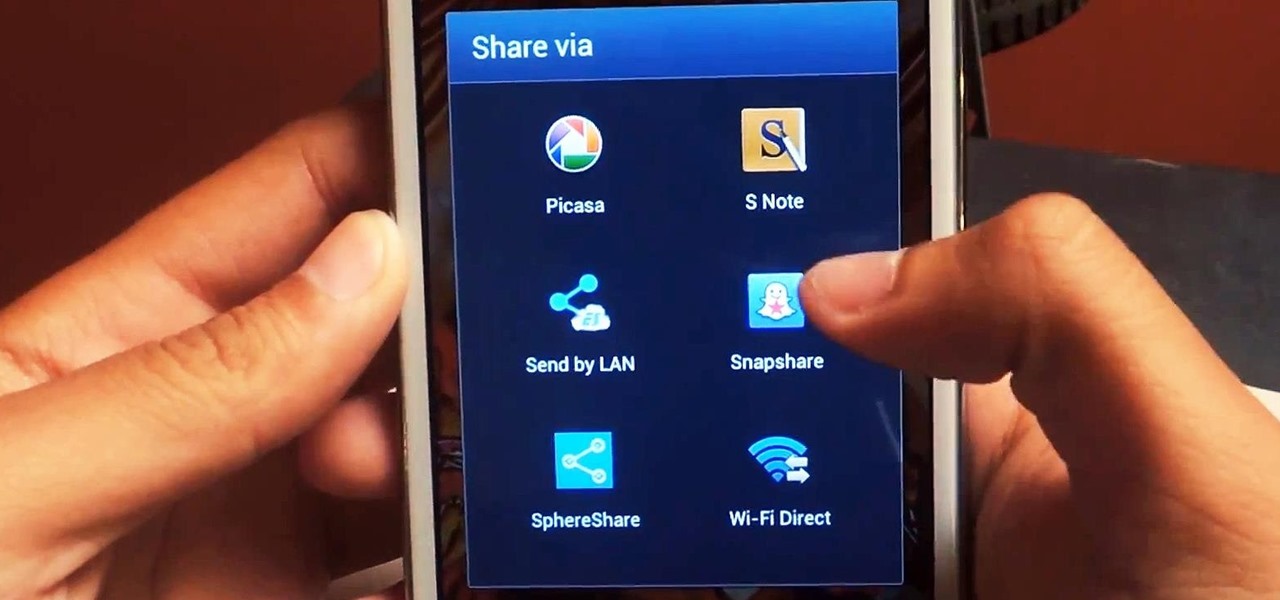
How To: Use Any Photo or Video as a Self-Destructing Snapchat on Your Samsung Galaxy Note 2
I've already covered how you can automatically save Snapchat photos and videos to your Samsung Galaxy Note 2, and how to take screenshots of Snapchats sent to you without the sender knowing, but there's one other thing about Snapchat that could use some softModding.

How To: Select All Contacts with Just One Tap in Snapchat's Android App
While having a ton of friends on Snapchat does wonders to stroke my ego, sending content to all of them at once becomes a hassle when I have to go one by one, checking each contact individually.

How To: This Super Simple Mod Improves & Speeds Up Web Surfing on Your Samsung Galaxy S3
Usain Bolt ran 100 meters in 9.58 seconds, an insane record-breaking time that might not ever get beat. As fast as that is, wouldn't it feel like a travesty if your Samsung Galaxy S3 took that long to open up Wikipedia?

How To: View Notification Details on the Lock Screen of Your Samsung Galaxy Note 2 or Other Android 4.2 Device
Besides having an awesome name, widgets are nice little additions that help make your phone more functional and customized. There are plenty of Android widgets available in the Google Play store and from other third-party sites and developers, but XDA forums member Roymam decided to make his own.

How To: Upgrade Your Galaxy S3's Lock Screen to a Galaxy S4's for More Swipe Effects
#FOMO. If it bugs the living hell out of you that you don't know what that means, you're presently FOMO, as in you've got a Fear of Missing Out.

How To: Play Any Nintendo DS Game on Your Samsung Galaxy S3
If you actually had to look up what "DS" stands for in Nintendo DS, that probably means you weren't a huge fan of the portable game system. To be honest, I never was. It's fairly bulky and has two tiny displays.

How To: Get Lenovo's Exclusive Super Camera Apps on Your Galaxy Note 3
Lenovo brought out the big guns for CES 2014, with the Vibe Z showcased as the Chinese company's' first foray into the LTE smartphone space. Slated for a February release, the ultra-thin and extremely light smartphone will certainly be in the running for top smartphones of this very new year. Photo via CNET

How To: Add a Sleep Timer to Any Music Player on Your Samsung Galaxy S3
Silence can therapeutic at times, but unsettling at others. When I'm in bed at night, I need some sort of background or white noise to help me fall asleep. Pure silence just does not do it for me. Whether it's a fan oscillating left to right, or the TV playing, I need background noise to soothe me to sleep.