Hot Samsung Posts


How To: Get the Samsung Galaxy Note 5's 'Screen Off Memo' Feature on Older Note Devices
Ideas can be a fleeting thought, just like a shooting star that appears and disappears within a brief moment. So when you're inspired and have an awesome idea, it's important to jot it down as soon as possible, otherwise it may vanish from your memory for good.

News: Here's Everything You Should Know About Samsung Pay
Mobile payment systems have been around for almost 5 years now, starting with Google Wallet. But when Apple got into the game last year with their new Apple Pay service, things really started to take off. Around this time, Samsung responded by acquiring an up-and-coming mobile payments company that owned the rights to an incredibly innovative technology called Magnetic Secure Transmission (MST).
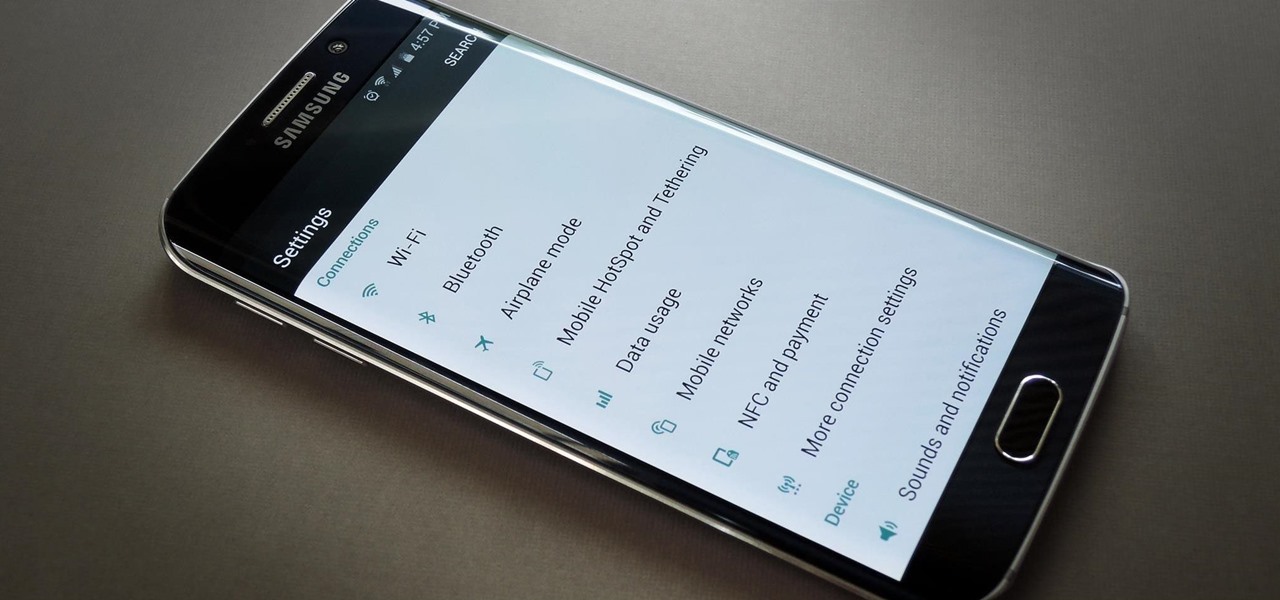
How To: Remove TouchWiz on Your Galaxy S6 for a Clean, Stock Android Look
When the Galaxy S6 hype-train was building momentum ahead of the phone's release, many reports had Samsung cutting back on its much-maligned TouchWiz skin. In the end, these reports were either highly exaggerated or entirely fabricated, because while not as egregious as previous devices, Samsung's signature bloated UI and duplicate apps are definitely present on the Galaxy S6.

How To: Update Makes It Easy to Remove S Finder & Quick Connect from Your Galaxy S6's Notification Tray
Sure Samsung toned down TouchWiz on their latest flagship devices, but there was one issue (albeit minor and mostly cosmetic) that really irked me: those damn "S Finder" and "Quick connect" buttons in the notification tray. Only the T-Mobile S6 variants shipped with an option to remove these two buttons, so AT&T, Sprint, Verizon, and other non-T-Mobile users were stuck with them taking up space in the notification panel. If you didn't mind rooting your device, there was a way to remove them b...

How To: Get Back Missing Toggles in Your Galaxy S6's Quick Settings
If you've recently noticed that you're missing Quick Settings toggles on on your Samsung Galaxy S6 or S6 Edge—specifically ones for Mobile data, Private mode, and Mobile hotspot—you aren't alone.

How To: Prevent Bricks by Backing Up the EFS Partition on Your Samsung Galaxy S6
The EFS partition on modern Android phones houses the unique IMEI for your device, which is essentially an identification number that lets you connect to mobile networks. But sometimes, when you're flashing ROMs or restoring backups in custom recovery, the EFS partition can become corrupted, which will prevent your phone from connecting to any type of mobile network.

How To: Remove Camera Restrictions on Your Galaxy S6 for Higher Quality Photos
The Galaxy S6 already has one of the best cameras on the market, but a few minor annoyances still linger. Full-sized photos are stored with heavy compression that can cause artifacting, burst mode shots aren't taken at 100% quality, and the camera flash cannot be used when your battery is below a certain threshold.
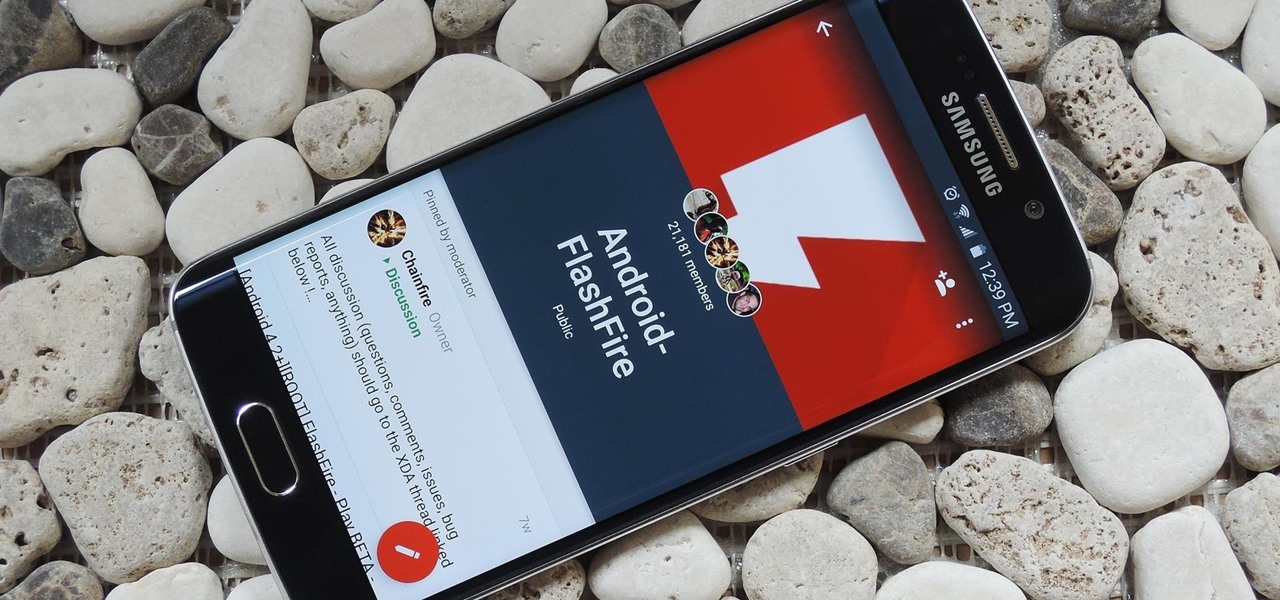
How To: Create & Restore Backups, Flash ZIPs, & More Without Tripping KNOX on Your Galaxy S6
KNOX is a major pain for Samsung owners who like to modify their devices. Its combination of hardware and software security measures make things rather difficult when you're trying to modify system-level files and functions without voiding your warranty.
How To: Mute Shutter Sounds, Schedule Texts, Disable Status Bar Icons, & More on Your Galaxy S6
Carriers like to distinguish their Android phones from the competition by making small changes to the interface here and there. This practice is so common that Android now has a built-in system for managing these small tweaks.

How To: Boost Headphones Volume on Your Galaxy S6 Edge
The Galaxy S6 Edge comes with a very nice pair of earbuds, which might possibly be the best set I've ever owned. They're quite comfortable, and they provide clear and robust sound, but they could still use just a little boost in volume.

How To: Fix Deep Sleep Issues Caused by Rooting Your Galaxy S6
As the developer behind the most popular root methods for hundreds of Android devices, Chainfire knows the ins and outs of Android root procedures. But this doesn't mean he's infallible—occasionally, some of his root utilities can cause minor bugs.

How To: 4 Ways to Clean Up the Status Bar on Your Galaxy S6 (Without Rooting)
The Galaxy S6 might just be the best Android phone on the market right now. From a hardware standpoint, Samsung truly knocked this one out of the park with its finely-crafted build quality and amazing screen.
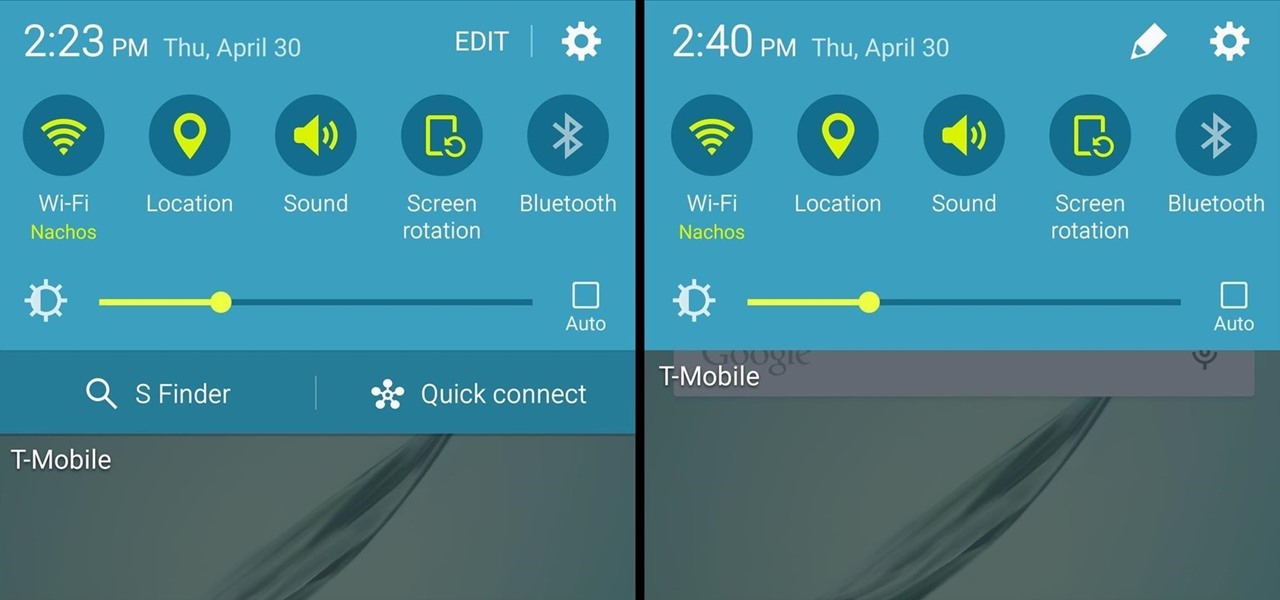
How To: Remove the S Finder & Quick Connect Buttons from Your Galaxy S6's Notification Panel
Samsung is known for its added features, but occasionally, these can cross the line between functionality and bloat. For many users, this is the case with the "S Finder" and "Quick connect" buttons that are hard-coded into the notification tray on most Galaxy S6 and S6 Edge variants.

How To: Install the Latest Google Clock & Calculator Apps on Your Galaxy S6 (Or Other Android)
Many of Google's stock Android apps are some of the best options out there—especially now that they've all been made over with Material Design. But generally, as these are pre-installed system apps, they cannot be used on non-Nexus devices.
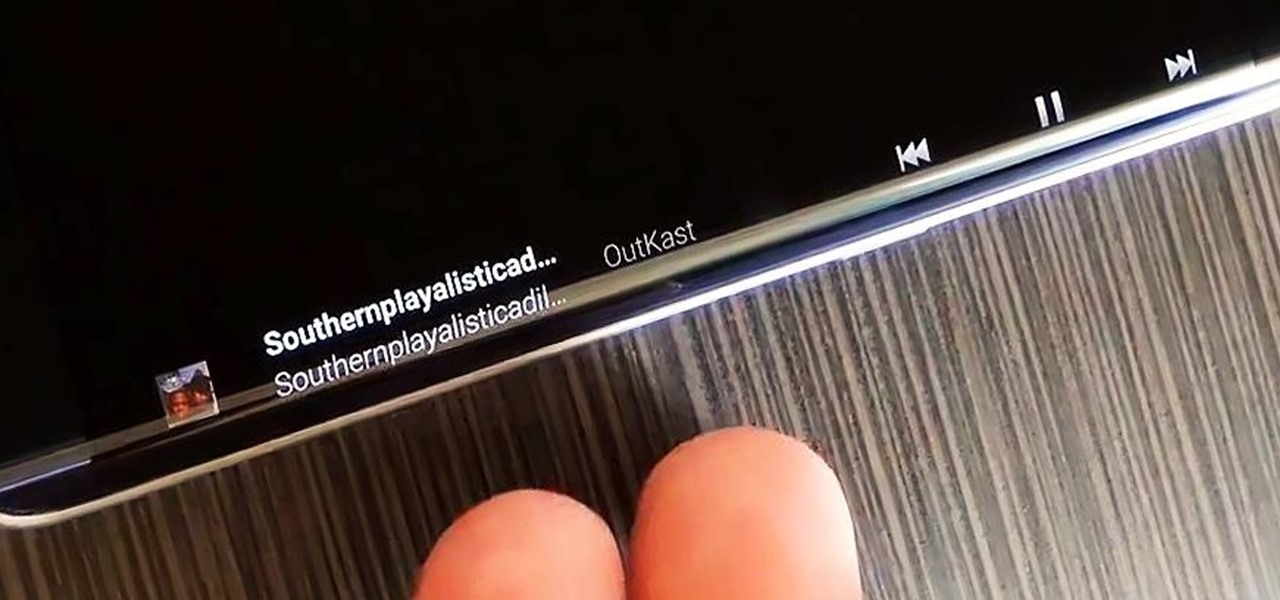
How To: Control Music Playback from the Side of Your Galaxy S6 Edge’s Screen
The Galaxy S6 Edge comes with a useful feature called Information stream that allows you to view quick tidbits of info with a quick back-and-forth swipe on the edge of your display while the screen is off. Apparently, Samsung left the door open for third-party plugins to use this feature, and now we're starting to see an influx of useful additions.
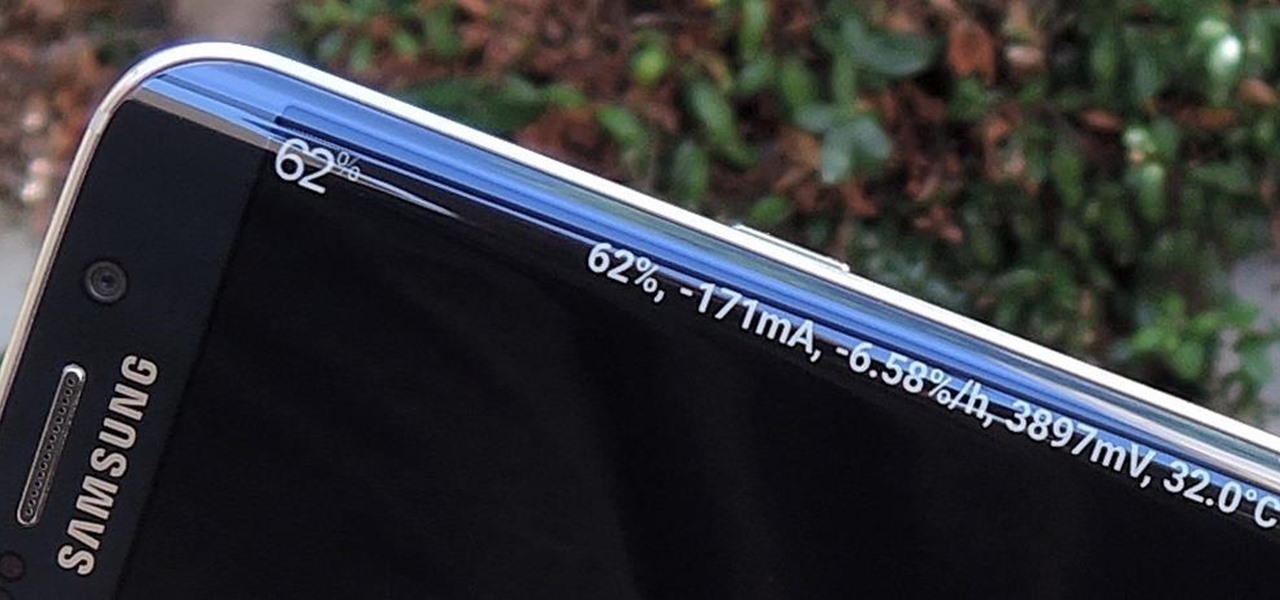
How To: Add a Battery Meter & System Stats to the Information Stream on Your Galaxy S6 Edge
Exclusive to the Samsung Galaxy S6 Edge, "Information stream" is a screen feature that lets you see quick, at-a-glance information with a simple swipe while the screen is off. It also supports plug-ins, or additional streams of information that can come from third-party sources. So developers are starting to come up with nifty little add-ons for Information stream, and the team at 3C has some cool new system feeds that might come in handy.

How To: Get a Feature-Packed, iPhone-Like Lock Screen for Your Galaxy S6 or Other Android Device
With an Android device, you can replace almost any default app with a third-party offering. Don't like your home screen app? Replace it. Tired of the text messaging interface? Upgrade it. The same can be said for Android's lock screen. But while many third-party lock screen apps are available, so far, only one has been designed with the Samsung Galaxy S6 and its fingerprint scanner in mind.
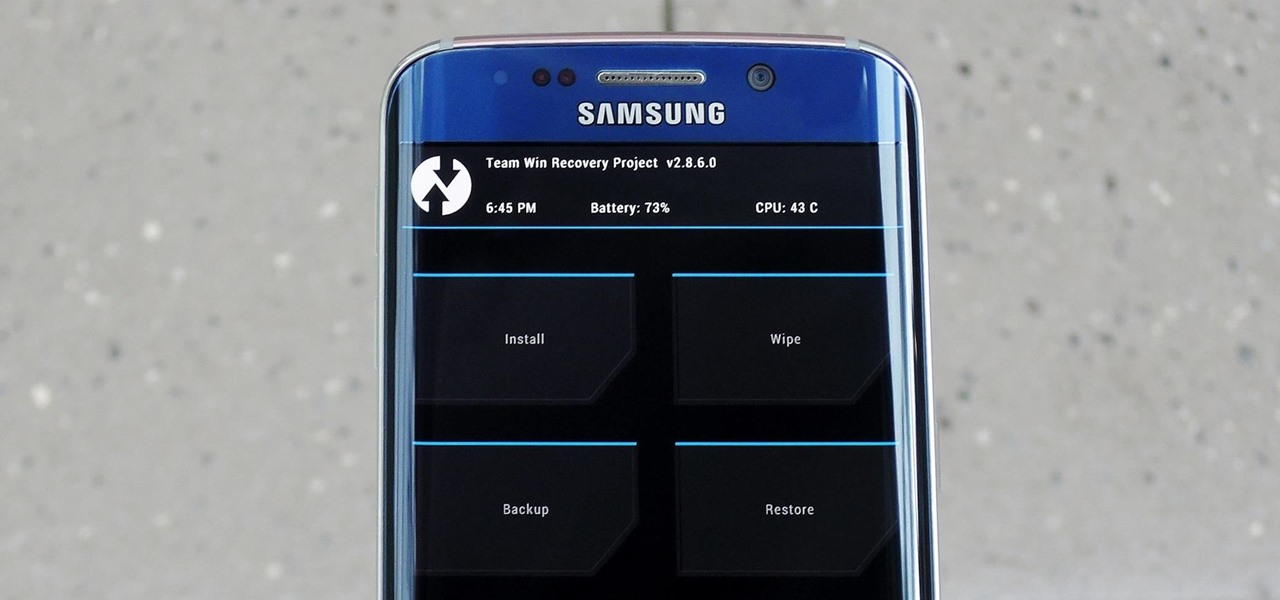
How To: Install a Custom Recovery on Your Galaxy S6 or S6 Edge
In the realm of Android mods, none is more powerful than a custom recovery. This is installed in place of the stock offering, and it lets you back up your entire system, flash mods, and install custom ROMs.

How To: Remove the Boot-Up Sound on Your Galaxy S6
Mobile service providers have an uncomfortably strong grip on the Android platform as a whole. For instance, all four U.S. versions of the Galaxy S6 and S6 Edge play their carrier's obnoxious jingle every time they boot up. You don't get any say in the matter—if you buy your phone from one of the big 4, you're a walking audible billboard.
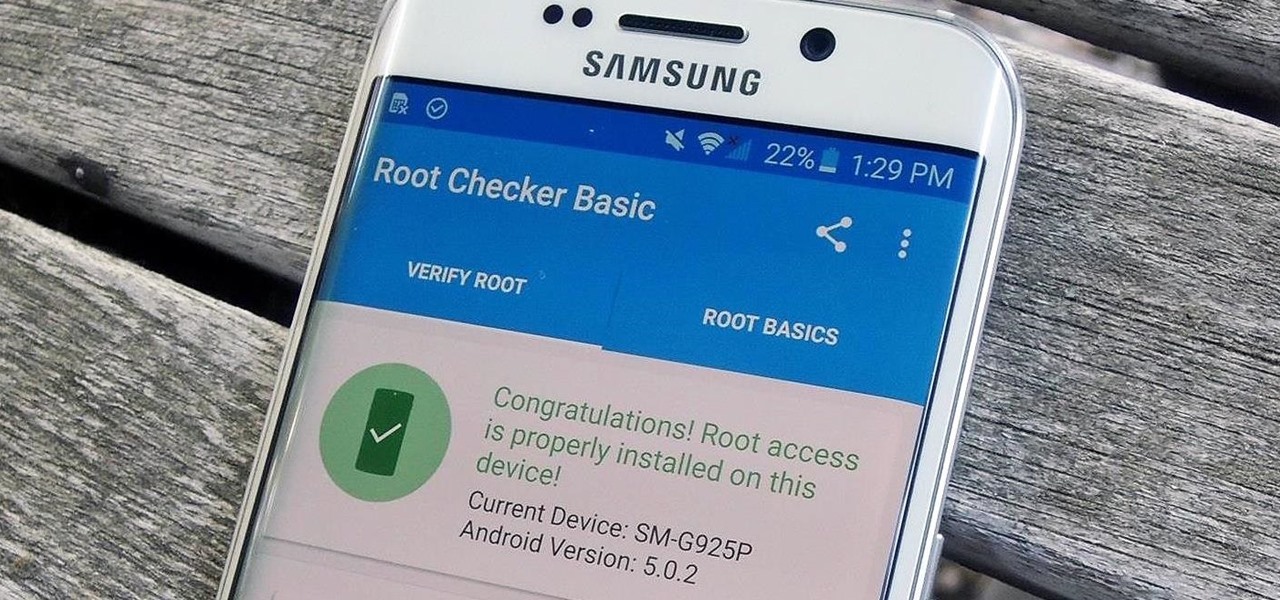
How To: Root the Samsung Galaxy S6 & S6 Edge
Thanks to leaks and hard working developers, rooting tools for brand new Android devices are usually available right around the time of the smartphone's release, if not earlier. The Samsung Galaxy S6 and S6 Edge are no exception.

How To: Silence Notifications & Shutter Sounds in Your Galaxy S6's Camera
Some variants of the Galaxy S6 will allow you to silence the camera shutter sound with an option in the app's settings menu. But this is not true of all models, plus there's an additional annoyance—when you're filming video and you get a notification, you'll actually hear this tone on the final recording.

How To: Personalize Sound Quality for Headphones on Your Galaxy S6
Chances are your hearing isn't the same as the person next to you. Personally, I have moderate hearing loss, so I tend to turn the volume nob towards the loud side. For others, it may be that one ear is slightly better or worse than the other, not only in perceiving volume, but tone as well. Considering this, is it possible for smartphone manufacturers to ensure the best sound quality on their devices?

How To: Launch Apps While the Screen Is Off on Your Galaxy S6 Edge
Samsung has a long-standing reputation for packing their devices with lots of added functionality, and the Galaxy S6 Edge is no exception. It comes with a nifty feature called "Information stream," which allows you to get quick, at-a-glance information by swiping the edge of your screen back and forth while the display is off.
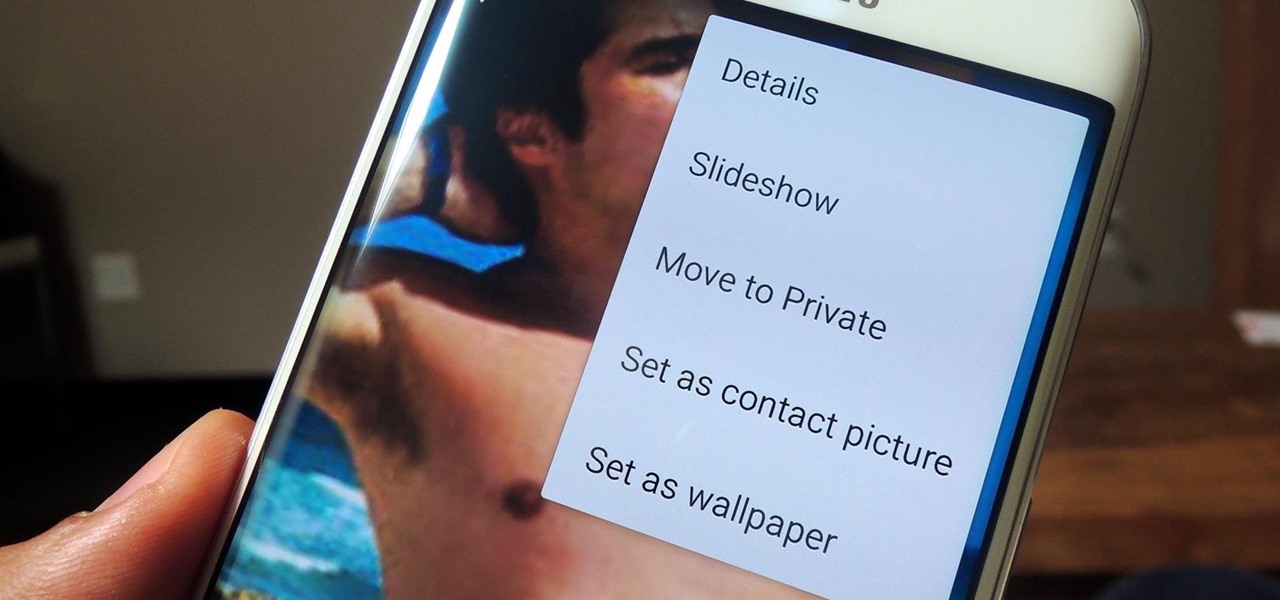
How To: Secure Photos, Videos, & More on Your Galaxy S6 Using Private Mode
If you have a smartphone, chances are you have something on it you don't want others seeing. Whether it be photos, videos, or documents, some things are best left private. Not everyone is a saint, after all.

How To: Swap the Back & Recents Keys on Your Samsung Galaxy S6
The buttons on most Android devices are laid out (from left to right) in a Back, Home, Recent Apps format. Samsung is the lone exception to this rule, which flip-flops them, so this can make for an inconsistent experience if you own multiple Android devices.
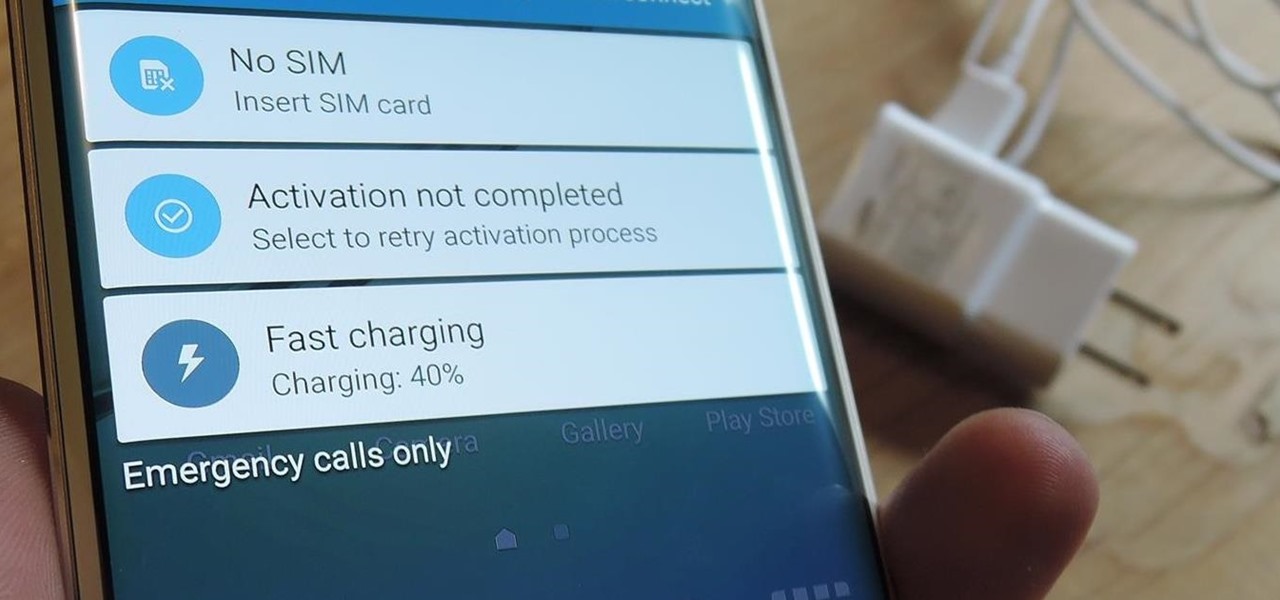
News: If You Have a Galaxy S6 Edge, DO NOT USE This Feature
I picked up my Galaxy S6 Edge on release day and have loved it ever since. Did I spend an extra hundred bucks for the mostly-aesthetic Edge display? Yup! Did I have buyer's remorse about my frivolous spending? Not even a little.

How To: Use the SOS Feature on Your Samsung Galaxy Phone in Case of an Emergency
Samsung included an "SOS" feature for its phones since the Galaxy S6 that could literally be a lifesaver should you ever find yourself in an emergency situation. It's one of those things that we hope to never have to use but will be very thankful for if a need ever arises.

How To: Wake Your Samsung Galaxy S6 by Hovering Your Hand Over It
As your Galaxy S6 lies on your desk while you're hard at work, it's difficult to resist from periodically pressing the wake/lock button to check the weather or glance over any notifications you may have on your lock screen. While pressing the hard key is easy enough, there's an even easier method where you simply hover your hand over the device to wake the screen.

How To: Add More Shortcuts to Your Android's Home Screen
Widgets exist to offer quick access to certain features in the apps we use most. On the Samsung Galaxy Note 4, home screen widgets let me do pretty much anything, from checking the forecast to browsing my emails.

How To: Download Additional Camera Modes on a Samsung Galaxy S6
With 16 megapixels and optical image stabilization technology, it's safe to say that the Samsung Galaxy S6 is well-equipped to take badass pictures. Packed with additional camera modes, like Panorama, Selective focus, and Virtual shot, there's always a way to capture an image as intended.

How To: Lock Apps Using Your Samsung Galaxy S6’s Fingerprint Scanner
Like its predecessor—and probably every device in the future—the Samsung Galaxy S6 comes with a fingerprint scanner that allows for a more secure lock screen, web sign-ins, and account verification. But unlike its brethren, the sensor on the S6 has been vastly improved. No longer does it require a clumsy swipe—all you have to do is place your finger on it for less than a second, much like Touch ID on iPhones.

How To: Get the Best User Experience with the Samsung Galaxy S6
The wait is over. The Samsung Galaxy S6, arguably the best Android phone of this year, has just launched. There was already a lot of hype about this super phone—its looks, its specifications, and its other functions have been under the microscope for quite some time. It will not be a good idea that you take this phone in your hand and use it in the same fashion as you have been using your other phones in the past.

How To: Simplify Your Android's UI for Less Distracted Driving
Most new Android devices come with at least one feature that helps control navigation, music, and more through voice-controlled, hands-free communication. While they usually don't end up being completely "hands-free," these apps do stop people from using both hands to perform tasks on their smartphones while driving, therefore distracting them less overall.

How To: Share Your Android's Music Library with All of Your Friends
If beauty is in the eye of the beholder, music lies in the ear. Even within a group of friends who share enough common interests to sit around and socialize over, music tastes can vary dramatically.
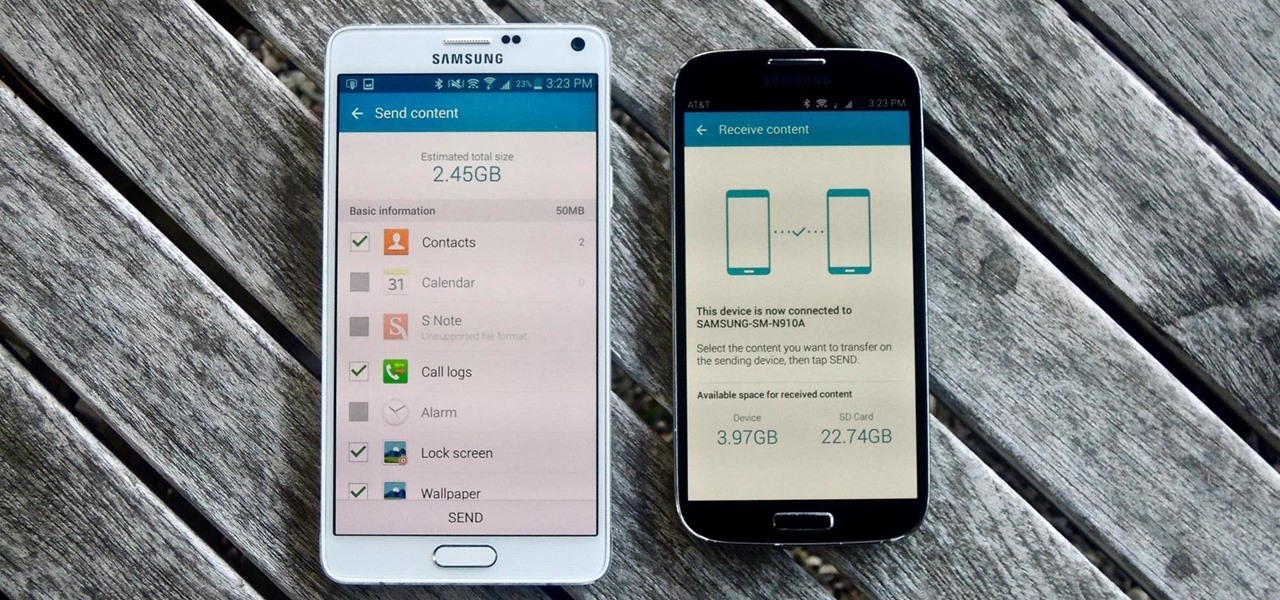
How To: Get the Samsung Galaxy S6's Newer Smart Switch App on Any Galaxy Device
With only a month left until Samsung's highly-anticipated Galaxy S6 and Galaxy S6 Edge are released to the general public, it's only natural that some of the devices' features slowly trickle out, like Edge notifications, the new Smart Remote app, and, of course, wallpapers.
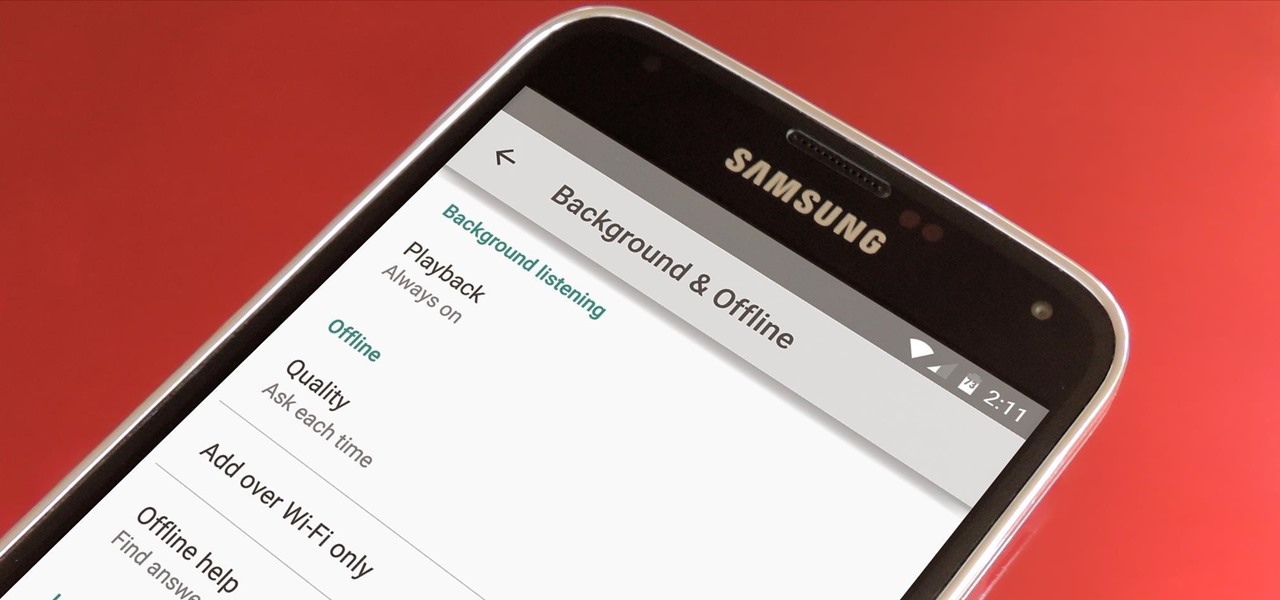
How To: Get Background YouTube Playback on Android Without a Music Key Subscription
Google debuted YouTube Music Key in November, and for $10 a month, this essentially turned YouTube into a music streaming service. With ad-free music videos and background audio playback, YouTube serves as a viable alternative to Spotify or Pandora for Music Key subscribers.

How To: Get iOS 8's Reachability Feature on Android for Easier One-Handed Use
When Apple released their plus-sized iPhone 6 and 6 Plus models, it only made sense that they would include a one-handed feature to accommodate the larger displays. That particular feature is called Reachability, and with just a quick double-tap of the Home button, the screen shifts to the bottom half of the device for easier use with one hand.

How To: Auto-Lower Music Volume Gradually on Android to Drift Off to Sleep More Peacefully
You don't need a study to tell you how beneficial music is to helping you fall asleep. Most of you probably have your soothing playlist and SleepPhones queued up and ready to go before you get into bed and count those Zs.

How To: Send Links from Your Android to Any Computer
In today's world, we're constantly switching back and forth between all of our internet-connected devices. A PC may be great while you're at your desk, but the living room couch is tablet territory, and nothing beats the portability of a pocket-sized smartphone while you're on the go.
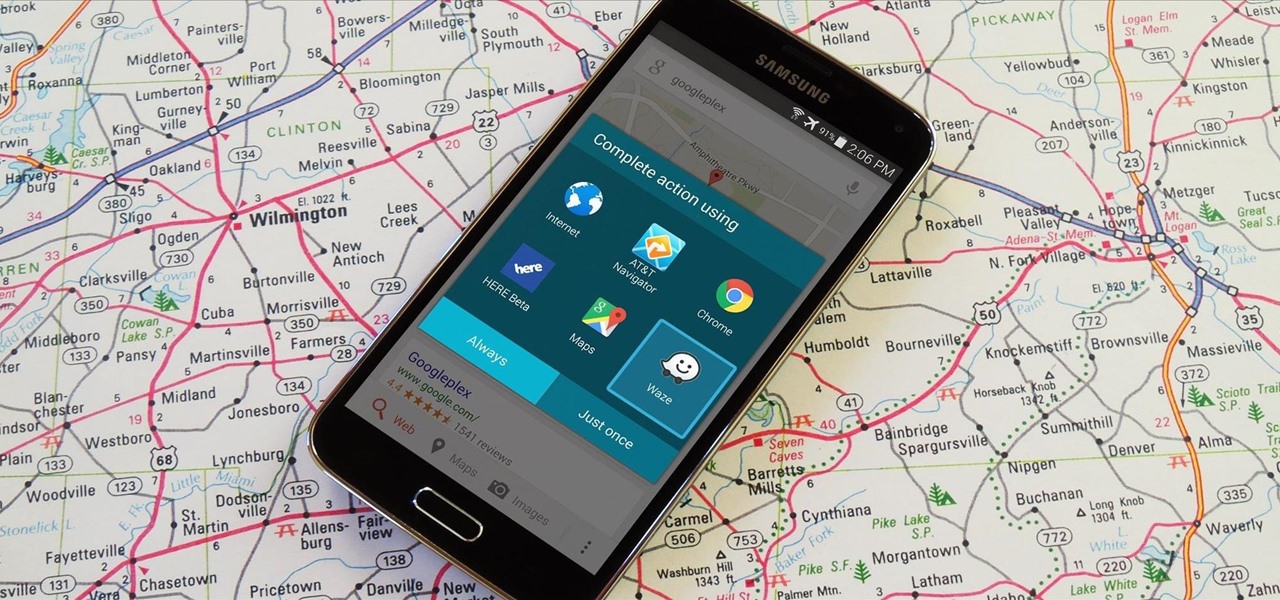
How To: Launch Any Navigation App Directly from Google Search on Android
When you search for a specific location or business with the Google app, a Knowledge Graph card is usually the top result. This card displays a handy mini-map and offers a quick link for directions to the location of your query, but it has one irksome flaw—these links can only be opened by the Google Maps app.






