Samsung How-Tos


How To: Remotely View & Send Text Messages from Your Android Phone Using Any Web Browser
A huge chunk of my life revolves around my computer, and whenever I'm on my laptop and get a text message notification on my phone, I find it extremely distracting to stop whatever I'm doing to hunt it down. That's why I'm a big fan of text messaging via my computer.

How To: Distress Signal Activated! Whistle to Find Your Misplaced Android Phone or Tablet Faster
How many times do you misplace your phone? Once a day? Twice? As much as you may hate losing your phone, it always seems to happen, and finding it isn't very easy if you left it on silent mode.
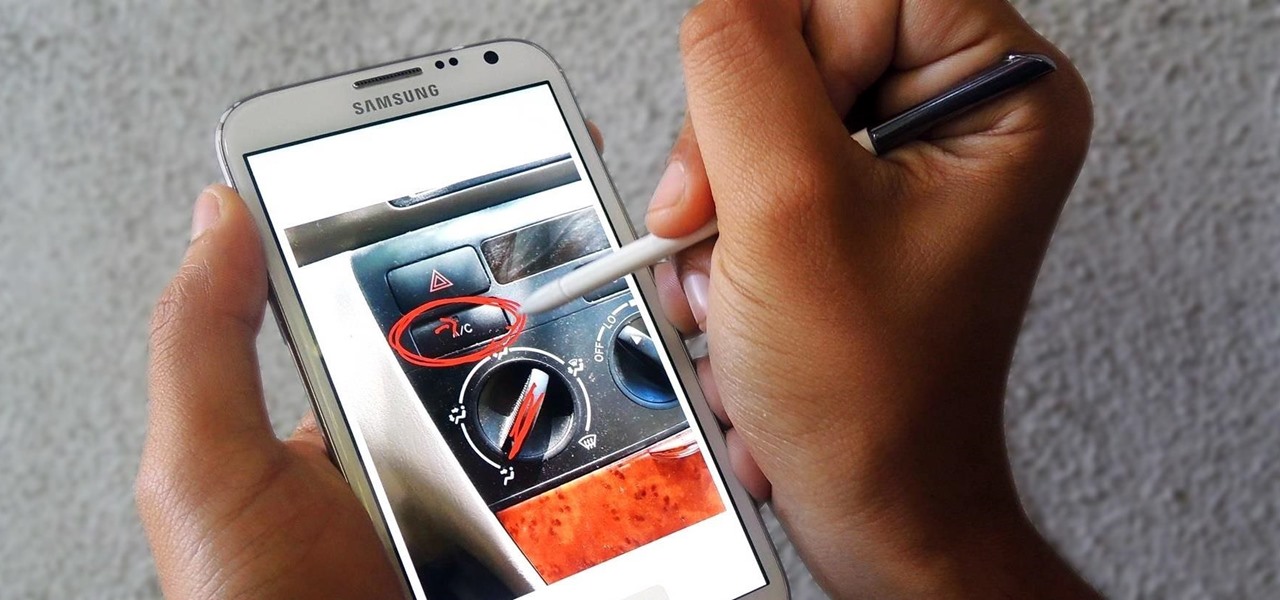
How To: Explain Yourself Better by Turning Images into Shareable Videos with Annotations & Narration
Trying to explain something difficult over the phone can be pretty frustrating if the other person doesn't understand you. Using text messages can be useless for auditory learners, and a phone call won't do much good for a reading or visual learner.
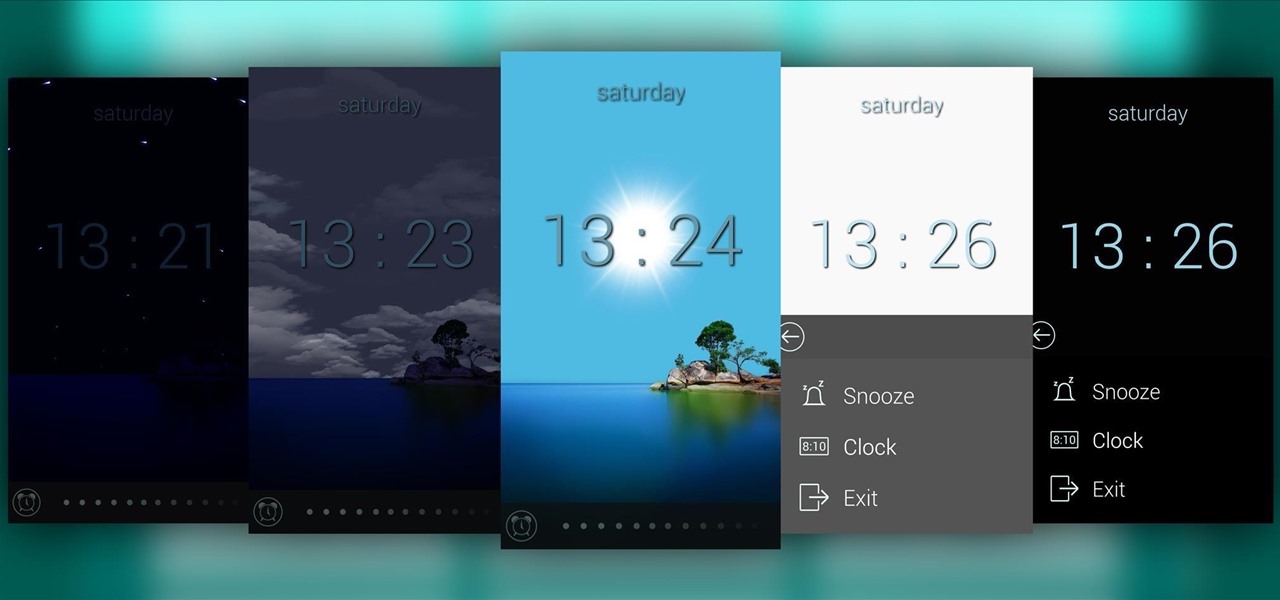
How To: Wake Up Less Cranky with an Alarm Clock for Android That Simulates the Sun Rising
Most alarms just make noise to wake you up, and it can be a bit jarring coming off of a deep sleep to suddenly being woken up by a blaring sound. On the flip side, if you're a heavy sleeper, this might not even be enough stimuli to snap you out of your 8-hour coma.

How To: Get Perfectly Composed, High-Res Selfies on Android Using Your Rear Camera
Maybe it is narcissistic to take selfies, but it has become a socially accepted norm, no matter how stupid you might look doing it. Since so many people are seemingly in love with themselves and mobile photography, I thought it was about time to show you how to step up your selfie game.
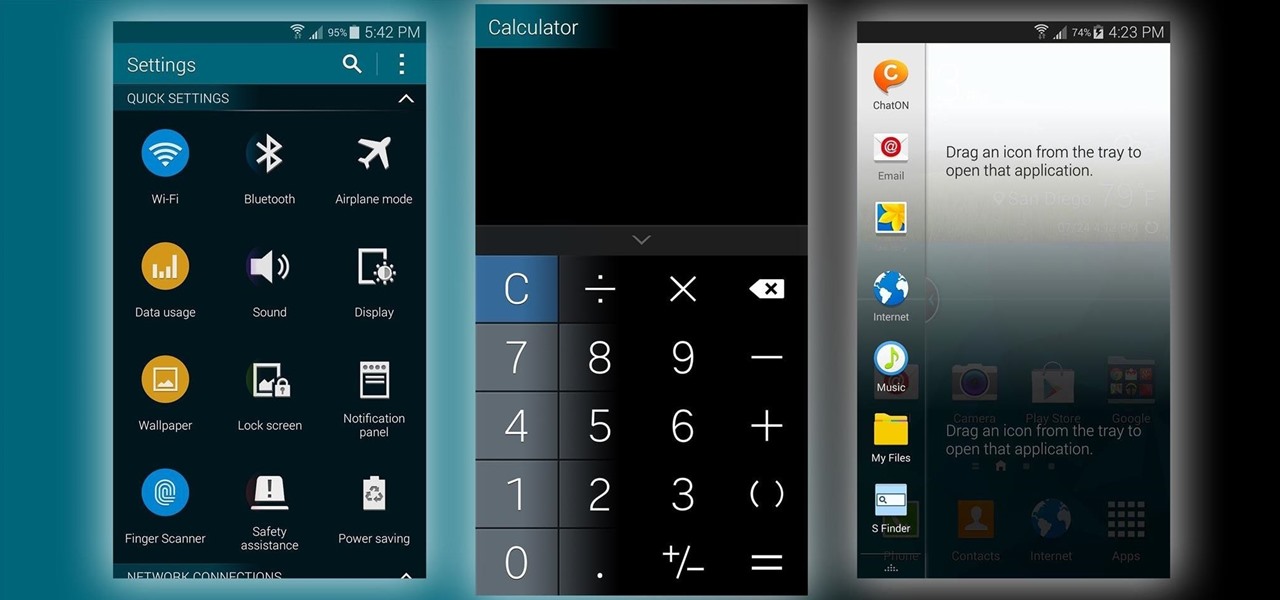
How To: Black Out System Apps on Your Samsung Galaxy S5 for Better Battery Life
As I've explained before, black app backgrounds save you a bit of battery life on your Samsung Galaxy S5. This is because the AMOLED display on your S5 does not have to power pixels or a backlight for portions of the screen that are black.

How To: Safely Manage All Your Two-Factor Authentications in Just One Android App
As great as the Internet is, it is not without its dangers. Hackers at any time may be breaking into your online accounts and compromising your sensitive information. Last year, hackers broke into Facebook, Gmail, and Twitter and made off with 2 million stolen passwords.

How To: Switch Between Your Two Most Recent Apps Faster with a TV-Style “Return” Button for Android
There are a gazillion app switchers on the market, and some are really awesome, like Edge, GloveBox, Loopr, and Switchr, to name just a few. However, these can all be a little bit more complicated and cumbersome than necessary when I just want to switch back to the last app I was in.
How To: Swap Out Your Samsung Emoji for the More Popular Google & iOS Icon Sets
Emoji icons can vary greatly from manufacturer to manufacturer. Normally, this isn't be a problem, unless all of your friends use iPhones and you're the only one that receives a different icon than the rest of your group. And for the record, they don't all correspond to each other, which only makes using them that much more difficult.

How To: Send Photos, Videos, & Other Files That Automatically Self-Destruct on Android
Certain files contain sensitive data that you don't want being shared with just anybody. Even still, it would be nice to be able to send such a file to a certain confidante without fear of it falling into the wrong hands.

How To: Assign Apps Individual PINs & Passwords to Quick Launch Them from Your Lock Screen
Most times when you take your smartphone out of your bag, pocket, or purse, you probably know exactly what you're going to do with it. Make a call, send a text, take a selfie, browse viral videos on YouTube, or one of the other many things a smartphone can do nowadays.

How To: Secure Android Apps with Mathematical Expressions on Your Galaxy S4
Security is a priority for many when they first set up their mobile devices. Nobody wants to have a stranger or nosey friend go through their phone and discover risqué photos or embarrassing text messages. These days, the closet is gone—everyone keeps their skeletons in their phones.

Attention: Your Galaxy Note 3 Can Be Used as a Heart Rate Monitor
Your heart is constantly work for you, yet you think nothing of it—and Samsung wants to change that. They stuck a dedicated heart-rate monitor on the Galaxy S5, they're putting one in the upcoming Note 4, and they're bound to slap one in every Galaxy device thereafter.

How To: Prevent the Screen from Waking When Plugging in Your Galaxy S4 to Charge
Much like the high volume warning, there are various minute features on Android that users either hate or just find annoying. Thankfully, there are developers out there that sympathize. It may seem frivolous, but one feature that a lot of people want eliminated is the screen waking whenever a charger is plugged in.

How To: Increase Battery Life on Your Samsung Galaxy S5 by Automating Data
When you're not using your phone, it doesn't make much sense that it would be wasting power by maintaining an internet connection for the inside of your pocket or purse. Well, perhaps you need a little bit of intermittent data here and there so that apps can update themselves in the background and still post notifications, but it doesn't need to be constant.

How To: Fix & Improve the Buggy Skype App for Android on Your Galaxy Note 3
Of the sixty or so "must-have" apps that are installed on my Samsung Galaxy Note 3, there's only one that I need to use and hate with a passion. Skype. Whenever using it, I'm consumed by dropped calls, mic issues, poor quality, and random crashes, among other things—and I'm not the only one.
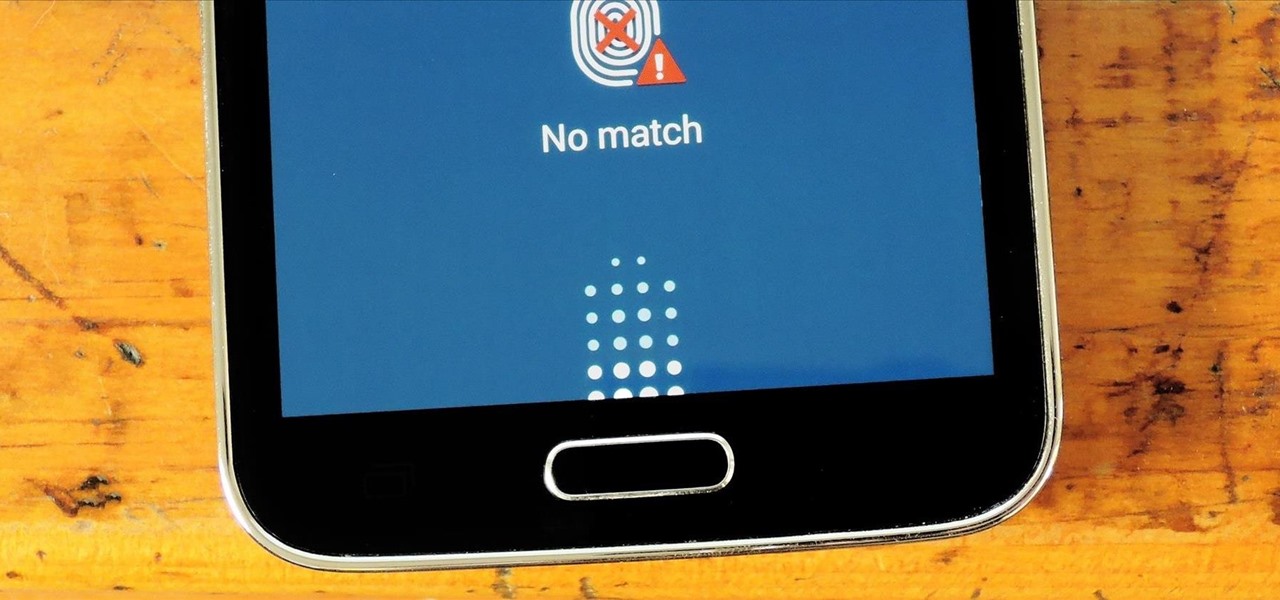
How To: Lock Any App with Fingerprint Security on Your Galaxy S5
If you keep sensitive data on your phone, you've surely considered a "lockout" app before. There are many such apps that can add an extra layer of security to other apps within Android. For instance, you can require a PIN or password before anyone is able to launch a particular app.
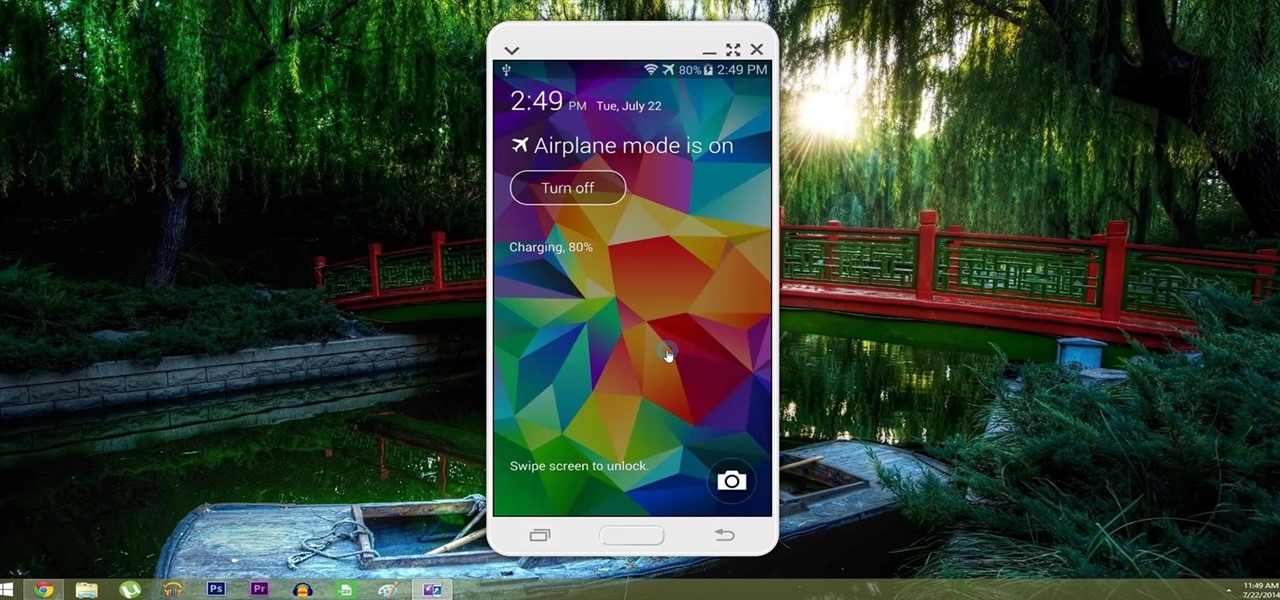
How To: Control Your Samsung Galaxy Device from a Mac or Windows Computer
With AirPlay for iOS, Chromecast Screen Mirroring, and even third-party PC-pairing apps to play around with, getting your devices to interconnect could not be any easier than it is today.

How To: Make the Notification Panel Translucent on Your Samsung Galaxy S4
There's a lot you can access from the Notification tray on your Galaxy S4. Quick settings toggles, brightness controls, and of course, notifications. However, despite the power this simple pull-down gives you, you're still left with a boring, black background for the shade.
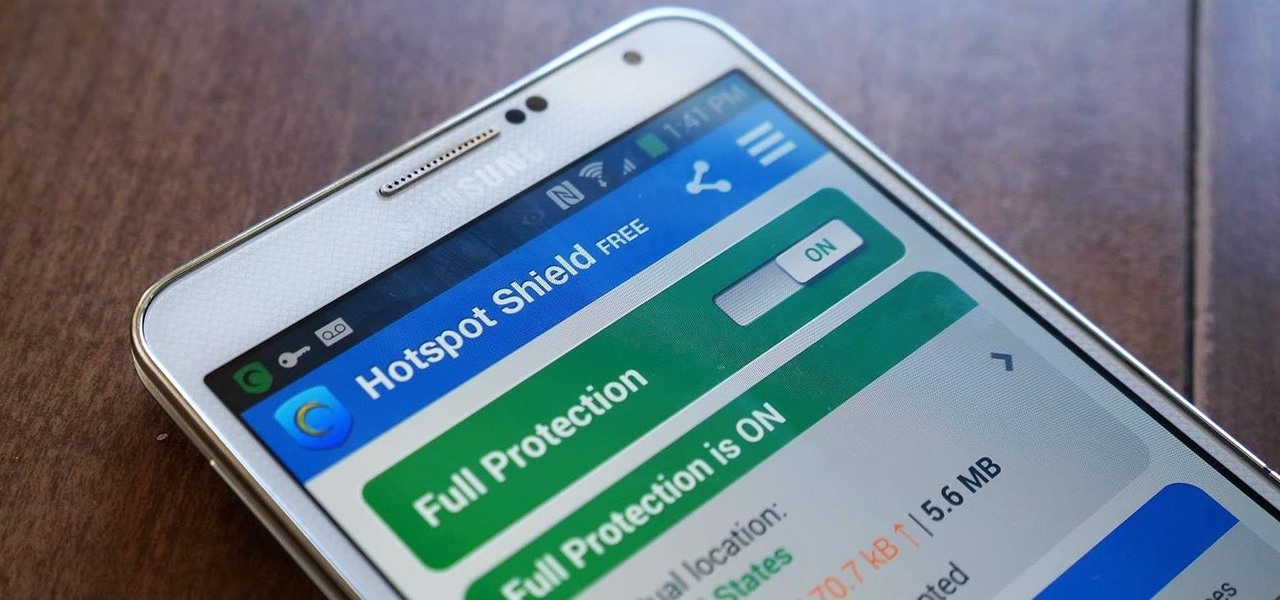
How To: Bypass Filters, Firewalls, & Open Hotspot Restrictions on Your Galaxy Note 3
Ever use an open hotspot on your Note 3, only to find out that it's severely restricted to what sites you can access? While getting online with free Wi-Fi is great for those who have a limited data plan, when that one site you absolutely need to visit is blocked, you're left frustrated and sent back into the Wi-Fi menu for another access point.

How To: Disable Lock Screen Security While in Trusted Locations on Your Galaxy S5
With all of the personal data that's stored on our smartphones, it's of vital importance that we have some sort of lock screen security enabled. One of the Galaxy S5's killer features is obviously the fingerprint scanner. It makes the process of dealing with a secure lock screen a bit easier than typing in a password or PIN.
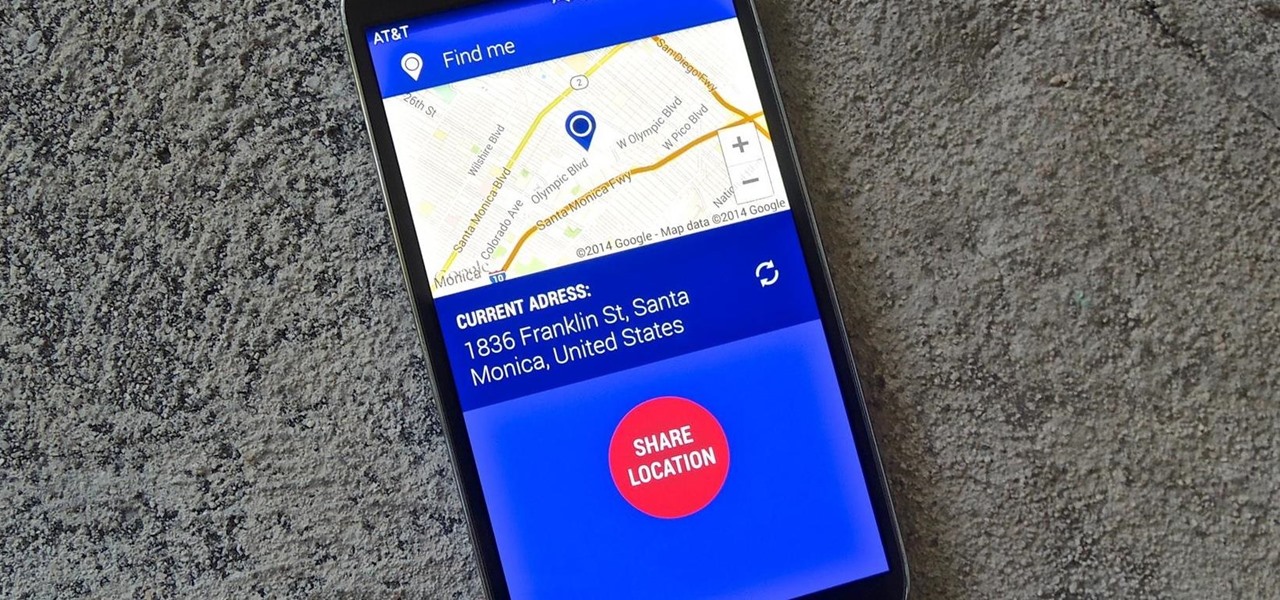
How To: The Fastest, Most Convenient Way to Share Your Exact Location with Anyone on Your Galaxy S4
Whether it's a chaotic family day meetup at the beach, barhopping with buddies, or getting stranded in the middle of nowhere with a dead car battery, being able to share your exact location with others using your smartphone makes life easier and less stressful.

How To: Black Out YouTube’s Background for Better Battery Life on Your Galaxy S5
The Galaxy S5's screen is truly a feat of modern technology. It uses what is known as an AMOLED display—an acronym for Active-Matrix Organic Light-Emmitting Diode. In short, this technology means that every individual pixel on your phone's screen emits its own light. This is a break from the traditional LCD technology that requires a backlight for any pixels to be visible.

AppWererabbit: The Swiss Army Knife of App Managers for Your Galaxy Note 3
There are over 60-something Android apps cluttering my app drawer. While I'm constantly on the look out for new mods and apps to install, the default way of managing them is cumbersome and just feels unintuitive. I mean, who on Earth would wants to individually manage each app on their device?
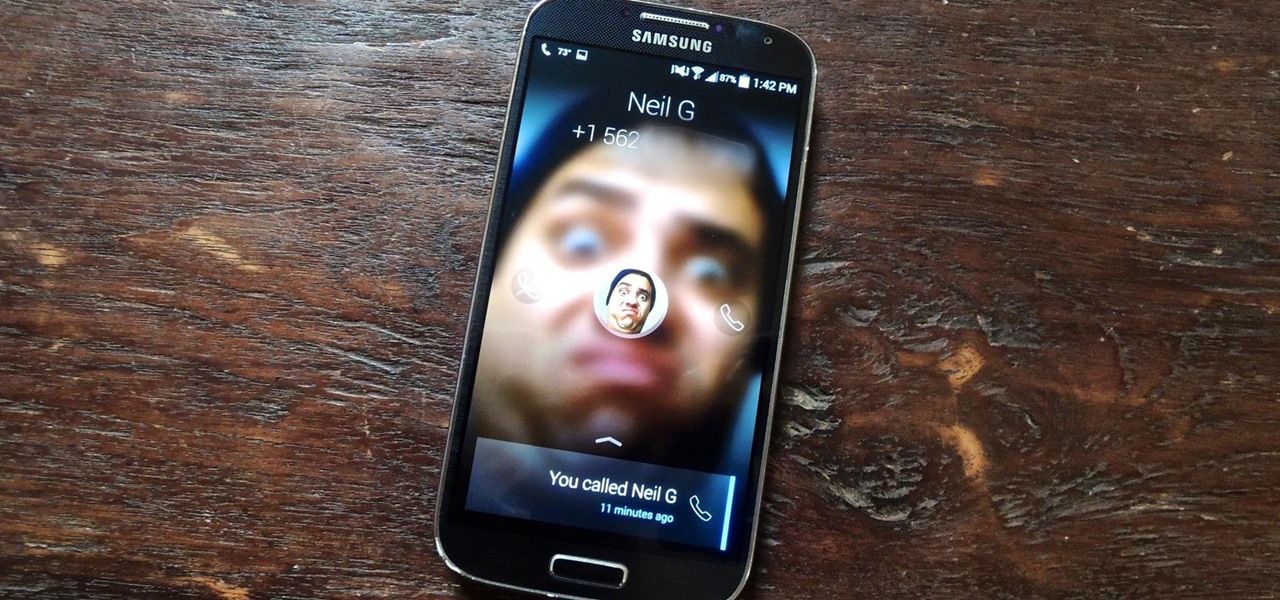
How To: Get Ready for a Better Call Screen & Contacts List on Your Samsung Galaxy S4
Get ready to stop using the stock Contacts app on your Samsung Galaxy S4, because there's something better out there for keeping track of your family and friends—and it looks better too.
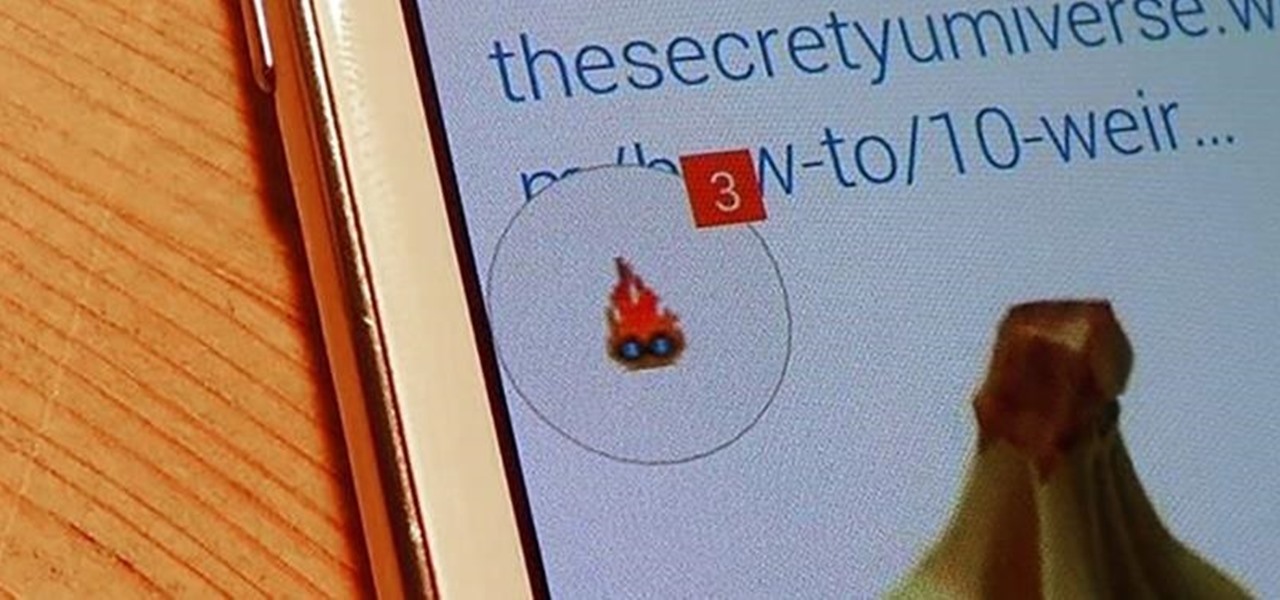
How To: Load & View Multiple Links Without Leaving the Current App on Your Galaxy Note 2
Using Facebook and Twitter as a news source can be frustrating at times, mainly because opening links will divert you away from your current application. Instead of a smooth process, you find yourself going back and forth from app to browser, over and over again.
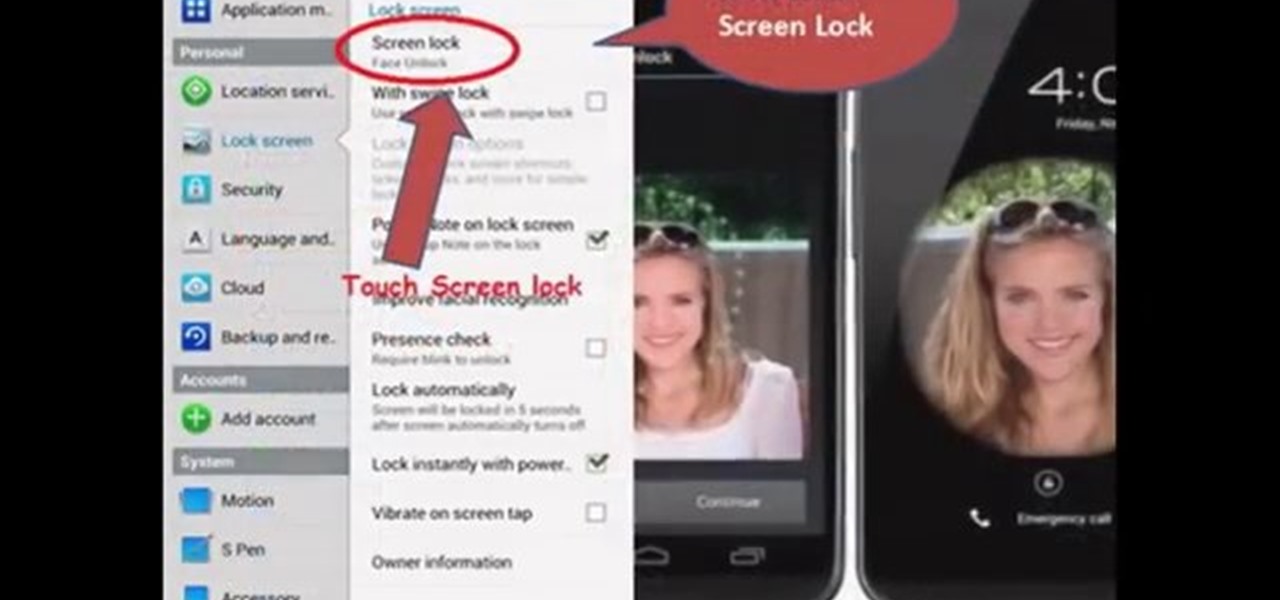
How To: Disable Face Unlock Option in Samsung Galaxy Note 8
This video will show you how to disable face unlock if you don't want the feature no long in your Samsung Galaxy Note 8. Face unlock will be a problem then to open your tab. So you have to unlock the feature to make your tab available for you close relations. Watch the video and follow all the steps carefully.

How To: Add Native Clipboard Support to Your Samsung Galaxy Note 3
Think of all the times you've ever copied and pasted a string of text on your device. At least once, I bet you've wanted to see your copy history.
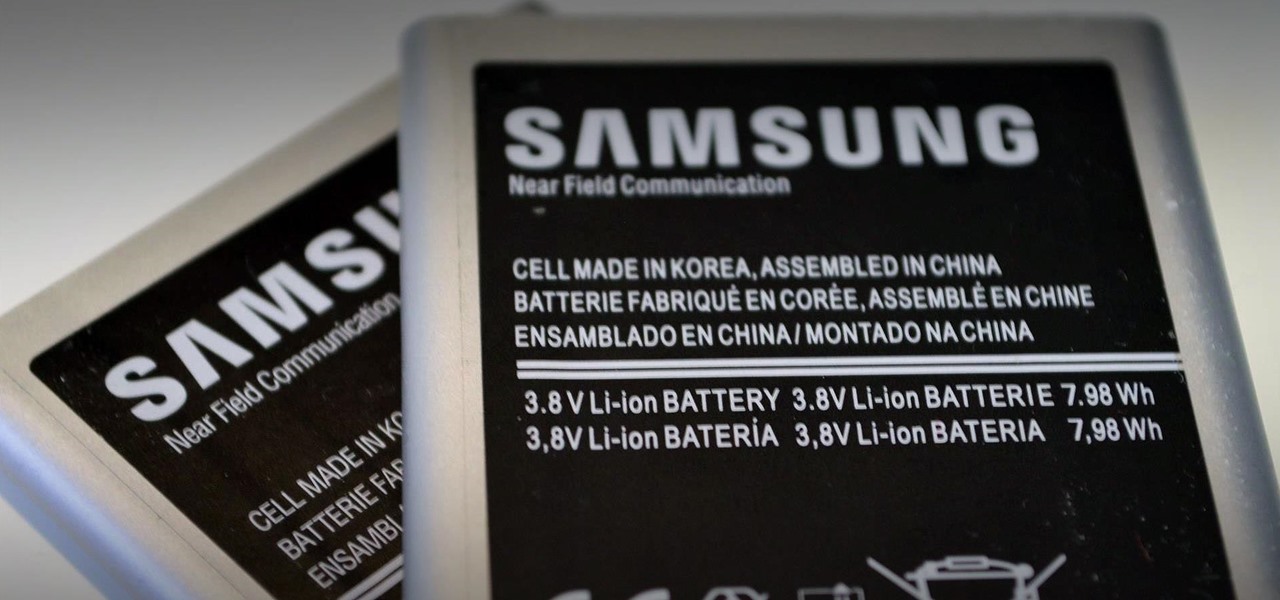
How To: Tell if Your Samsung Battery Is Bad in 2 Seconds Flat
When it comes to squeezing as much battery life as possible out of our smartphones, most people aim for software solutions, or ones that can otherwise be easily managed right from the touchscreen.

How To: Fully Control Your Galaxy S5 with Google Now Commands—No Root Needed
Google Now is a wonderfully powerful service—with its predictive cards and voice search, it serves as a great starting point for any searches you need done. In fact, Samsung liked it so much that they decided to build the "Okay, Google" hotword detection right into the Galaxy S5's stock launcher.

How To: Turn Your Samsung Galaxy Note 3 into a Galaxy S5
When the Samsung Galaxy S5 launched a few months ago, I was pretty envious of the new UI elements Samsung included on it, as I'm sure you were. The flatter interface provided for a more polished and less cartoony feel, bringing the device more in line with Google's design elements.

How To: Remove the Grassy Background on Your Galaxy S5’s Stock Weather Widget to See More Wallpaper
The weather widget on the main home screen of a fresh-out-of-the-box Galaxy S5 is meant to show off the screen. Super-high contrast and crisp definition on the individual blades of grass in the background let you know that the phone you're holding has one helluva display.
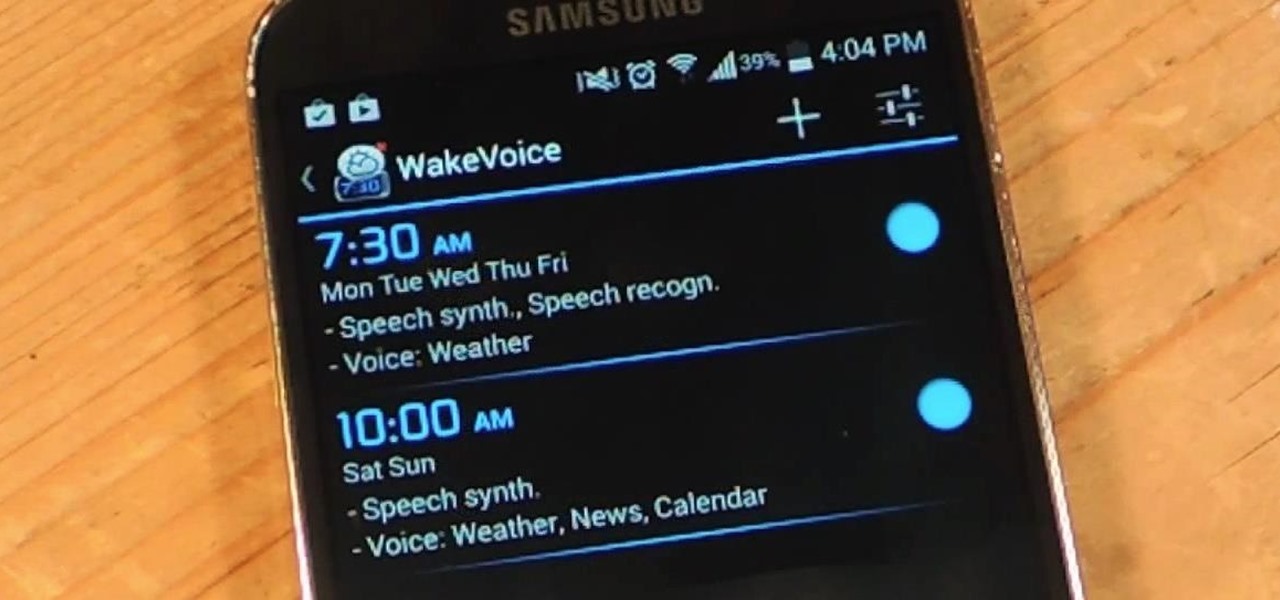
How To: Use Custom Voice Commands to Sleep or Snooze Your Galaxy S4’s Alarm Hands-Free
My stock alarm clock does exactly what it's supposed to—it wakes me up. But for those really tough mornings when I just need to hit the snooze, getting my head out of the sheets is a no-go. This leads to trying to find my phone with an outstretched arm, which means knocked-over water glasses and my phone falling under my bed—even more out of reach. Ugh!

How To: Set Emergency Contacts to Bypass Silent & Vibrate Modes on Your Galaxy Note 2
Extremely important calls have a way of coming at the most inopportune moments: when you're in class during an important lecture, at a big business meeting for work, or even when you're just enjoying a day at the movies.

How To: Save Space & Increase Speed on Your Samsung Galaxy S4
Not too long after getting a new device, you probably start installing any and all apps that seem fun and interesting. But after having used the device for a considerable period of time, those extraneous apps begin to take their toll.
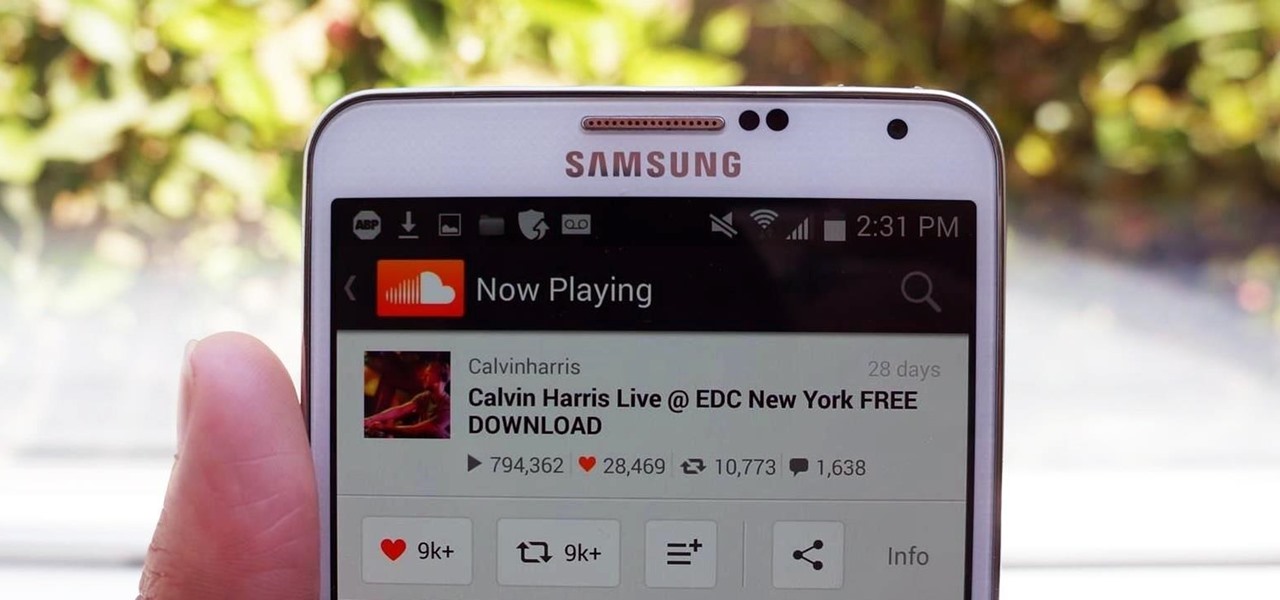
How To: Download SoundCloud Tracks for Offline Playback on Your Samsung Galaxy Note 3
I love finding new artists on SoundCloud and listening to the tracks they put up. While some artists allow fans to download their tracks, others don't, leaving you to constantly load up their webpage to have a listen.

How To: Invert the Stock Samsung Keyboard on Your Galaxy S5 for Easier Typing in the Dark
I'll give Samsung credit where it's due—the stock keyboard on the Galaxy S5 is actually pretty nice. There's a dedicated number row that resides at the top (something that the Google Keyboard needs a hack to achieve), and various settings exist to make switching between languages a breeze.

How To: Get Floating Banner Alert Notifications on Your Galaxy Note 2 or Other Android Device
Included among the many new features in Android L is the new "Heads Up" notification system, showing notifications as interactive floating windows anywhere on your device. Floating windows are nothing new, though, as we've already showed you how to get floating widgets, floating application shortcuts, and even floating notifications.
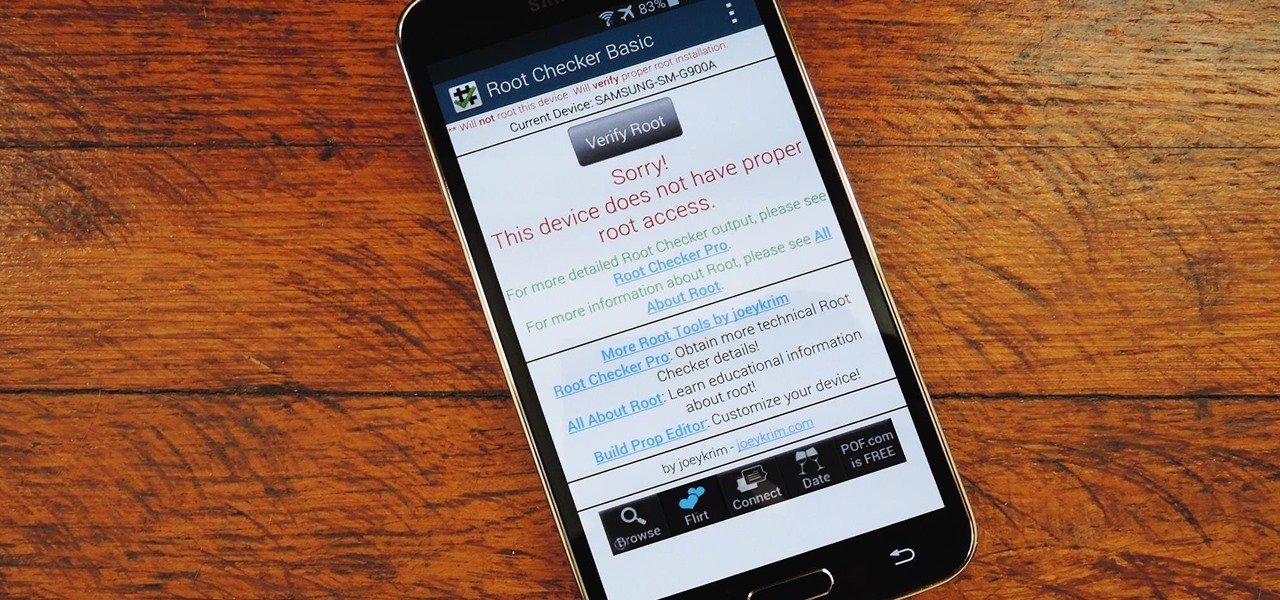
How To: Unroot Your Galaxy S5 or Other Android Device
Geohot's Towelroot exploit made rooting the Galaxy S5 so easy that it was almost unreasonable not to try it out—even for the first-timers out there. This, of course, meant that folks who didn't truly need root for their usage went ahead and got Superuser privileges anyway.

How To: Get Custom Lock Screen Widgets on Your Samsung Galaxy S5
Stock Android has come with lock screen widget support for a couple of years now, ever since the days of the first Ice Cream Sandwich build. But for some reason, Samsung decided to remove this feature in the Galaxy S5.






