Recently, Mike over on Samsung Galaxy S4 softModder showed how to scroll from the bottom to the top of a page with a single tap, a feature that Apple is well known for, and something I missed very much on my Galaxy Note 3. However, there's always room for improvement.
While that Android mod mimics the iOS feature exactly, it doesn't hitch on any additional functionality. With that in mind, I'm going to show you OneClick Scroll by developer Kiumiu.CA. This app turns your status bar into a one-tap scrolling access point, letting you:
- Tap on top left corner of the status bar to go to the top, and
- Tap on top right corner of the status bar to go to the bottom.
While the application is free to download on Google Play, it does require that your device be rooted, so make sure you do that first. Then after installing OneClick Scroll, make sure to grant it superuser access.
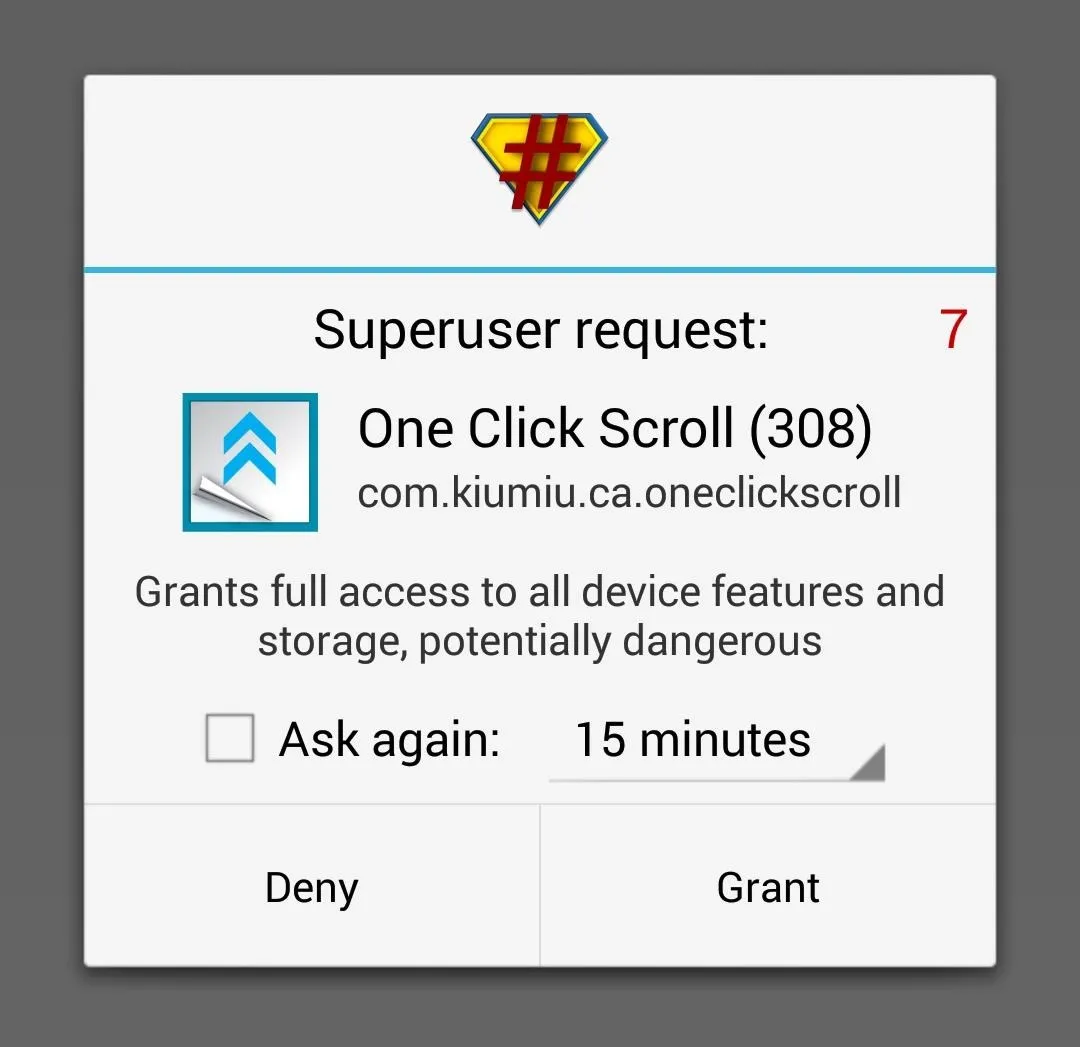
When firing up the app, a brief explanation as to how to use the feature will be shown. Scrolling to the right allows configuration of settings, which include enabling the feature, starting it on reboot, and triggering a vibration whenever you use it.
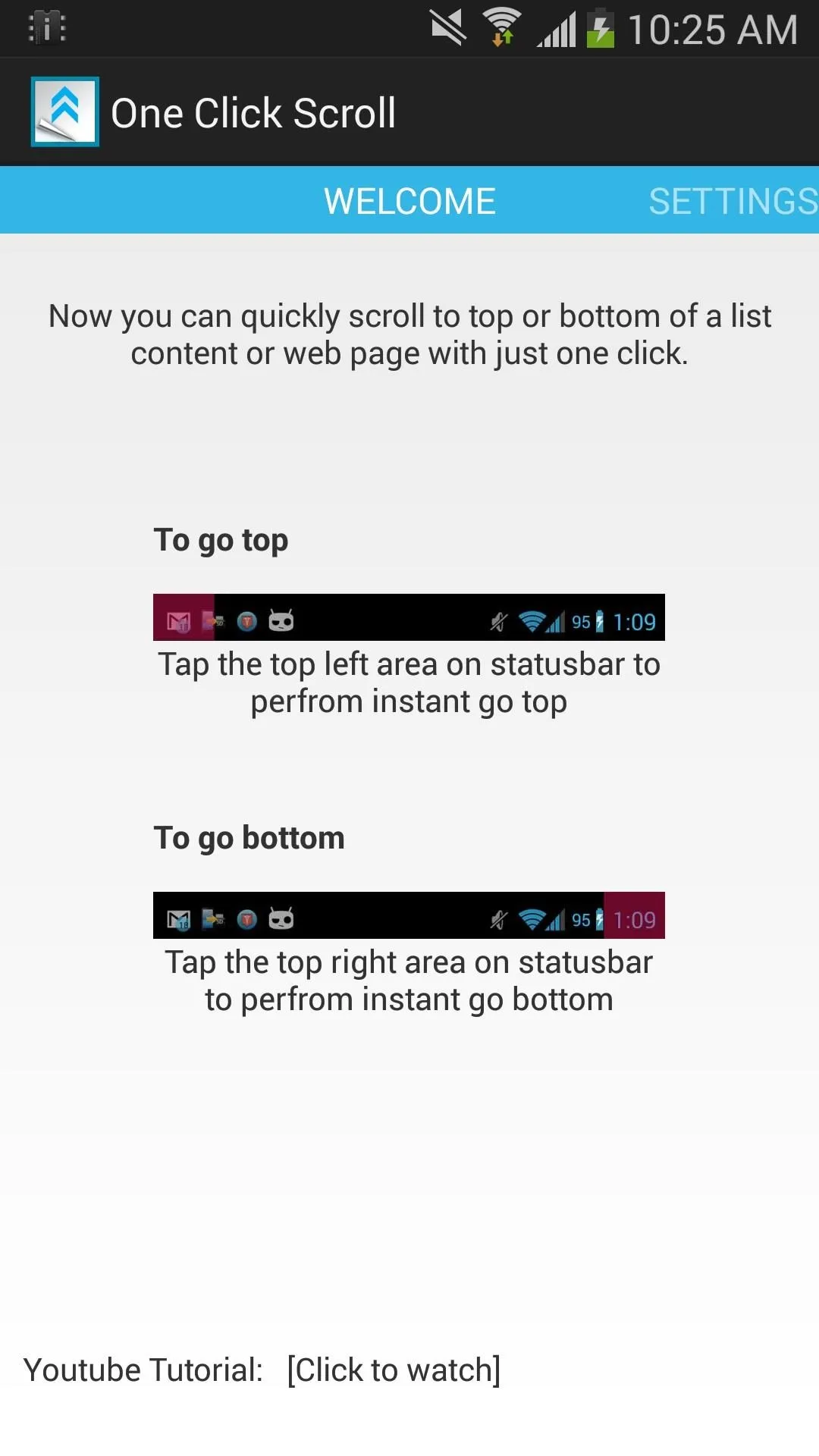
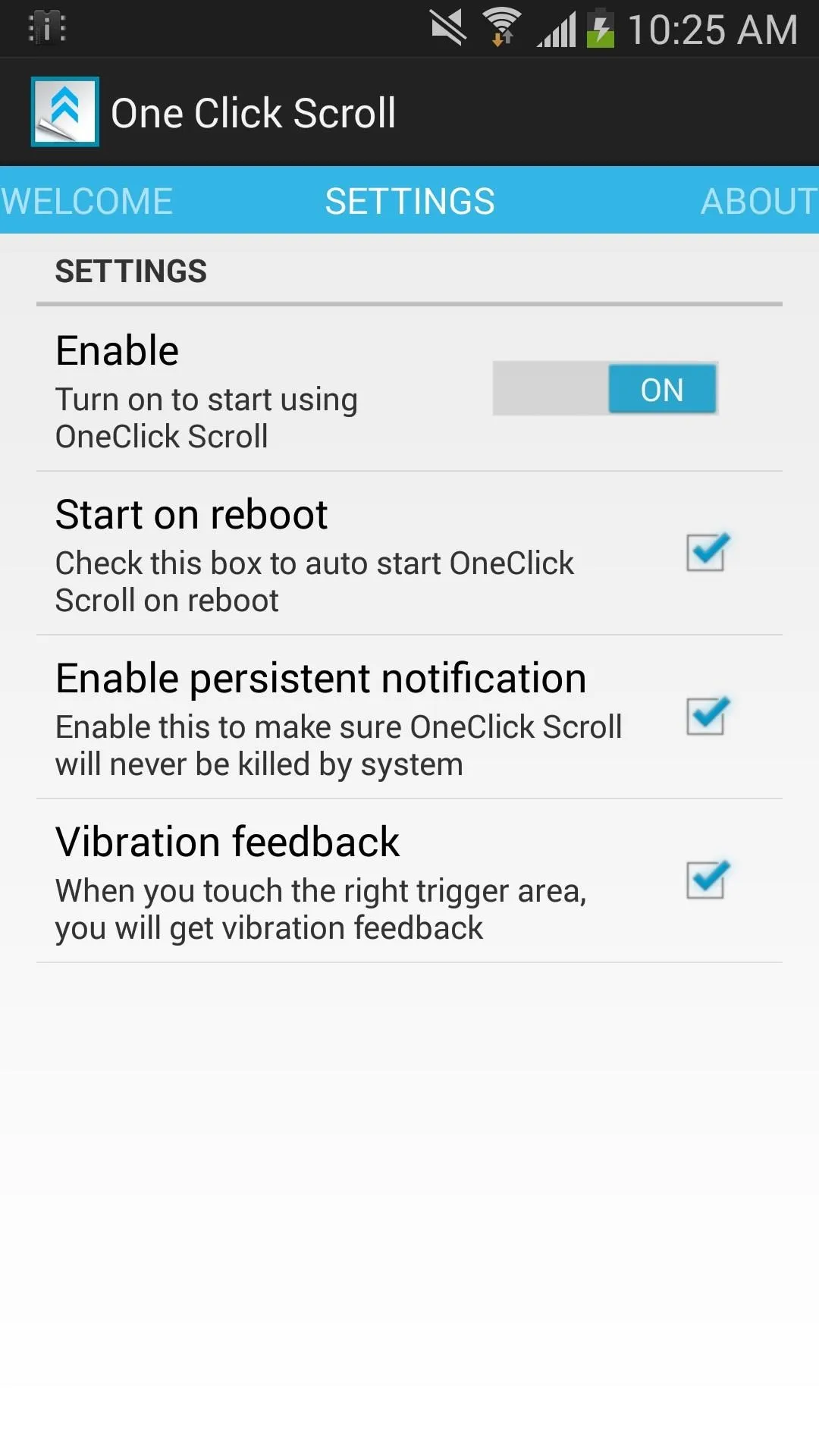
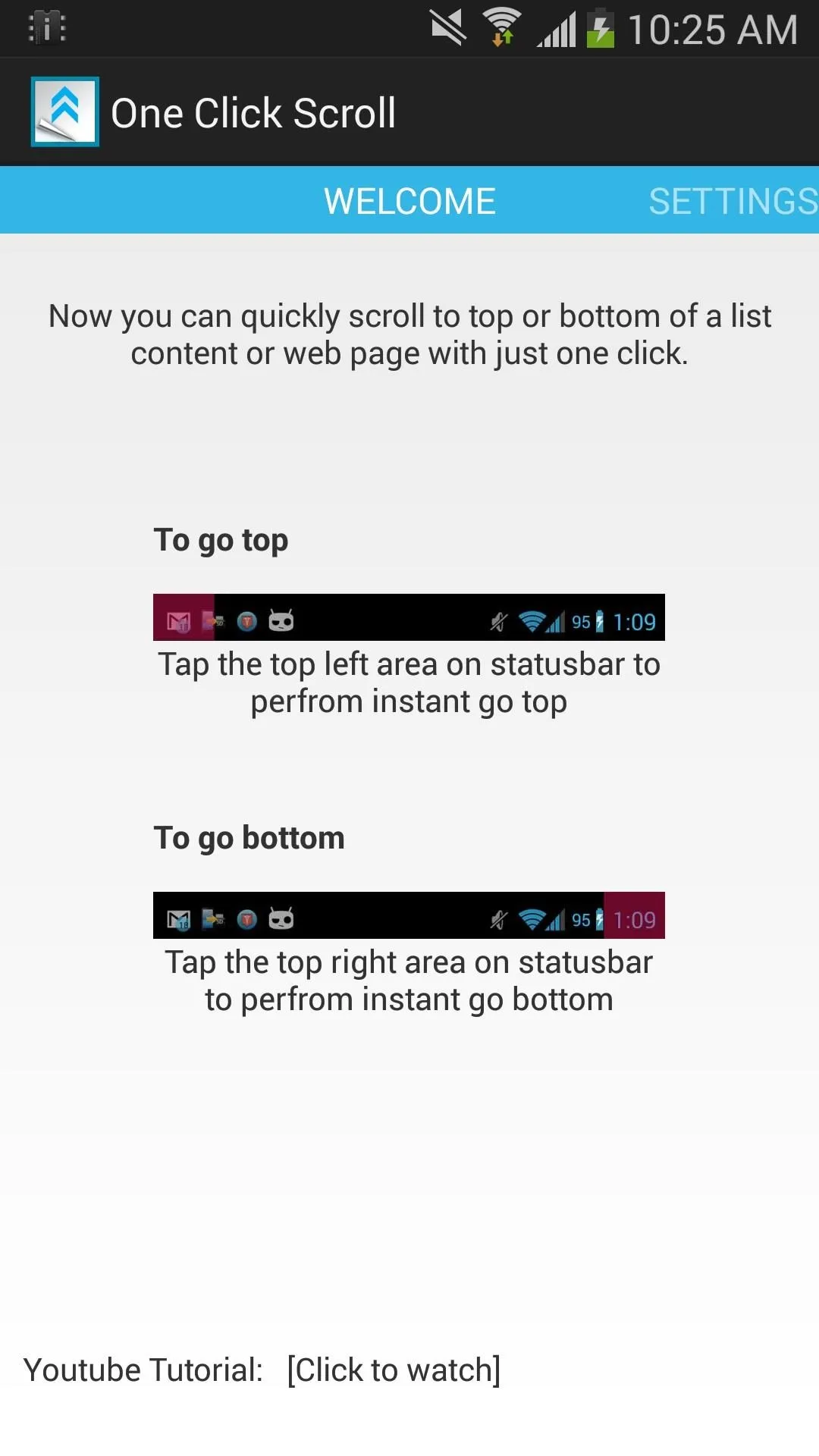
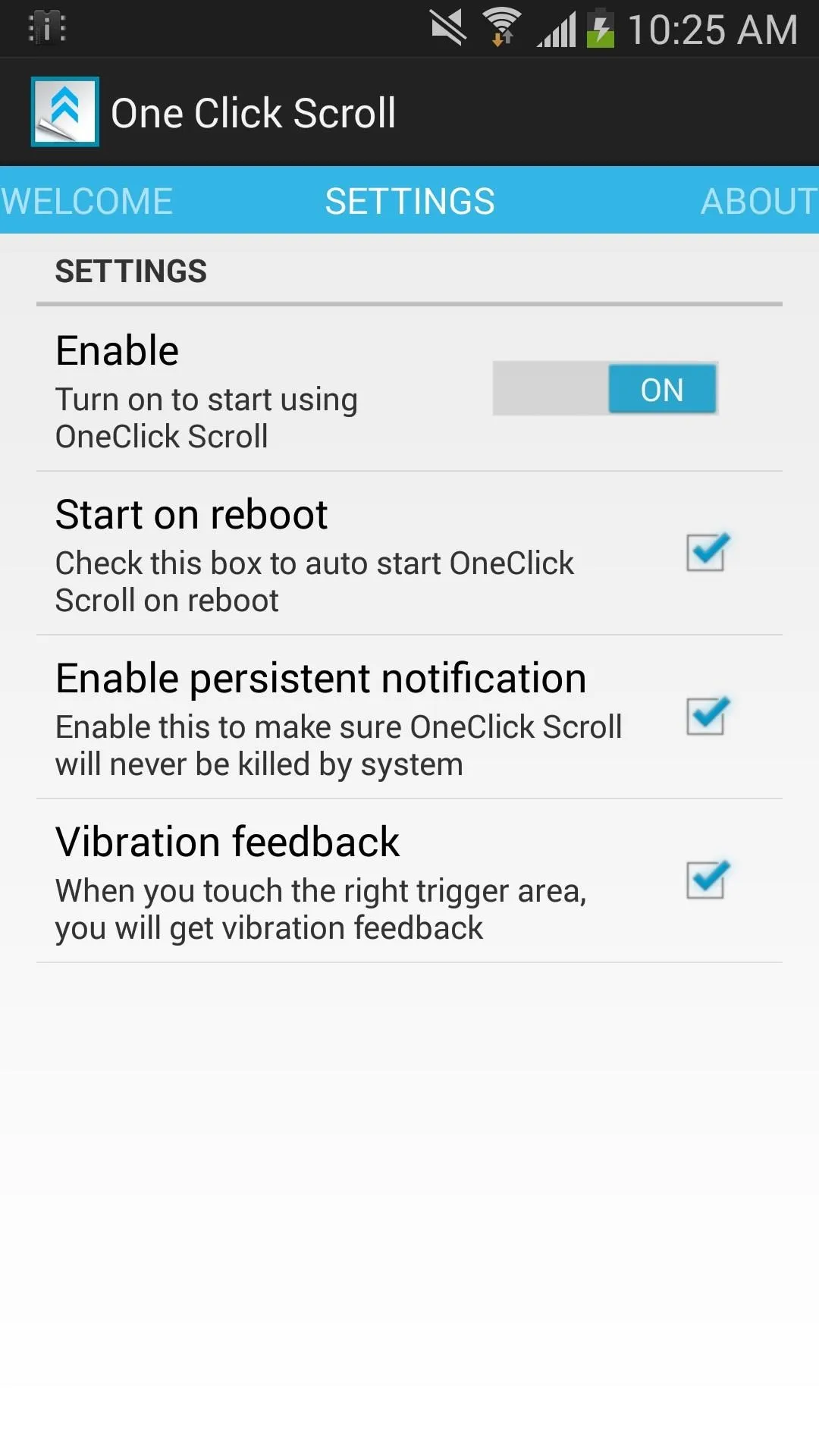
Additionally, there's an option to toggle a persistent notification. With the toggle checked, you'll see an ongoing notification in your notification tray and status bar. Toggling this setting off will get rid of the notification, but you run the risk of having another app or service turn the function off, although in my testing, I ran into no problems.
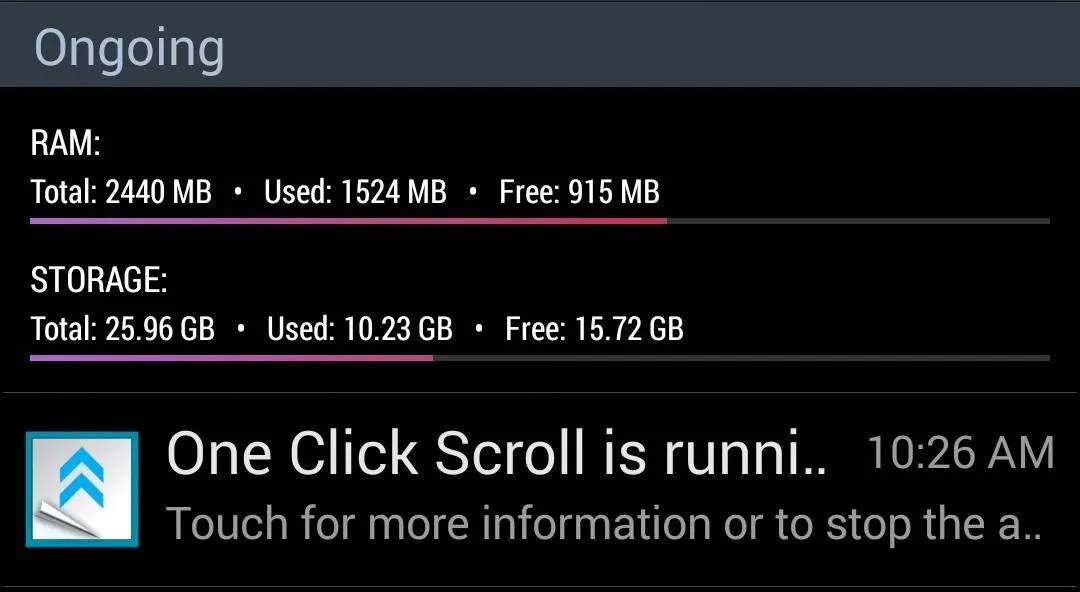
Once the settings are in place, you're all set. Now you've got easy one-click scrolling abilities. Like it, hate it? Let us know in the comments below.

























Comments
Be the first, drop a comment!