Whenever the word "popup" pops up, I immediately cringe because all I can think about are those obnoxious ads that ruin my everyday browsing experience. But, not all popups are evil.
On your Samsung Galaxy S3 or other Android device, popups are used to notify you of important messages and alerts. As nice as these are, sometimes they can be limited.
For instance, when I'm playing Candy Crush Saga or any other full screen app, I don't even get to see my incoming texts; all I get is a lousy flashing light and vibration. However, I don't want to sacrifice my gameplay just so I can see what Bobby messaged me.
Is there a happy medium?
Yes, there is, thanks to Android dev Curtis Laudenslayer (aka ibCurlyFry).
Unobtrusive Popups in Apps with ibPopup
Laudenslayer's new app is called ibPopup, which lets you view your notification in a full screen application, dismiss it easily, and even reply to it without ever leaving your current app. This app is not in the Google Play Store, so in order to install it, you'll need to enable Unknown sources in your device settings.
How to Enable Unknown Sources
Since this is an .apk file, we'll need to enable Unknown sources, which can be done by going to Settings -> Security -> Device administration, and checking the box next to Unknown sources. Hit OK to enable it.
Now your device will allow the installation of apps downloaded from outside of the Google Play Store.
How to Get ibPopup
Now, go ahead and download and install the latest .apk file using this Dropbox link, or via the original XDA post.




How to Activate ibPopup
After opening up the application, you'll be taken to the main menu. By default, ibPopup will be turned off. In order to turn it on, you'll need to first activate it in the Services section.
Go to Settings -> Accessibility -> Services and enable ibPopup. You should also disable any other services to avoid any overlap or malfunctions.




How to Set Up ibPopup
In the main menu, you can access the app settings and adjust the size of the text and position of the displayed notification.




You can also test your changes by hitting the Test Popup tab at the bottom of the screen. I also wen it an immediately tested it in Candy Crush, and it worked great.
Known Bugs: Sizing Issues
There are a couple issues to note. When using the app, you may run into some resizing issues. Either the application becomes very small, like so...
Or, when flipped horizontally, the application stacks on itself and the menu screen becomes virtually unusable.

Known Bugs: Replying Issues
Also, when replying to a message from the popup window you may notice that the compose window is blocked by the notification. And when you try to send the message by tapping the send icon, nothing happens.




In order to send a message successfully, you need to enable Enter to Send in the main menu.

Now, even though your message is somewhat blocked, you can still reply and send without ever leaving your current application.
Other Known Bugs
- When using the "Press Enter to Send" option, a new line is shown when enter is pressed, though the blank line is not actually sent in the message.
- When two texts are received within half a second, the second text may not display correctly.
- Screens with different resolution/size will cause the popup to have a different size/location.
- It can only handle texts from up to 5 different people.
- Unable to scroll through large texts.
- Time sometimes displays incorrectly.
- Compose window displays differently on full screen.
These issues cannot currently be fixed due to the developer's user of Tasker to create the app and the compatibility issues that comes with it, but he's working hard on making it the best he can.
Overall...
It's still a really good app for receiving and replying to messages without leaving your Candy Crush progress, because Candy Crush has been known to end games in progress when reentering the app. This helps stop that from happening, which is a plus in my book.





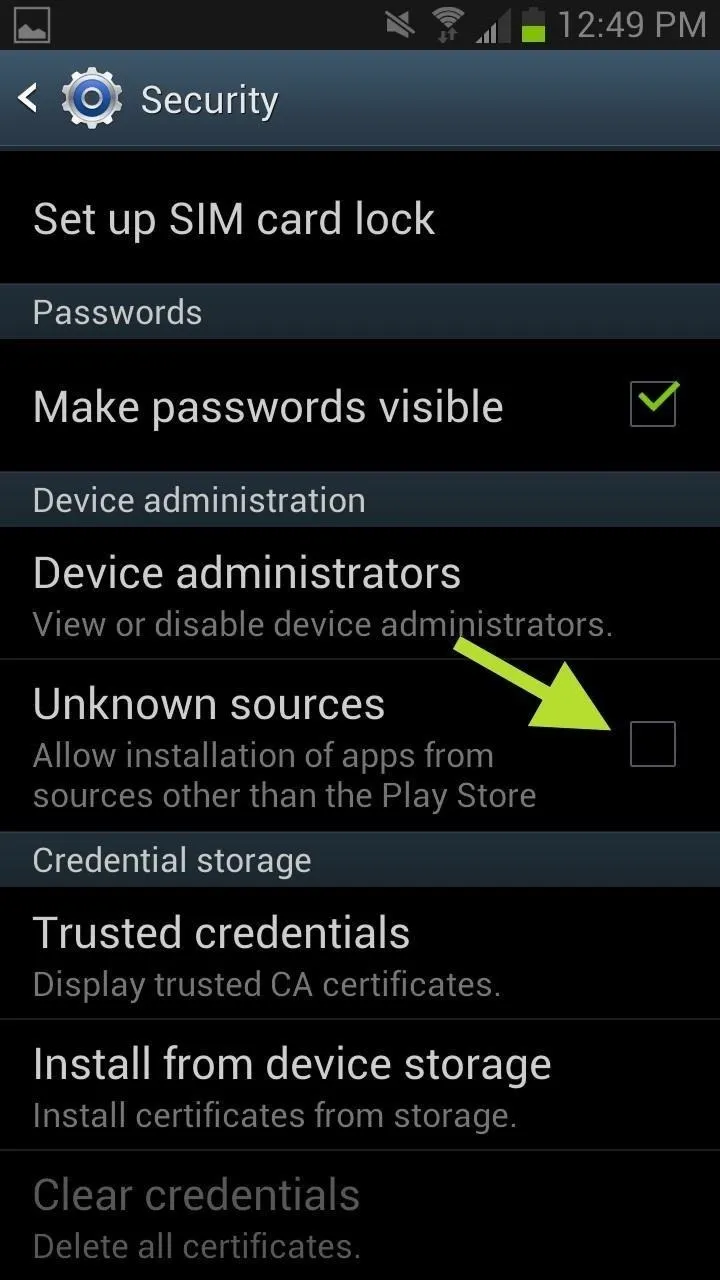























Comments
Be the first, drop a comment!