While One UI 8 has just started rolling out on the Galaxy S25 series, Samsung is already working on what comes next. More than a dozen new One UI 8.5 features have leaked, and some of them look genuinely useful. The update isn't expected until the Galaxy S26 launch early next year, but these early glimpses offer a clear preview of what Samsung is cooking up for your phone.
Privacy gets a major upgrade with Private Display
Samsung is preparing a new feature called Private Display (or Privacy Display). It will make it harder for people nearby to peek at your screen by limiting visibility from side angles. Leaked reports indicate it may debut on the Galaxy S26 Ultra, which is rumored to use Samsung's 'Flex Magic Pixel' technology. You can pick different privacy levels, including a "Maximum Privacy" option that dims the screen more aggressively.
Crowded train, coffee shop, airport line. You open messages or work docs, then feel eyes on you. This puts a kind of invisible shade over your display so shoulder surfers get nothing. Built-in privacy blinders, finally.
Call screening finally goes automatic
Right now, Galaxy users rely on Bixby Text Call to manually screen callers. With One UI 8.5, Samsung is bringing Pixel-inspired automatic call screening. Galaxy phones will automatically handle suspicious calls and show a live transcript.
The big shift is the automation. Google Pixel users have had it for years, sure, but Samsung's take aims to remove the constant decision-making. Let the phone flag questionable calls, then deal with the transcript when you actually have time. Fewer interruptions, fewer robocall headaches.
Quick Share gets the NFC treatment
File sharing is about to feel simpler. Quick Share will get NFC-based transfers, starting the handoff by tapping devices together. After that initial tap, it will likely rely on Wi-Fi Direct for speed. Samsung could opt for a pill-shaped Quick Share UI in One UI 8.5, which should look cleaner.
This goes right at AirDrop's ease of use. The NFC kick-off trims setup friction, skipping QR codes, manual pairing, and buried toggles. It also helps in busy venues where wireless chatter can mess with device discovery, since the tap sets the connection up cleanly.
Galaxy AI gets smarter with new shortcuts and features
Samsung is preparing a new AI shortcut in the launcher for quick questions and responses. Answers from the AI shortcut will be short and conversational, capped at roughly three sentences. Multiple AI providers will be available, including Gemini, Perplexity, and Samsung Gauss.
There is more. A screenshot shared on X allegedly shows a Galaxy AI settings page with Meeting assist, Touch assistant, Smart clipboard, Social composer, and Photo assist. Smart Clipboard will use AI to analyze copied content and suggest actions like favoriting, translation, or grammar fixes.
Samsung's multi-AI approach reads like a bet on choice. No single walled garden, just pick what works. And Smart Clipboard sounds like the right kind of quiet assist. Copy an address, get a nudge to open maps. Grab foreign text, see a translation prompt. Little wins, all day.
Weather app brings back pollen tracking
Good news for allergy season. Pollen tracking will make a comeback in One UI 8.5. The weather app will show pollen levels for trees, grass, and ragweed, with each type represented by a color-coded leaf icon. The app will include severity labels like None, Low, and Moderate.
It is a small thing that changes your day. Check the color, decide on a morning run, crack a window, or grab meds on the way out. No extra app hunting, no guessing.
Design gets an iOS-inspired makeover
Leaked screenshots show Samsung testing iOS-leaning tweaks across the system. Design changes include a more compact Settings page, a moved search bar, drop shadows, a floating back button, and an overflow gradient effect. The Settings pages have tighter menu items with the search bar down at the bottom for easier thumb reach.
Purists may wince at the inspiration, but the ergonomics land. Bottom search is easier on tall phones. The floating back button and gentle gradients add depth without noise. It feels like Samsung is borrowing the best usability bits while keeping its own look.
The compact Settings view is the real quality-of-life fix. Samsung's menus can be a scroll-fest. Seeing more at once, while staying readable, is the right trade.
Accessibility improvements for photosensitive users
Samsung is adding a key accessibility option. One UI 8.5 could add detection for flashing lights in videos that automatically dims the display. This feature aims to help users with photosensitive epilepsy by reducing the impact of rapid flashes.
It may sound niche, yet it matters. Flashing sequences can be a trigger, and an automatic dimmer working in the background is the kind of quiet safeguard that actually helps people. Moves like this also nudge the industry toward more thoughtful defaults.
What's coming next for Galaxy users?
One UI 8.5 is shaping up to be more than a minor patch. Samsung hasn't officially announced details yet, but a leaked firmware build outlines several additions headed for Galaxy phones. Leaks and industry reporting currently place a One UI 8.5 debut alongside the Galaxy S26 lineup in early 2026, though Samsung has not announced dates., then roll out to older devices in the months after.
What stands out is the focus on everyday annoyances. Private Display addresses shoulder surfing, automatic call screening cuts spam noise, and the accessibility work looks out for people often left out of design decisions.
The visual refresh borrows ideas, yes, but it aims at comfort and speed. Bottom-positioned search, compact Settings, small UI polish, they add up.
Whether you are in it for privacy, AI shortcuts, or a cleaner look, One UI 8.5 reads like a meaningful upgrade for Galaxy owners. The wait until early 2026 is not short, though if these leaks hold, Samsung has a tidy bundle of improvements worth waiting for.




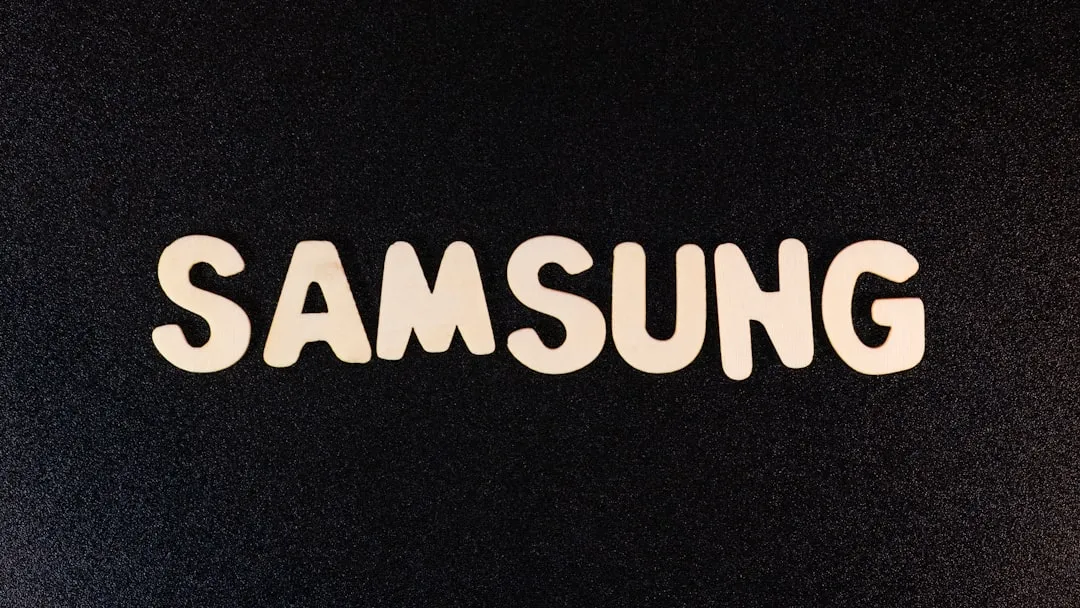




















Comments
Be the first, drop a comment!