Exclusive to only a handful of smartphones, including the Nexus 5, the Google Experience Launcher allows us to open Google Now simply by speaking out a certain phrase, at any time—dubbed a "hotword."
We've already covered how you can get the Google Experience Launcher on the Nexus 4, Nexus 7, Galaxy Note 2, and the Galaxy S3. While these guides are relatively simple, they require that you override your stock launcher with Google's, and even still, hotword detection is absent.
Now, we've got a new simple and easy way to summon Google Now, no matter if your screen is off or on, and no matter what app you're currently in.
Install "S for Switch Voice"
S for Switch Voice, from developer DYNA Logix, uses the built-in Note 3 voice command or Home button in order to launch Google Now, overriding S Voice.
Open S Voice & Enable Wake-Up Command
Before we go any further, open S Voice (by double-pressing the Home button), tap the Menu button, select Settings, and make sure that Voice wake-up is enabled.




Enable Google Voice Search
Open S for Switch Voice and activate it. We can adjust the S Voice monitoring sensitivity, which controls how fast Google Now opens. Since S Voice does not completely go away, choose to have Google Now open very quickly (milliseconds after S Voice) or just sort-of quickly (seconds after S Voice).




If you have yet to set up S Voice or Google Now, go ahead and do that directly through the app.
Use Google Now
Now we can double-press the Home button in order to open Google Now—from anywhere on our device. We will see a glimpse of S Voice, but as I mentioned before, that's normal.
The real gem of this app is the ability to open Google Now by saying "Hi, Galaxy," no matter if your screen is on or off. When you're currently in an app or on the home screen, using the voice command is actually faster than double-pressing the Home button. If your screen is off, muttering the phrase will unlock your device and open up Google Now, where you can then tell it a load of commands, such as searching for something in Google, making an appointment, setting an alarm, and more.




Fast and quick access to Google's amazing Now tool will make your Note 3 experience better, and while you're at it, ask it to "do a barrel roll."






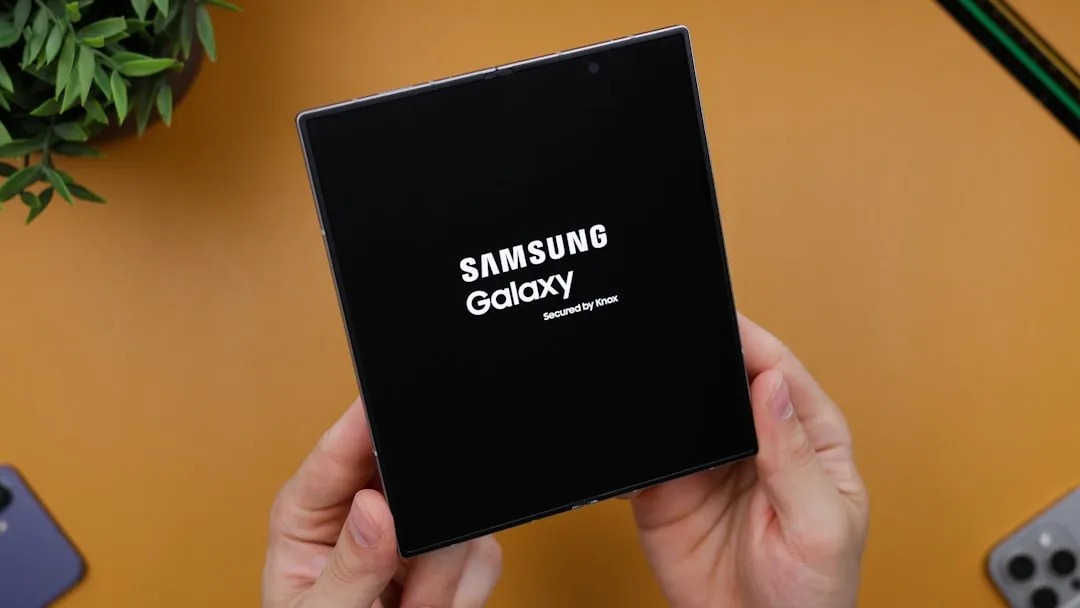

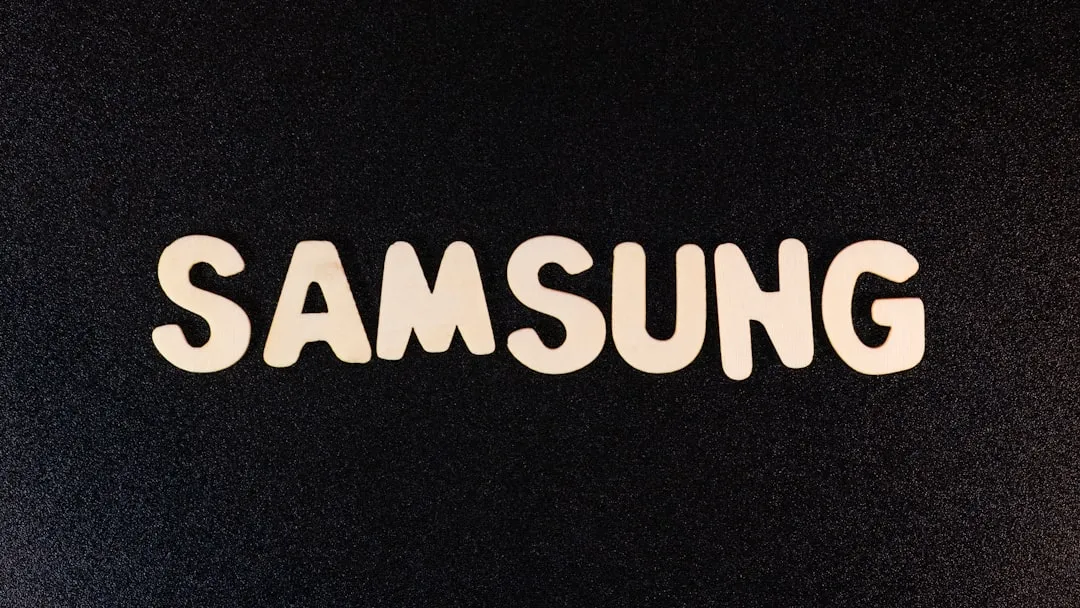


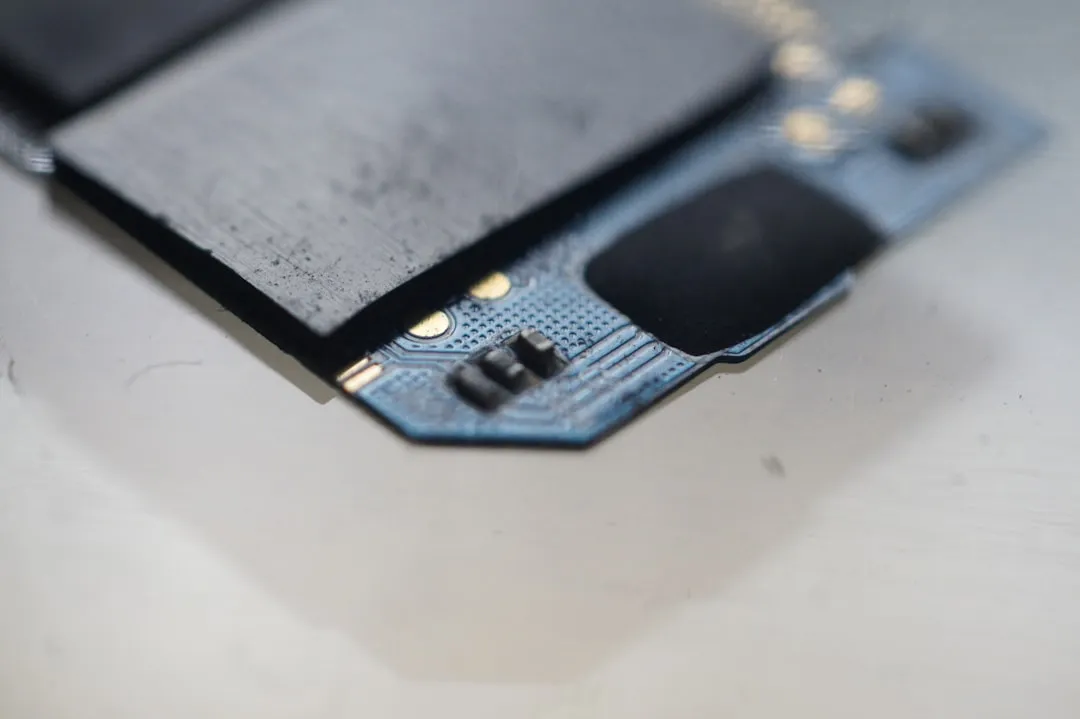
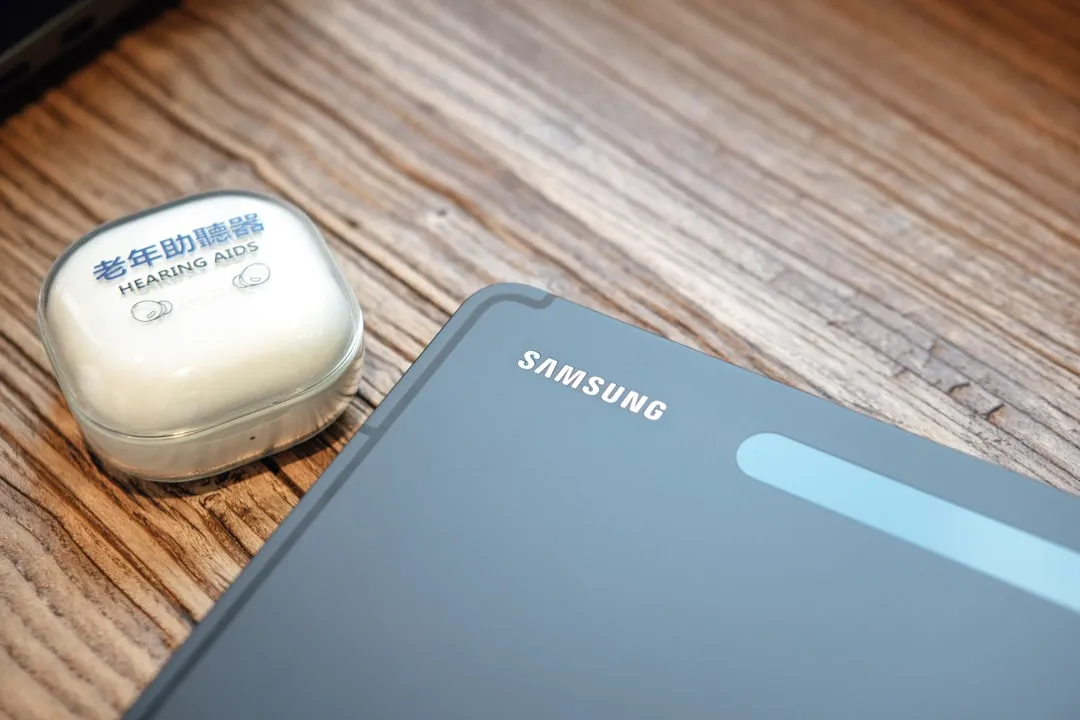




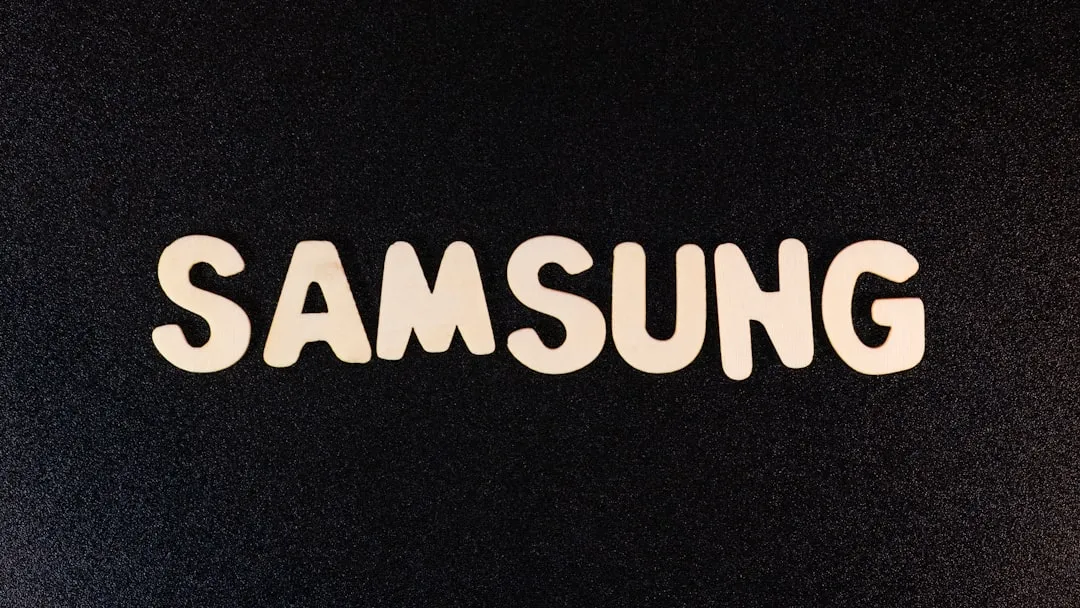
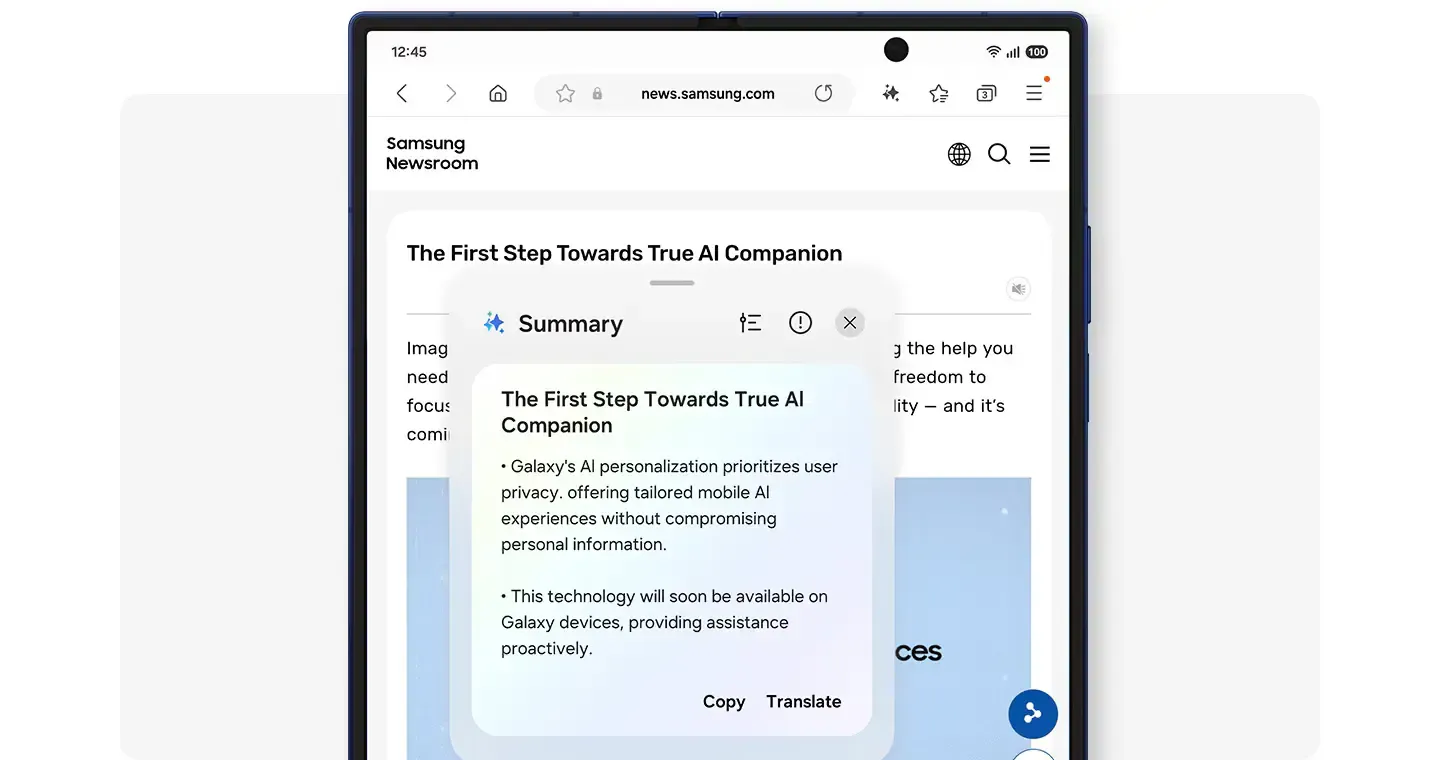







Comments
Be the first, drop a comment!