Whether you're in a movie theater, driving, or just want to temporarily unplug from the grid, you need to ignore or completely silence your phone. You'll still receive calls and texts during this time, but in a world where people expect instant gratification, you'll end up looking like a jerk who doesn't answer back.
If you don't want to be that type of person, then set your Android phone to auto-reply to incoming calls and texts during your smartphone downtime. With the app I'll be showing you today, you'll even be able to set intervals for the times you'd rather not be disturbed.
Install an Auto-Responder
To begin auto-responding, install Safest Text Auto Reply (STAR) from Warez My Software. This free app allows you to create a message, set an end time, and respond to any texts or calls you receive.

Configure the App
Open up STAR to create your auto-reply message. You can enable it to reply to either texts and/or missed calls. You can also set a shutoff time and a persistent notification so you'll know the app is running.
Enter the Settings for further options, where you can silence the ringer and notifications and select whether you want an "auto reply" text to show in the beginning of your messages.




Ignore Your Phone
Now when people call or text you, they'll receive your auto-reply message (and you won't seem rude by ignoring them). As you can see below, the response is fairly quick.

It's an easy and free way to ignore your phone and not feel bad about ignoring to people. Try it out and let us know if it's made life a little easier for you in the comments section below or over on our Facebook and Twitter feeds.






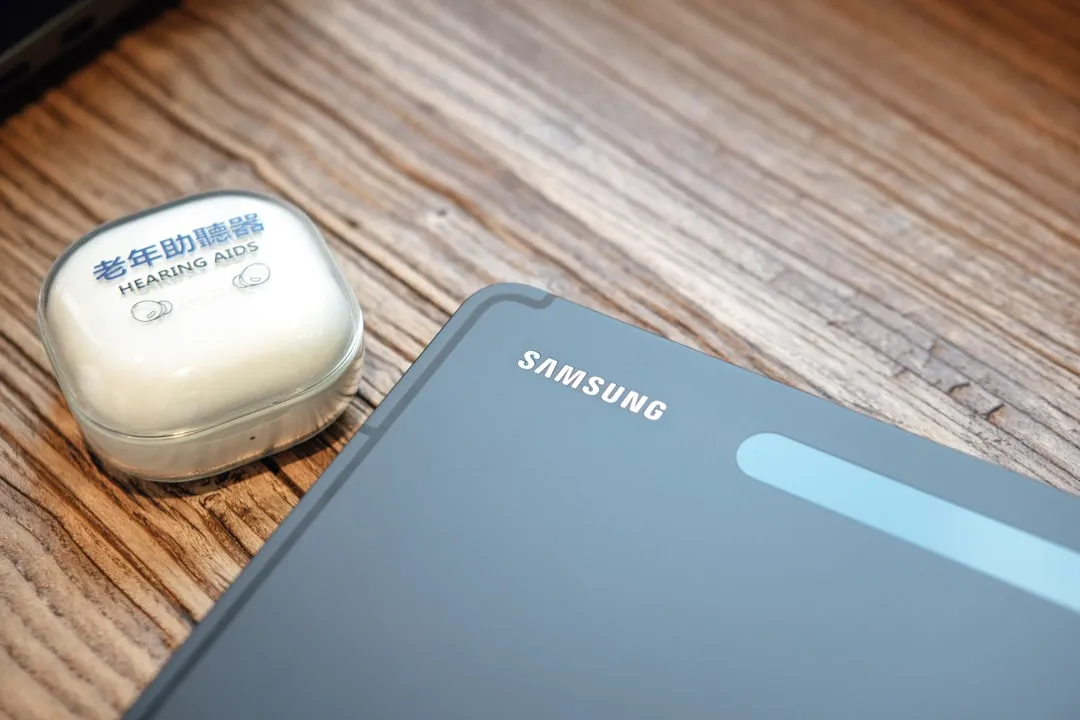
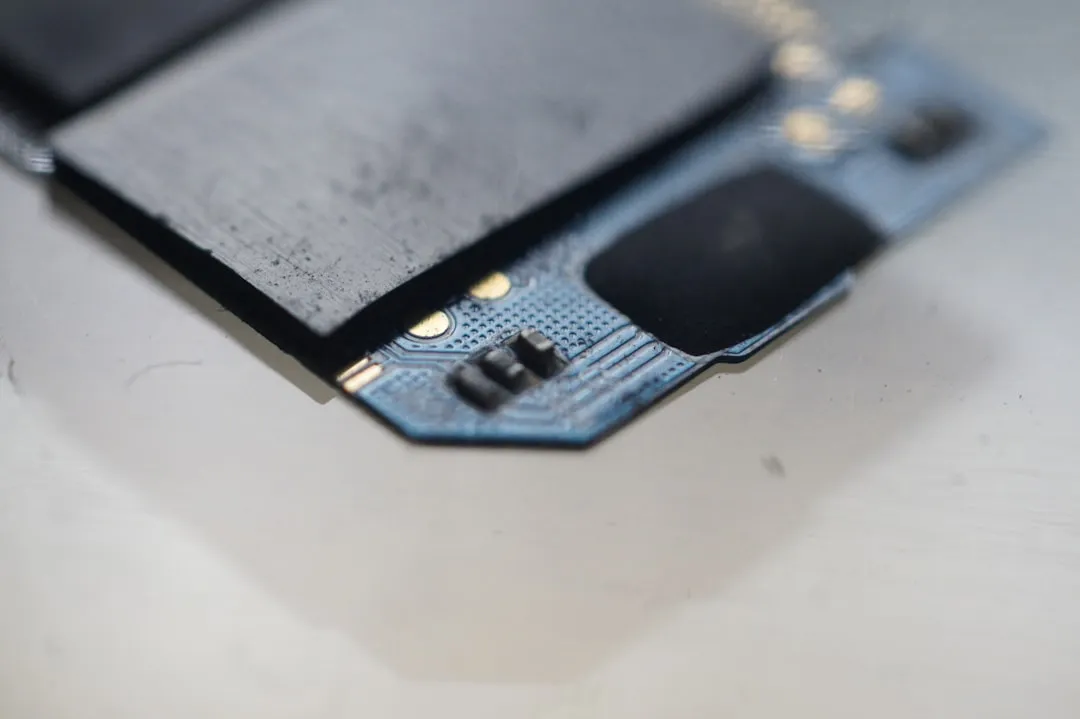





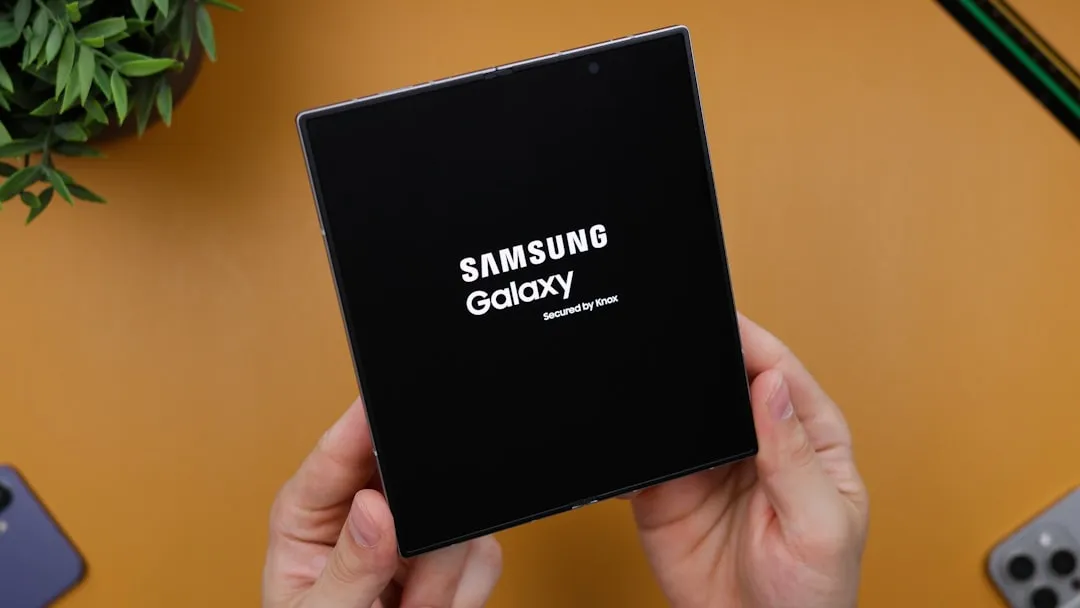
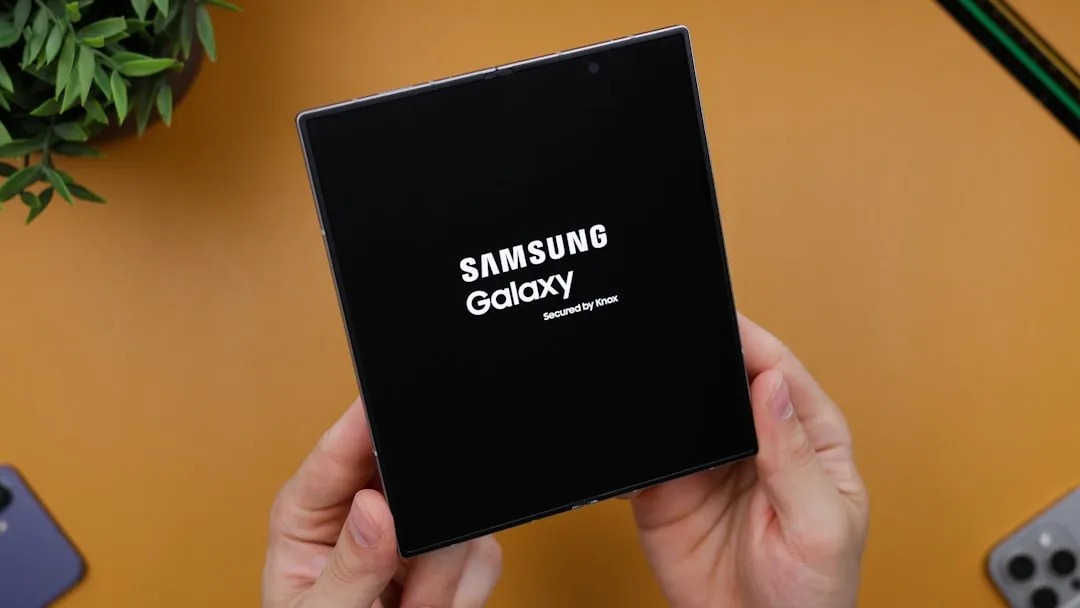
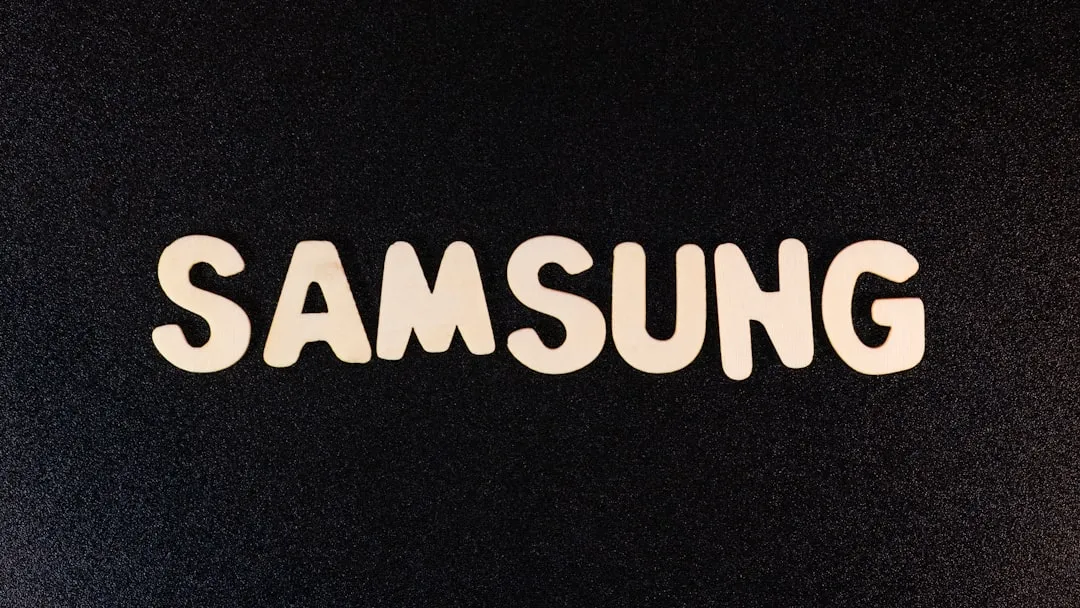






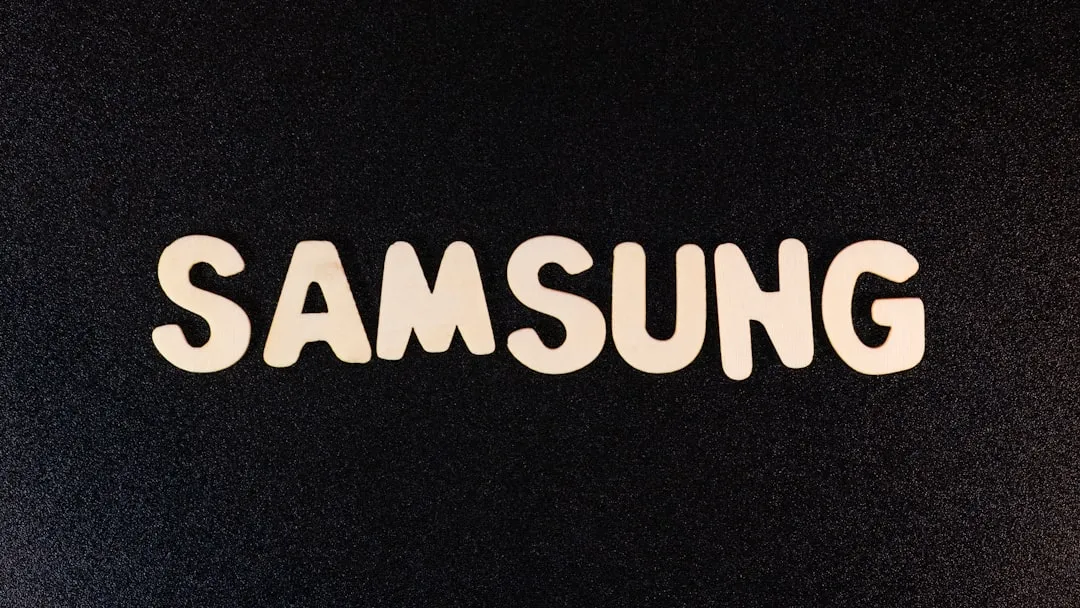
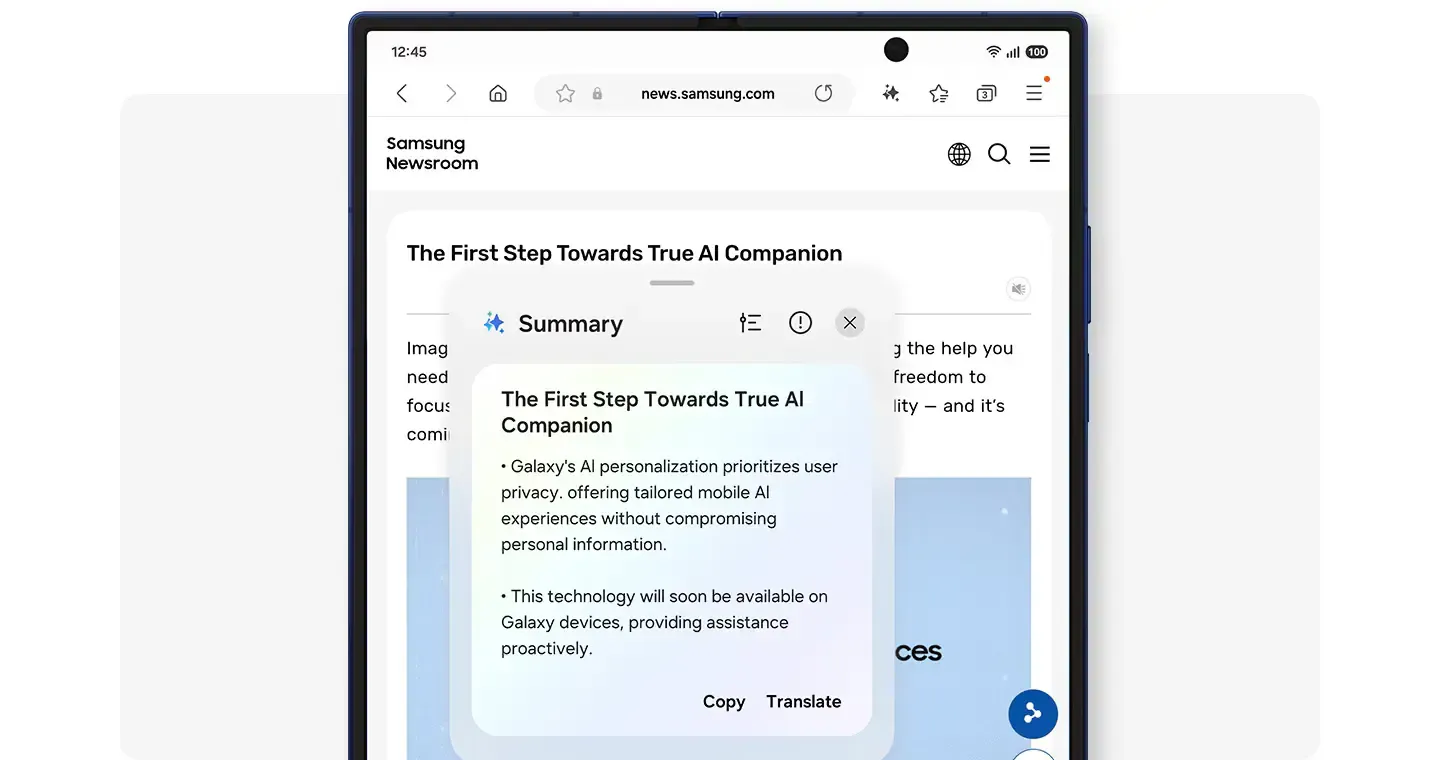

Comments
Be the first, drop a comment!